Short form for Java if statement
Categories:
Mastering Java's Short-Form If Statement: The Ternary Operator
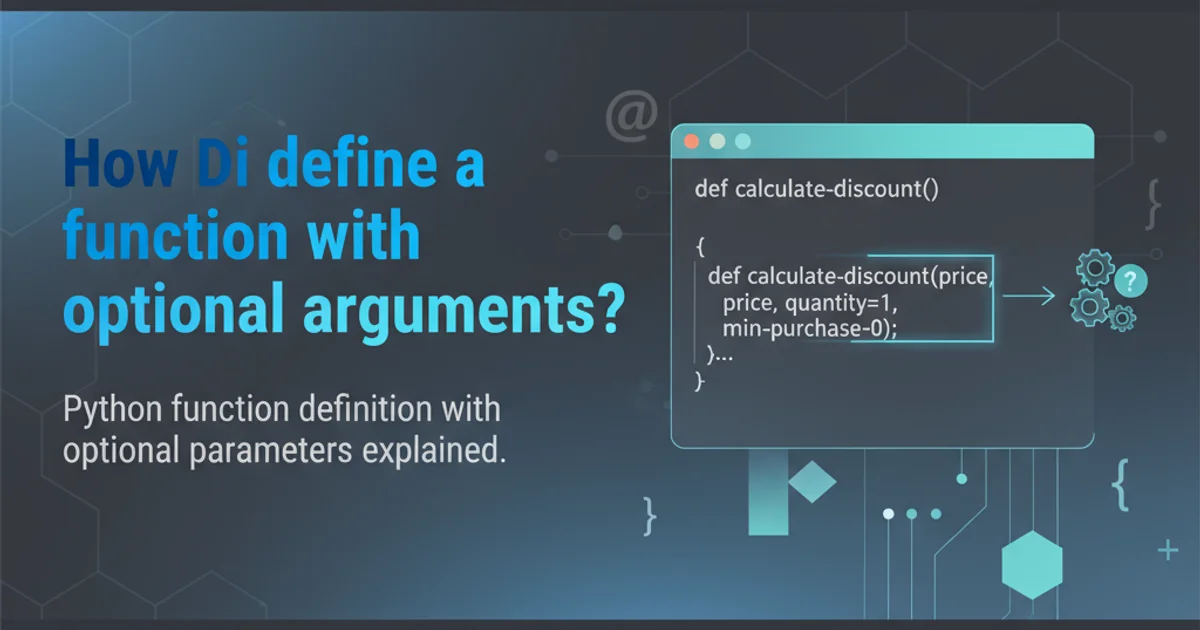
Explore the Java ternary operator, a concise alternative to traditional if-else statements for simple conditional assignments and expressions. Learn its syntax, use cases, and best practices.
In Java programming, the if-else statement is fundamental for controlling program flow based on conditions. However, for straightforward conditional assignments or expressions, Java offers a more compact syntax: the ternary operator. Also known as the conditional operator, it provides a one-line alternative that can make your code cleaner and more readable when used appropriately. This article will delve into the ternary operator's structure, demonstrate its practical applications, and discuss when to favor it over a full if-else block.
Understanding the Ternary Operator Syntax
The ternary operator is unique because it's the only operator in Java that takes three operands. Its structure is designed for brevity, allowing you to evaluate a boolean condition and return one of two expressions based on the outcome. This makes it ideal for scenarios where you need to assign a value to a variable conditionally or use a conditional expression directly within a larger statement.
boolean condition = true;
String result = (condition) ? "True value" : "False value";
System.out.println(result); // Output: True value
int a = 10;
int b = 5;
int max = (a > b) ? a : b;
System.out.println(max); // Output: 10
Basic syntax and usage of the Java ternary operator.
flowchart TD
A[Start]
B{Is Condition True?}
C[Expression 1 (True)]
D[Expression 2 (False)]
E[End]
A --> B
B -- Yes --> C
B -- No --> D
C --> E
D --> EFlowchart illustrating the logic of the ternary operator.
Common Use Cases and Examples
The ternary operator shines in situations where you need to assign a value to a variable based on a simple condition, or when you want to embed a conditional choice directly into a method call or print statement. It's particularly useful for initializing variables, returning values from methods, or formatting output strings concisely.
public class TernaryExamples {
public static void main(String[] args) {
int score = 75;
String grade = (score >= 60) ? "Pass" : "Fail";
System.out.println("Student grade: " + grade); // Output: Student grade: Pass
int age = 17;
String status = (age >= 18) ? "Adult" : "Minor";
System.out.println("Person status: " + status); // Output: Person status: Minor
// Using in a return statement
System.out.println("Is 10 even? " + isEven(10)); // Output: Is 10 even? true
System.out.println("Is 7 even? " + isEven(7)); // Output: Is 7 even? false
}
public static boolean isEven(int number) {
return (number % 2 == 0) ? true : false;
}
}
Practical examples of the ternary operator for grade assignment, status determination, and method return values.
if-else if-else statements to maintain clarity.When to Choose Ternary vs. If-Else
Deciding between the ternary operator and a full if-else statement often comes down to readability and complexity. The ternary operator is excellent for simple, single-line conditional assignments. It reduces boilerplate code and can make the intent clearer for straightforward choices. However, for more complex logic, multiple statements within a branch, or when side effects are involved, the if-else statement is generally preferred.
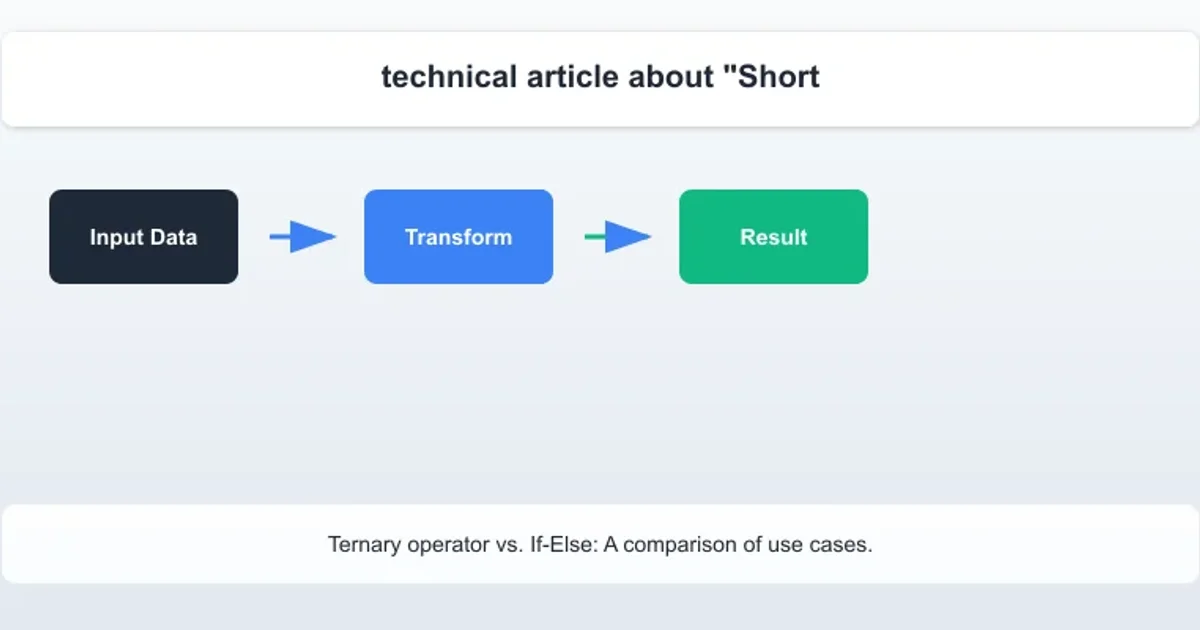
Ternary operator vs. If-Else: A comparison of use cases.
// Good use of ternary operator
String message = (isValid) ? "Data is valid" : "Data is invalid";
// Bad use of ternary operator (complex, hard to read)
// String complexMessage = (condition1) ? ((condition2) ? "A" : "B") : ((condition3) ? "C" : "D");
// Better for complex logic
String complexMessage;
if (condition1) {
if (condition2) {
complexMessage = "A";
} else {
complexMessage = "B";
}
} else {
if (condition3) {
complexMessage = "C";
} else {
complexMessage = "D";
}
}
Illustrating appropriate and inappropriate uses of the ternary operator for readability.