Is it possible to access /private/var/root/Media/DCIM/100APPLE on a non jailbroken phone?
Categories:
Accessing /private/var/root/Media/DCIM/100APPLE on Non-Jailbroken iPhones
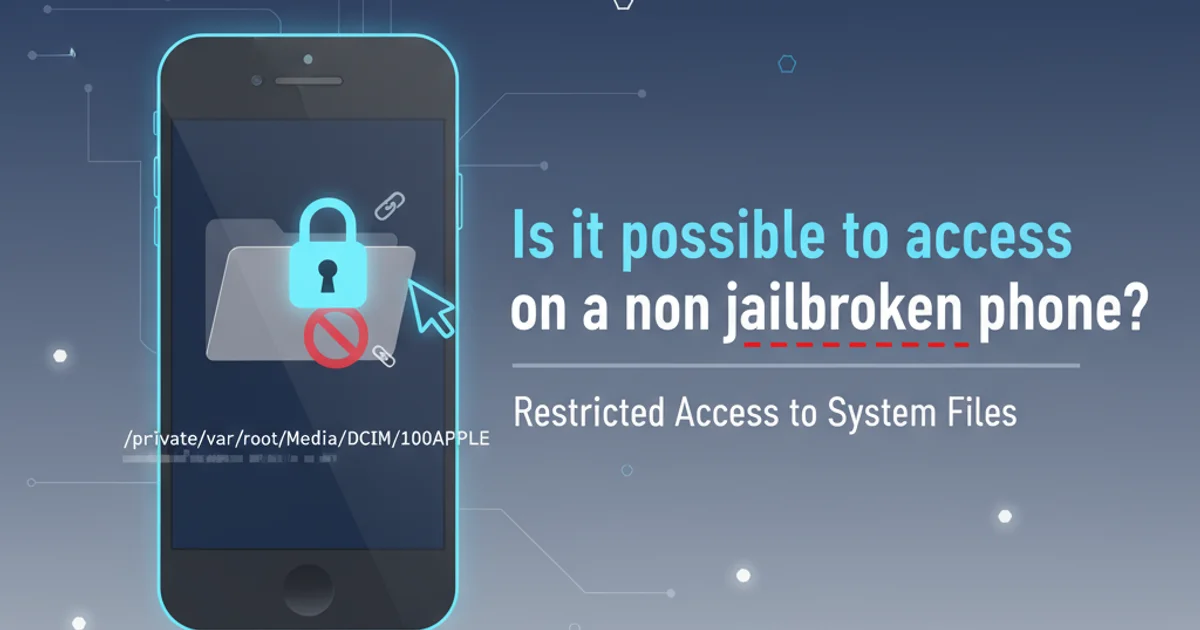
Explore the limitations and possibilities of accessing system directories like /private/var/root/Media/DCIM/100APPLE on standard, non-jailbroken iOS devices.
The /private/var/root/Media/DCIM/100APPLE directory is a common point of interest for iPhone users, particularly those looking to manage photos or access system-level files. However, understanding the security architecture of iOS is crucial to comprehending why direct access to this path is severely restricted on non-jailbroken devices. This article delves into the technical reasons behind these restrictions and outlines the legitimate methods available for interacting with your iPhone's media.
Understanding iOS Security and File System Restrictions
Apple's iOS is built with a robust security model designed to protect user data and maintain system integrity. A core component of this model is sandboxing, which isolates applications from each other and from critical system files. The /private/var/root directory is a highly privileged system location, typically accessible only by the root user, which is not exposed to standard user applications or even the user themselves on a non-jailbroken device.
The DCIM (Digital Camera Images) folder within /private/var/root/Media is where the device stores photos and videos taken by the camera. While it might seem like a straightforward path, the operating system manages access to this directory through specific APIs and services, rather than direct file system browsing. This prevents malicious applications from tampering with system files or user data without explicit permission.
flowchart TD
A[Non-Jailbroken iPhone] --> B{User/App Access Request}
B --> C{iOS Security Model}
C --> D{Sandboxing & Permissions}
D --"Restricted Access"--> E["/private/var/root/Media/DCIM"]
D --"Allowed Access (APIs)"--> F[Photos App/iTunes/iCloud]
F --> G[User Interaction with Media]
E --"Blocked"--> GiOS File System Access Flow on Non-Jailbroken Devices
Legitimate Ways to Access iPhone Media
While direct file system access to /private/var/root/Media/DCIM/100APPLE is not possible on a non-jailbroken iPhone, there are several secure and Apple-approved methods to access and manage your photos and videos:
- Photos App: The native Photos app on your iPhone provides the primary interface for viewing, organizing, and editing your media.
- iTunes/Finder (macOS Catalina and later): Connecting your iPhone to a computer allows you to sync photos and videos using iTunes (Windows/older macOS) or Finder (macOS Catalina and later). This provides a way to import media to your computer.
- iCloud Photos: Enabling iCloud Photos syncs your entire photo library across all your Apple devices and provides access via iCloud.com or the Photos app on other devices.
- Third-Party Cloud Services: Apps like Google Photos, Dropbox, or OneDrive offer their own syncing and backup solutions for your media, often with additional features.
- Image Capture (macOS): This utility allows you to directly import photos and videos from your iPhone to your Mac, bypassing the Photos app if desired.
- Windows Photos App: On Windows, connecting your iPhone typically prompts the Photos app or File Explorer to import media from the device.

Multiple legitimate pathways for accessing iPhone media.
The Role of Jailbreaking
Jailbreaking is the process of removing software restrictions imposed by Apple on iOS, iPadOS, tvOS, watchOS, bridgeOS, and audioOS. A jailbroken device grants the user root access to the operating system, allowing them to install applications and extensions not available through the official App Store, and crucially, to access the full file system, including directories like /private/var/root/Media/DCIM/100APPLE.
However, jailbreaking comes with significant risks:
- Security Vulnerabilities: Bypassing Apple's security measures can expose your device to malware and other security threats.
- Instability: Jailbroken devices are often less stable, prone to crashes, and may experience reduced battery life.
- Loss of Warranty: Apple typically voids the warranty for jailbroken devices.
- Software Updates: Updating iOS on a jailbroken device can be problematic and may remove the jailbreak or even brick the device.