In Html5 we can use "div" inside the "section" tag?
Categories:
Understanding 'div' within 'section' in HTML5
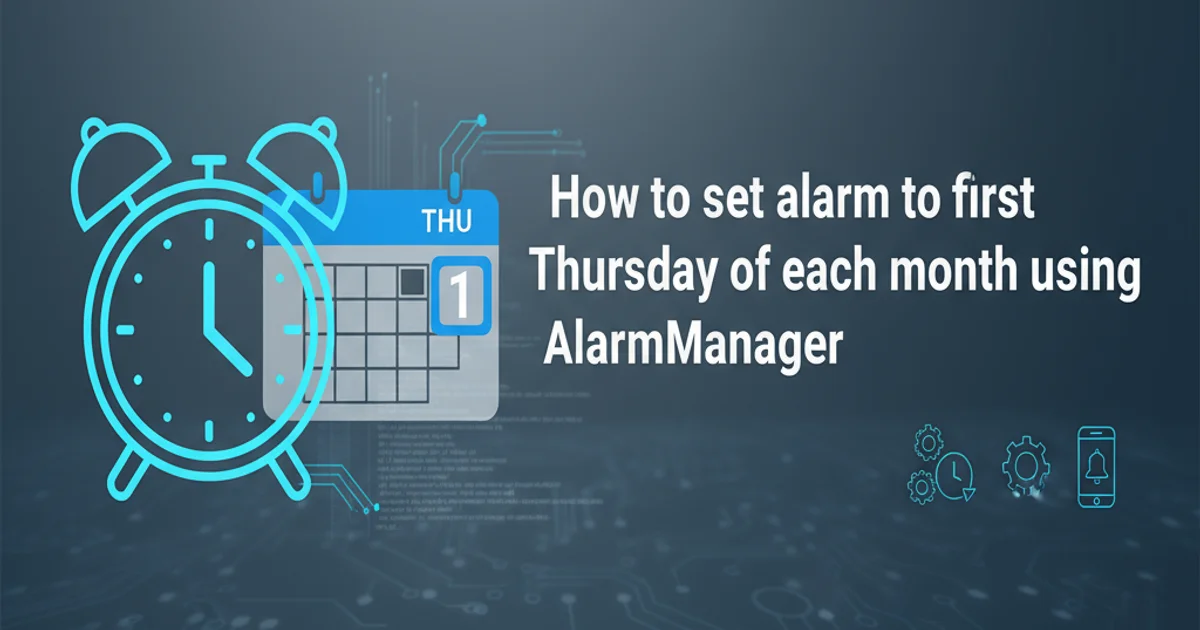
Explore the proper use of 'div' elements inside 'section' tags in HTML5, clarifying semantic best practices and common misconceptions.
A common question among web developers, especially those new to HTML5, is whether it's acceptable to place a <div> element inside a <section> tag. The short answer is yes, it is perfectly valid and often necessary. This article will delve into the semantic implications, best practices, and practical scenarios where this nesting makes sense, helping you write more structured and accessible HTML.
The Semantic Role of 'section' and 'div'
To understand why <div> inside <section> is acceptable, we first need to clarify the semantic roles of both elements:
<section>: Represents a standalone section of a document, typically with its own heading. Examples include chapters, tabbed content, or any logical grouping of content within an article. It implies a thematic grouping of content.<div>: A generic container for flow content. It has no semantic meaning on its own and is primarily used for styling purposes (e.g., applying CSS) or scripting (e.g., manipulating with JavaScript) when no other semantic element is appropriate. It's a fallback for when you need a container but don't want to add any specific meaning to the content.
The key takeaway is that <section> provides semantic meaning to a block of content, while <div> provides a non-semantic grouping. They serve different purposes, and their combination is often beneficial.
flowchart TD
A[HTML Document] --> B["<body>"];
B --> C["<header>"];
B --> D["<main>"];
D --> E["<section id='about-us'>"];
E --> F["<h2>About Us</h2>"];
E --> G["<p>Our company history...</p>"];
E --> H["<div class='team-members'>"];
H --> I["<p>Meet our team:</p>"];
H --> J["<div class='member-card'>"];
J --> K["<span>John Doe</span>"];
D --> L["<section id='contact'>"];
L --> M["<h2>Contact Us</h2>"];
L --> N["<form>"];
B --> O["<footer>"];Example of 'div' nested within 'section' for structural and styling purposes.
When to Use 'div' Inside 'section'
The primary reason to use a <div> inside a <section> is for styling or scripting purposes that don't warrant their own semantic element. Consider these scenarios:
- Layout and Styling: You might have a
<section>that contains a main heading and some introductory text, followed by a group of related items (e.g., product cards, team member profiles). Each of these groups might need specific CSS styling (e.g., a flexbox container, a grid layout) that doesn't inherently define a new semantic section. A<div>is perfect for this. - JavaScript Manipulation: If you need to target a specific subset of content within a
<section>for dynamic updates or interactions using JavaScript, a<div>with an ID or class provides a convenient hook without altering the document's semantic structure. - Grouping Related Elements for Presentation: Sometimes, content within a section needs to be grouped purely for visual presentation, like a set of buttons or a collection of images that are part of the section's overall theme but don't form a new, distinct semantic unit.
It's crucial to remember that if the content within the <div> could stand alone with its own heading, or if it represents a distinct, self-contained composition (like an article, an aside, or a navigation block), then a more semantic HTML5 element (e.g., <article>, <aside>, <nav>) would be more appropriate than a generic <div>.
<section id="products">
<h2>Our Latest Products</h2>
<p>Discover our innovative range of products designed for you.</p>
<div class="product-grid">
<div class="product-card">
<h3>Product A</h3>
<img src="product-a.jpg" alt="Product A">
<p>Description of Product A.</p>
<button>Learn More</button>
</div>
<div class="product-card">
<h3>Product B</h3>
<img src="product-b.jpg" alt="Product B">
<p>Description of Product B.</p>
<button>Learn More</button>
</div>
<!-- More product cards -->
</div>
<div class="call-to-action">
<p>Ready to explore? <a href="/shop">Shop Now</a></p>
</div>
</section>
Example of 'div' used for layout and styling within a 'section'.
<div> only when no other element accurately describes the content's purpose. This improves accessibility and maintainability.Avoiding Semantic Overload
While <div> inside <section> is fine, avoid using <section> for purely styling purposes. If you just need a container for CSS, a <div> is sufficient. Overusing <section> can lead to a document outline that is overly complex and less meaningful for assistive technologies. Each <section> should ideally have a heading (e.g., <h1> to <h6>) to define its purpose, even if visually hidden.
<!-- Good: section for a distinct content area, div for styling within it -->
<section id="blog-posts">
<h2>Recent Blog Posts</h2>
<div class="post-list">
<article>...</article>
<article>...</article>
</div>
</section>
<!-- Bad: section used purely for styling, no semantic meaning -->
<!-- This should likely be a div if it doesn't represent a distinct section of the document -->
<section class="hero-banner">
<div class="hero-content">
<h1>Welcome!</h1>
<p>Discover our services.</p>
</div>
</section>
Distinguishing appropriate use of 'section' versus 'div'.