When is a macro not a macro? (MS Word)
Categories:
When is a Macro Not a Macro? Understanding VBA in MS Word
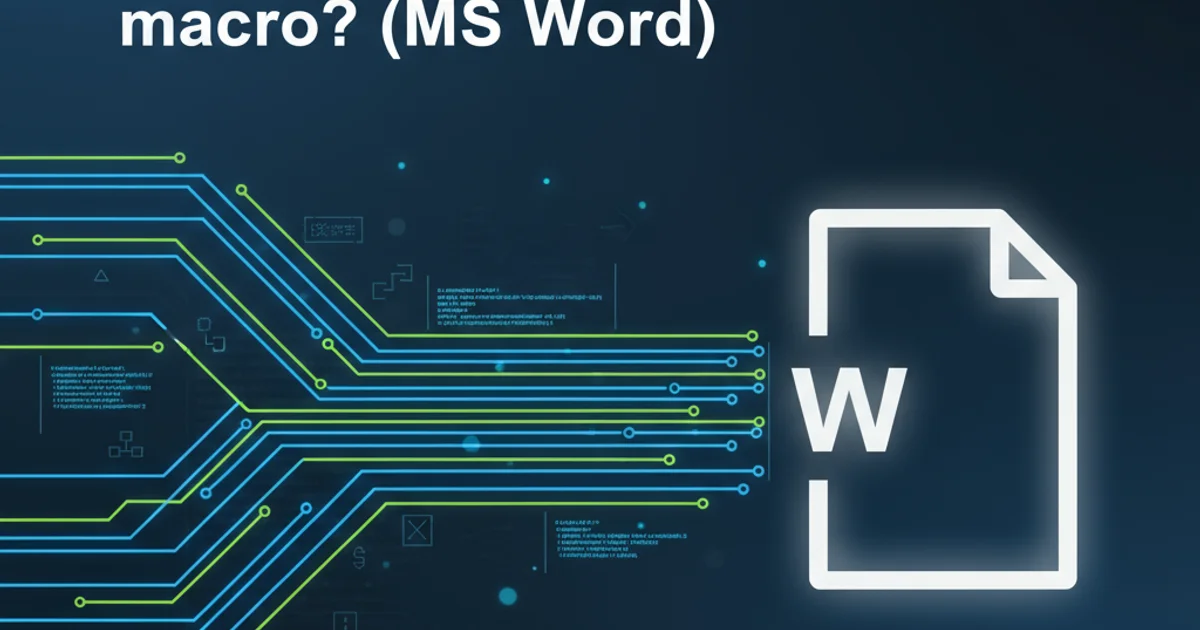
Explore the nuances of VBA code execution in Microsoft Word, distinguishing between true macros and other forms of automated code, and how they impact security and functionality.
In the realm of Microsoft Word, the term "macro" is often used broadly to refer to any automated code written in VBA (Visual Basic for Applications). However, from a technical and security perspective, not all VBA code behaves identically or is treated as a traditional "macro." Understanding these distinctions is crucial for developers and users alike, especially when dealing with document security, template management, and code execution policies.
The Traditional Macro: VBA in Modules
The most common understanding of a macro refers to VBA code stored within standard modules (e.g., Module1, NewMacros) of a Word document (.docm), template (.dotm), or add-in (.wll, .dot). These are explicitly listed in the 'Macros' dialog (Alt + F8) and can be run directly by the user, assigned to buttons, or triggered by specific events. They are the primary target of Word's macro security settings.
Sub MyFirstMacro()
MsgBox "Hello from a traditional macro!"
End Sub
A simple VBA macro stored in a standard module.
Event Procedures: Code Tied to Document Events
VBA code can also reside in event procedures, which are automatically triggered by specific actions or events within Word. These are typically found in the ThisDocument module of a document or template, or within class modules for custom objects. Common events include Document_Open, Document_New, Document_Close, or Application events. While they contain VBA code, they don't appear in the 'Macros' dialog and aren't directly runnable by name. Their execution is entirely dependent on the associated event firing.
flowchart TD
A[User Opens Document] --> B{Is Document_Open Event Present?}
B -->|Yes| C[Execute Document_Open Code]
B -->|No| D[Continue Document Load]
C --> DFlowchart illustrating the execution of a Document_Open event.
Private Sub Document_Open()
MsgBox "This document just opened!"
End Sub
An event procedure in the ThisDocument module that runs when the document opens.
Form Controls and ActiveX Controls: Embedded Code
When you embed Form Controls (like buttons, checkboxes) or ActiveX Controls into a Word document, they can have associated VBA code. This code is typically stored in the document's code modules (often ThisDocument or a dedicated form module) and is executed when the control is interacted with (e.g., a button click). Like event procedures, this code isn't listed in the 'Macros' dialog and is triggered by user interaction with the control, not by direct macro execution.
Add-ins and Global Templates: Persistent Code
VBA code can also reside in global templates (.dotm files loaded as add-ins) or dedicated Word Add-ins (.wll). Code in these locations is available to all open documents. While the code itself might be a standard macro or an event procedure (e.g., Application_DocumentOpen in a global template), its scope and persistence differ significantly from code embedded directly within a single document. These are often used for company-wide tools or custom ribbon functionality.
graph TD
A[Document A] -->|Uses| C(Global Template/Add-in)
B[Document B] -->|Uses| C
C --> D[VBA Code (Macros/Events)]Relationship between documents and global templates/add-ins containing VBA code.