Adding Music/Sound to Java Programs
Categories:
Adding Music and Sound Effects to Java Programs
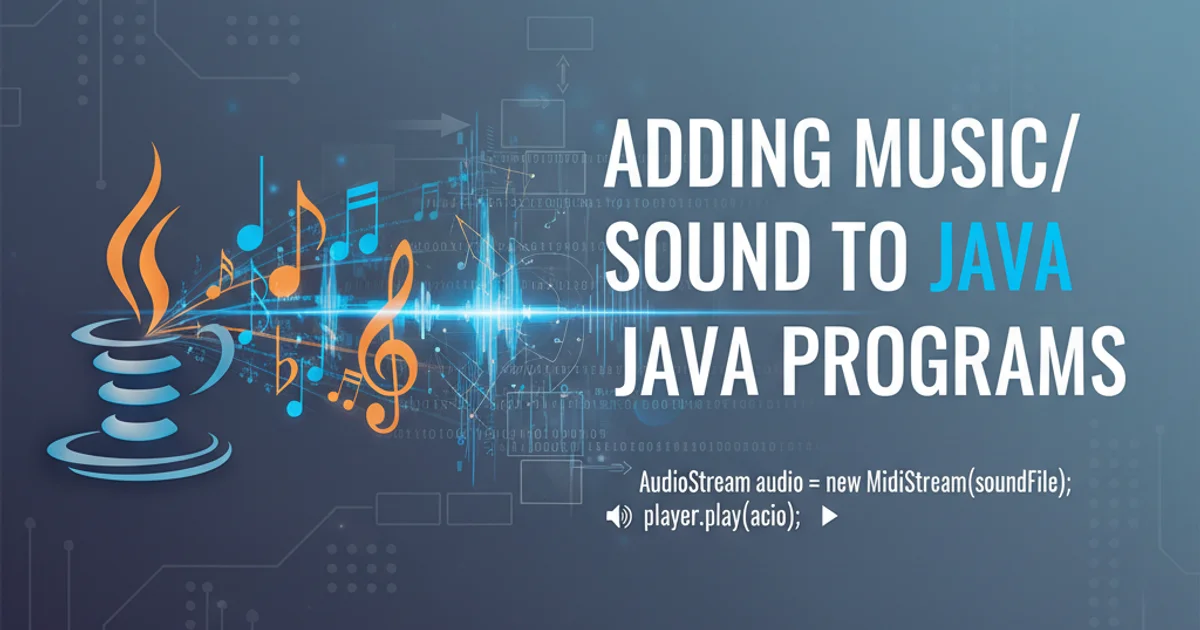
Learn how to integrate audio into your Java applications using the Java Sound API, covering basic playback, looping, and handling different audio formats.
Adding audio to Java applications can significantly enhance user experience, whether it's background music for a game, sound effects for user interactions, or spoken instructions in an educational tool. Java provides the Java Sound API, a powerful and flexible framework for handling audio input and output. This article will guide you through the fundamentals of playing sounds and music in your Java programs, focusing on common use cases and best practices.
Understanding the Java Sound API Basics
The Java Sound API is part of the javax.sound.sampled package. It allows you to play, capture, and mix audio. For simple playback, the key classes you'll interact with are AudioSystem, AudioInputStream, and Clip. AudioSystem is your entry point for obtaining audio resources. AudioInputStream represents the stream of audio data, and Clip is an interface for playing back a pre-loaded audio stream, which is ideal for short sound effects or looping background music.
flowchart TD
A[Start] --> B["Load Audio File (e.g., .wav)"]
B --> C["Get AudioInputStream from AudioSystem"]
C --> D["Get Clip from AudioSystem"]
D --> E["Open Clip with AudioInputStream"]
E --> F["Start Clip Playback"]
F --> G{"Loop or Play Once?"}
G -->|Loop| F
G -->|Play Once| H["Close Clip and Stream"]
H --> I[End]Basic Audio Playback Workflow in Java
import javax.sound.sampled.*;
import java.io.File;
import java.io.IOException;
public class SimpleAudioPlayer {
public static void playSound(String filePath) {
try {
File audioFile = new File(filePath);
AudioInputStream audioStream = AudioSystem.getAudioInputStream(audioFile);
AudioFormat format = audioStream.getFormat();
DataLine.Info info = new DataLine.Info(Clip.class, format);
Clip audioClip = (Clip) AudioSystem.getLine(info);
audioClip.open(audioStream);
audioClip.start();
// Keep the program running until the sound finishes
while (!audioClip.isRunning()) {
Thread.sleep(10);
}
while (audioClip.isRunning()) {
Thread.sleep(10);
}
audioClip.close();
audioStream.close();
} catch (UnsupportedAudioFileException | IOException | LineUnavailableException | InterruptedException e) {
e.printStackTrace();
}
}
public static void main(String[] args) {
// Replace with the actual path to your .wav file
playSound("path/to/your/sound.wav");
}
}
Clip playback, WAV files are generally the most reliable and easiest to work with. While Java Sound API supports other formats like AU and AIFF, WAV offers broad compatibility without requiring additional codecs.Looping and Controlling Playback
The Clip interface offers convenient methods for looping audio and controlling playback. You can loop a sound a specific number of times or continuously. It also provides methods to stop, pause, and resume playback, making it suitable for background music or interactive sound effects.
import javax.sound.sampled.*;
import java.io.File;
import java.io.IOException;
public class LoopingAudioPlayer {
private Clip clip;
public LoopingAudioPlayer(String filePath) {
try {
File audioFile = new File(filePath);
AudioInputStream audioStream = AudioSystem.getAudioInputStream(audioFile);
AudioFormat format = audioStream.getFormat();
DataLine.Info info = new DataLine.Info(Clip.class, format);
clip = (Clip) AudioSystem.getLine(info);
clip.open(audioStream);
} catch (UnsupportedAudioFileException | IOException | LineUnavailableException e) {
e.printStackTrace();
}
}
public void playOnce() {
if (clip != null) {
clip.setFramePosition(0); // Rewind to the beginning
clip.start();
}
}
public void loopContinuously() {
if (clip != null) {
clip.setFramePosition(0); // Rewind to the beginning
clip.loop(Clip.LOOP_CONTINUOUSLY);
}
}
public void stop() {
if (clip != null && clip.isRunning()) {
clip.stop();
}
}
public void close() {
if (clip != null) {
clip.close();
}
}
public static void main(String[] args) throws InterruptedException {
// Replace with the actual path to your .wav file
LoopingAudioPlayer player = new LoopingAudioPlayer("path/to/your/background_music.wav");
System.out.println("Playing once...");
player.playOnce();
Thread.sleep(5000); // Play for 5 seconds
player.stop();
System.out.println("Looping continuously...");
player.loopContinuously();
Thread.sleep(10000); // Loop for 10 seconds
player.stop();
player.close();
System.out.println("Playback finished.");
}
}
Clip and AudioInputStream resources when you are done with them to prevent resource leaks. This is especially important in applications that play many sounds or run for extended periods.Handling Audio from Resources (JAR Files)
When deploying a Java application, it's common to package audio files within the JAR. Accessing these files requires using ClassLoader.getResourceAsStream() instead of new File(). This ensures your application can find the audio files regardless of where the JAR is executed.
import javax.sound.sampled.*;
import java.io.BufferedInputStream;
import java.io.IOException;
import java.io.InputStream;
public class ResourceAudioPlayer {
public static void playSoundFromResource(String resourcePath) {
try {
// Use ClassLoader to get the resource as an InputStream
InputStream audioSrc = ResourceAudioPlayer.class.getResourceAsStream(resourcePath);
if (audioSrc == null) {
System.err.println("Resource not found: " + resourcePath);
return;
}
// Buffer the input stream for mark/reset support required by AudioSystem
InputStream bufferedIn = new BufferedInputStream(audioSrc);
AudioInputStream audioStream = AudioSystem.getAudioInputStream(bufferedIn);
AudioFormat format = audioStream.getFormat();
DataLine.Info info = new DataLine.Info(Clip.class, format);
Clip audioClip = (Clip) AudioSystem.getLine(info);
audioClip.open(audioStream);
audioClip.start();
while (!audioClip.isRunning()) {
Thread.sleep(10);
}
while (audioClip.isRunning()) {
Thread.sleep(10);
}
audioClip.close();
audioStream.close();
bufferedIn.close();
audioSrc.close();
} catch (UnsupportedAudioFileException | IOException | LineUnavailableException | InterruptedException e) {
e.printStackTrace();
}
}
public static void main(String[] args) {
// Place your sound.wav file in the same package as ResourceAudioPlayer.java
// or in a subfolder like /resources/sound.wav
playSoundFromResource("/sound.wav"); // Example: if sound.wav is in the root of the classpath
// playSoundFromResource("/resources/sound.wav"); // Example: if in a 'resources' folder
}
}