What version numbering scheme to use?
Categories:
Choosing the Right Version Numbering Scheme for Your Project
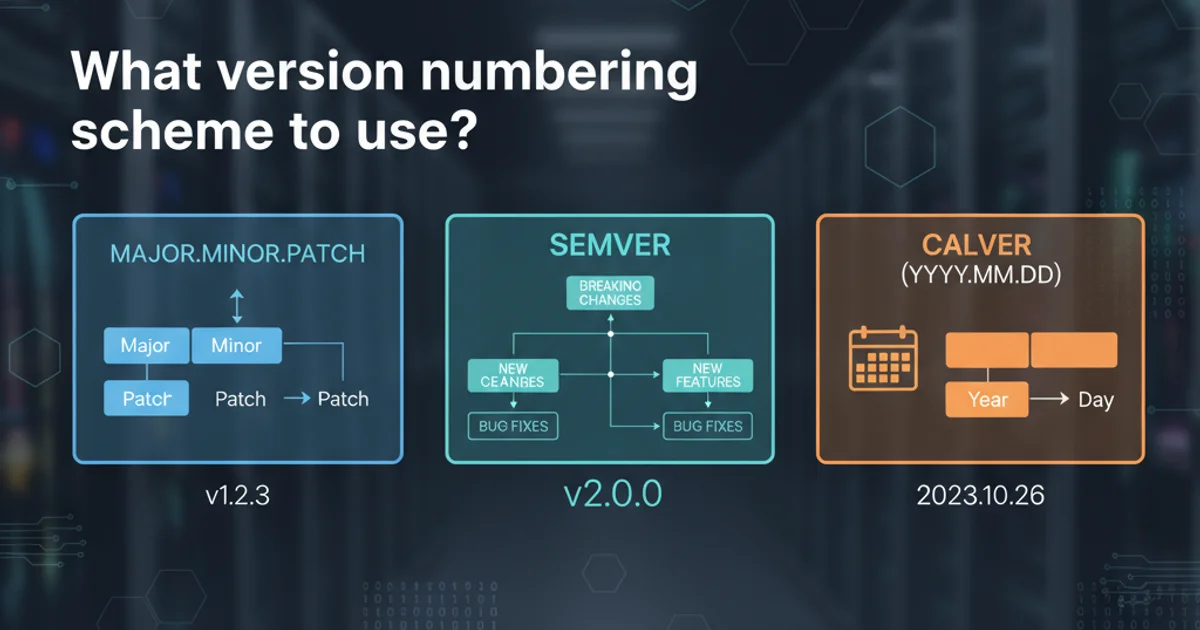
Explore common versioning strategies like Semantic Versioning, understand their benefits, and learn how to apply them effectively to manage software releases and dependencies.
Version numbering is a critical aspect of software development, providing a standardized way to communicate changes, manage dependencies, and track releases. A well-defined versioning scheme helps developers, users, and automated systems understand the nature of updates, whether they introduce new features, fix bugs, or break compatibility. This article delves into popular versioning strategies, focusing on Semantic Versioning (SemVer), and provides guidance on choosing the best approach for your project.
Understanding Semantic Versioning (SemVer)
Semantic Versioning, often abbreviated as SemVer, is a widely adopted specification that dictates how version numbers are assigned and incremented. It uses a three-part number system: MAJOR.MINOR.PATCH. Each part conveys specific information about the changes introduced in a release. Adhering to SemVer helps prevent 'dependency hell' by clearly signaling the impact of updates.
flowchart LR
A[Start] --> B{Change Type?}
B -->|Bug Fix| C[Increment PATCH]
B -->|New Feature (Backward Compatible)| D[Increment MINOR]
B -->|Breaking Change (Backward Incompatible)| E[Increment MAJOR]
C --> F[Reset MINOR & PATCH to 0]
D --> F
E --> F
F --> G[Release New Version]
style C fill:#f9f,stroke:#333,stroke-width:2px
style D fill:#bbf,stroke:#333,stroke-width:2px
style E fill:#fbb,stroke:#333,stroke-width:2pxFlowchart illustrating the SemVer incrementation process
Let's break down what each part signifies:
- MAJOR version (X.y.z): Incremented when you make incompatible API changes. This means code written for a previous major version might not work with the new one without modifications. It signals a significant update that requires careful consideration.
- MINOR version (x.Y.z): Incremented when you add new functionality in a backward-compatible manner. Existing code should continue to work, but new features become available. This is often used for feature releases.
- PATCH version (x.y.Z): Incremented when you make backward-compatible bug fixes. These are typically small, non-breaking changes that resolve issues without altering existing functionality or APIs. Hotfixes often fall into this category.
1.2.3 to a new major version, it becomes 2.0.0.Alternative Versioning Schemes
While SemVer is highly recommended for libraries and APIs, other schemes exist and might be suitable for different types of projects, especially applications rather than reusable components.
Date-Based Versioning
Some projects, particularly applications with frequent releases or those tied to specific timeframes, use date-based versioning. This often takes the form of YYYY.MM.DD or YYYY.MM.PATCH. It's straightforward and immediately tells you how recent a release is, but it doesn't inherently communicate the nature of changes (breaking vs. non-breaking).
Sequential Versioning
Simpler projects might use a purely sequential numbering system, like 1, 2, 3, or 1.0, 1.1, 1.2. This is easy to understand but lacks the semantic meaning of SemVer, making it harder to gauge the impact of an upgrade without consulting release notes.
Hybrid Approaches
Many projects combine elements. For instance, an application might use MAJOR.MINOR.PATCH for its core library dependencies but add a build number or commit hash for internal releases or continuous deployment environments, e.g., 1.2.3-beta.4 or 1.2.3+git.abcdef. Maven, for example, supports qualifiers like SNAPSHOT for development versions.
<project>
<modelVersion>4.0.0</modelVersion>
<groupId>com.example</groupId>
<artifactId>my-app</artifactId>
<version>1.0.0-SNAPSHOT</version> <!-- Example of Maven SNAPSHOT version -->
<dependencies>
<dependency>
<groupId>org.apache.commons</groupId>
<artifactId>commons-lang3</artifactId>
<version>3.12.0</version> <!-- Semantic Versioning in dependencies -->
</dependency>
</dependencies>
</project>
Choosing the Right Scheme for Your Project
The best versioning scheme depends on your project's nature, audience, and release cadence. Consider the following:
- Libraries and APIs: Almost always use Semantic Versioning. Your consumers rely on your version numbers to manage their dependencies and avoid unexpected breakage.
- Applications (internal): Date-based or simple sequential versioning might suffice if the primary goal is to track releases internally and compatibility isn't a major concern for external consumers.
- Applications (external/public): A modified SemVer or a clear
MAJOR.MINORscheme is often preferred to communicate significant feature updates to users, even if strict API compatibility isn't the main driver. - Open Source Projects: SemVer is highly recommended to foster trust and ease of integration within the open-source ecosystem.
Regardless of the scheme, consistency is key. Document your chosen versioning policy and adhere to it rigorously. This builds predictability and reduces confusion for everyone involved.