Does a favicon have to be 32×32 or 16×16?
Categories:
Favicon Dimensions: Do They Have to Be 32x32 or 16x16?

Explore the optimal favicon sizes and formats for modern web browsers and devices, understanding the flexibility and best practices beyond the traditional 16x16 and 32x32 pixels.
Favicons, those small iconic images that appear in browser tabs, bookmarks, and search results, play a crucial role in brand recognition and user experience. Historically, the 16x16 pixel dimension was the standard, originating from early browser implementations. However, with the proliferation of devices, operating systems, and display resolutions, the question of optimal favicon size has become more complex. This article delves into the modern requirements for favicons, explaining why relying solely on 16x16 or 32x32 is often insufficient and what dimensions and formats you should consider for comprehensive support.
The Evolution of Favicon Standards
The original favicon, introduced by Internet Explorer 5, was a 16x16 pixel .ico file. This size was sufficient for the limited screen real estate and resolutions of the time. As web technologies advanced and more browsers adopted favicons, the need for larger and more versatile icons emerged. Today, favicons are used in a multitude of contexts, from browser tabs and address bars to desktop shortcuts, mobile home screens, and even app icons. This diverse usage necessitates a range of sizes and formats to ensure clarity and quality across all platforms.
flowchart TD
A[Favicon Origin: IE5 (16x16 .ico)] --> B{Browser Adoption & Evolution}
B --> C[Increased Device Diversity]
C --> D[Higher Screen Resolutions]
D --> E[Multiple Contexts: Tabs, Bookmarks, Home Screens]
E --> F[Need for Multiple Sizes & Formats]
F --> G[Modern Best Practices: Range of Favicon Assets]Evolution of Favicon Requirements
Common Favicon Sizes and Their Use Cases
While 16x16 and 32x32 pixels are still relevant for some contexts, they are far from the only sizes you need. Modern web development often requires a broader spectrum of favicon dimensions to cater to different operating systems, browsers, and devices. Below is a breakdown of commonly recommended sizes and their primary applications:
- 16x16: The classic favicon size, still used in browser tabs, address bars, and bookmark menus.
- 32x32: Often used for Windows taskbar icons and some reading list sidebars.
- 48x48: Desktop shortcuts on Windows.
- 57x57: Standard iOS home screen icon (non-retina devices).
- 60x60: iOS home screen icon for iPhone (iOS 7+).
- 72x72: iPad home screen icon (non-retina).
- 76x76: iPad home screen icon (iOS 7+).
- 96x96: Google TV favicon.
- 114x114: iPhone Retina home screen icon (iOS 6 and earlier).
- 120x120: iPhone Retina home screen icon (iOS 7+).
- 144x144: iPad Retina home screen icon (iOS 6 and earlier), Windows 8/10 Metro tile icon.
- 152x152: iPad Retina home screen icon (iOS 7+).
- 180x180: Apple Touch Icon for modern iOS devices.
- 192x192: Android Chrome home screen icon.
- 512x512: Android splash screen icon, often used for Progressive Web Apps (PWAs).
It's important to note that many of these can be generated from a single, high-resolution source image, typically 512x512 pixels or larger, to maintain crispness across all derived sizes.
Implementing Favicons in HTML
To properly implement favicons, you'll need to include several <link> tags in the <head> section of your HTML document. Each tag specifies a different size or type of favicon, allowing browsers and devices to pick the most appropriate one. While the .ico format is still supported, modern browsers also widely support .png for favicons, which offers better compression and transparency.
Here's a comprehensive example of how to declare various favicon sizes and types:
<link rel="icon" href="/favicon.ico" sizes="any">
<link rel="icon" href="/favicon.svg" type="image/svg+xml">
<link rel="apple-touch-icon" href="/apple-touch-icon.png">
<link rel="manifest" href="/site.webmanifest">
<!-- Traditional favicons -->
<link rel="icon" type="image/png" sizes="16x16" href="/favicon-16x16.png">
<link rel="icon" type="image/png" sizes="32x32" href="/favicon-32x32.png">
<!-- Android Chrome -->
<link rel="icon" type="image/png" sizes="192x192" href="/android-chrome-192x192.png">
<link rel="icon" type="image/png" sizes="512x512" href="/android-chrome-512x512.png">
<!-- Apple Touch Icon -->
<link rel="apple-touch-icon" sizes="180x180" href="/apple-touch-icon.png">
<!-- Microsoft Tile -->
<meta name="msapplication-TileColor" content="#da532c">
<meta name="theme-color" content="#ffffff">
Comprehensive favicon declarations in HTML
sizes="any" attribute with an .ico or .svg file is a modern approach that allows browsers to scale the icon as needed. SVG favicons are particularly powerful as they are vector-based and scale perfectly to any size without pixelation.Favicon Formats: ICO, PNG, and SVG
Beyond dimensions, the file format of your favicon also matters. Each format has its strengths and weaknesses:
- ICO (.ico): The traditional format, capable of storing multiple images of different sizes and color depths within a single file. Still widely supported, especially for the default
favicon.icoin the root directory. - PNG (.png): A versatile and widely supported format that offers excellent compression and alpha channel transparency. Recommended for most modern favicon declarations, especially for specific sizes.
- SVG (.svg): A vector graphics format that scales infinitely without loss of quality. Increasingly supported by modern browsers (e.g., Chrome, Firefox, Edge) and is considered the most future-proof option for a single, scalable favicon. However, it's not universally supported yet, so it should be used in conjunction with raster formats.
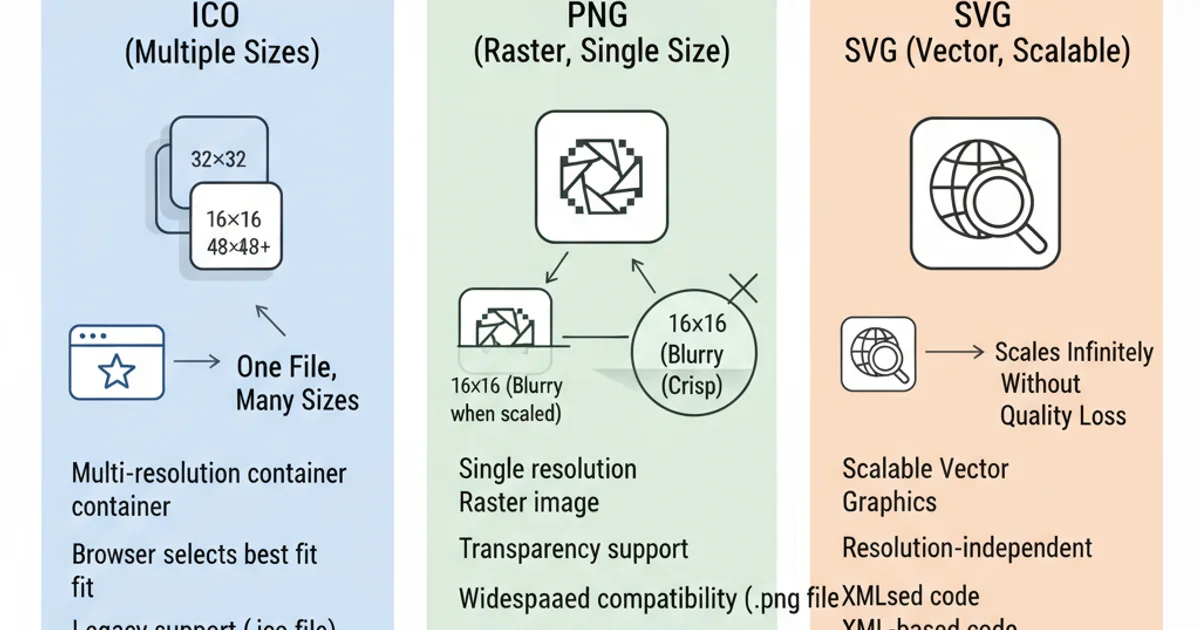
Favicon Format Comparison
In conclusion, while 16x16 and 32x32 pixels are still part of the favicon landscape, they are merely two pieces of a much larger puzzle. For a truly robust and professional web presence, you need to provide a range of favicon sizes and leverage modern formats like PNG and SVG, alongside the traditional ICO, to ensure your brand icon looks perfect on every device and in every context.