Online XML Viewer
Categories:
Mastering Online XML Viewers: Your Guide to Quick XML Inspection

Explore the world of online XML viewers, understand their benefits, and learn how to effectively use them for quick XML data inspection and validation.
XML (Extensible Markup Language) is a widely used markup language for storing and transporting data. While powerful, its hierarchical structure can sometimes make it challenging to read and understand, especially for large or complex documents. This is where online XML viewers come in handy. They provide a user-friendly interface to parse, format, and sometimes even validate your XML data directly in your web browser, saving you the hassle of setting up local tools.
What is an Online XML Viewer?
An online XML viewer is a web-based tool that allows users to paste or upload XML content and then displays it in a more readable, often tree-like, format. These tools typically offer features like syntax highlighting, indentation, collapsing/expanding nodes, and sometimes even basic validation against XML schema definitions (XSD) or well-formedness checks. They are invaluable for developers, testers, and anyone who frequently works with XML data.
flowchart TD
A[User has XML Data] --> B{Need to View/Inspect?}
B -- Yes --> C[Open Online XML Viewer]
C --> D[Paste/Upload XML]
D --> E[Viewer Parses & Formats]
E --> F[Display Tree View & Syntax Highlight]
F --> G{Inspect Data}
G -- Optional --> H[Validate XML]
H -- Valid --> I[XML is Good]
H -- Invalid --> J[Identify Errors]
I --> K[Done]
J --> K[Done]Typical Workflow of Using an Online XML Viewer
Key Features and Benefits
Online XML viewers offer several advantages over plain text editors or command-line tools. Understanding these features can help you choose the right tool for your needs and maximize your productivity.
Readability and Navigation
One of the primary benefits is enhanced readability. XML viewers automatically indent and format the XML, making its hierarchical structure immediately apparent. They often provide a collapsible tree view, allowing you to expand or collapse elements to focus on specific parts of the document without getting overwhelmed by its entirety.
Syntax Highlighting
Syntax highlighting colors different parts of the XML (tags, attributes, values) to improve readability and help quickly identify elements. This is particularly useful for spotting typos or structural issues.
Well-formedness and Validation
Most viewers can check if your XML is 'well-formed' – meaning it adheres to basic XML syntax rules (e.g., every opening tag has a closing tag). Some advanced viewers also support validation against an XML Schema Definition (XSD), ensuring your XML conforms to a predefined structure and data types. This is crucial for data exchange and integration.
Search and Filtering
For large XML files, search functionality is indispensable. Many viewers allow you to search for specific tags, attributes, or text content, helping you locate relevant information quickly. Some even offer XPath-like filtering capabilities.
Practical Example: Viewing a Simple XML Document
Let's consider a simple XML document representing a book. We'll use an online viewer to inspect its structure.
<?xml version="1.0" encoding="UTF-8"?>
<bookstore>
<book category="cooking">
<title lang="en">Everyday Italian</title>
<author>Giada De Laurentiis</author>
<year>2005</year>
<price>30.00</price>
</book>
<book category="children">
<title lang="en">Harry Potter</title>
<author>J.K. Rowling</author>
<year>2005</year>
<price>29.99</price>
</book>
</bookstore>
A simple XML document representing a bookstore with two books.
When you paste this XML into an online viewer, it will typically transform it into a navigable tree structure like this:
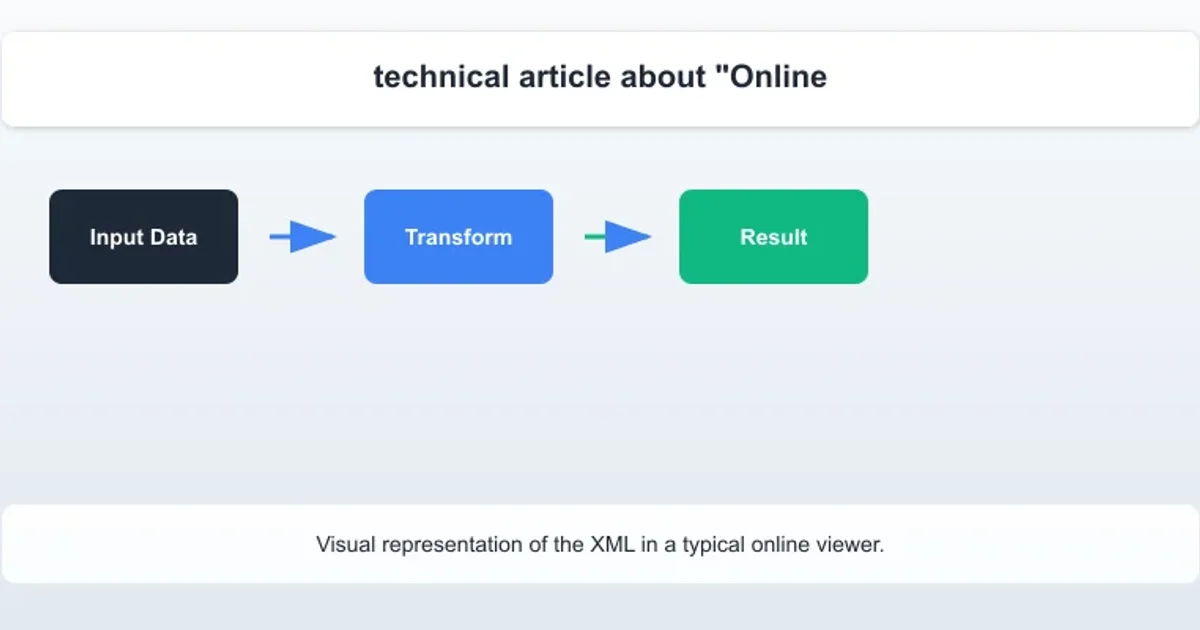
Visual representation of the XML in a typical online viewer.
<book> nodes to focus on the <bookstore> root or expand them to see individual book details.Choosing the Right Online XML Viewer
With many options available, selecting the best online XML viewer depends on your specific needs. Consider the following factors:
1. Security and Privacy
For sensitive data, prioritize viewers that explicitly state they do not store or log your XML data. Some viewers even offer client-side processing, meaning your data never leaves your browser.
2. Features Offered
Do you need basic formatting, or advanced features like XSD validation, XPath evaluation, or conversion to other formats (e.g., JSON)? Choose a viewer that matches your required functionality.
3. User Interface
A clean, intuitive interface can significantly improve your experience. Look for easy navigation, clear display, and responsive design.
4. Performance
For very large XML files, some viewers might perform better than others. Test with a representative file size if performance is a critical concern.
Online XML viewers are indispensable tools for anyone working with XML. They simplify the process of inspecting, understanding, and validating XML data, ultimately boosting productivity and reducing errors. By leveraging their features, you can navigate complex XML structures with ease and confidence.