How to define the color of characters in OL/LI lists via CSS, WITHOUT using any image bullets or ...
Categories:
Styling List Item Characters: A Pure CSS Approach
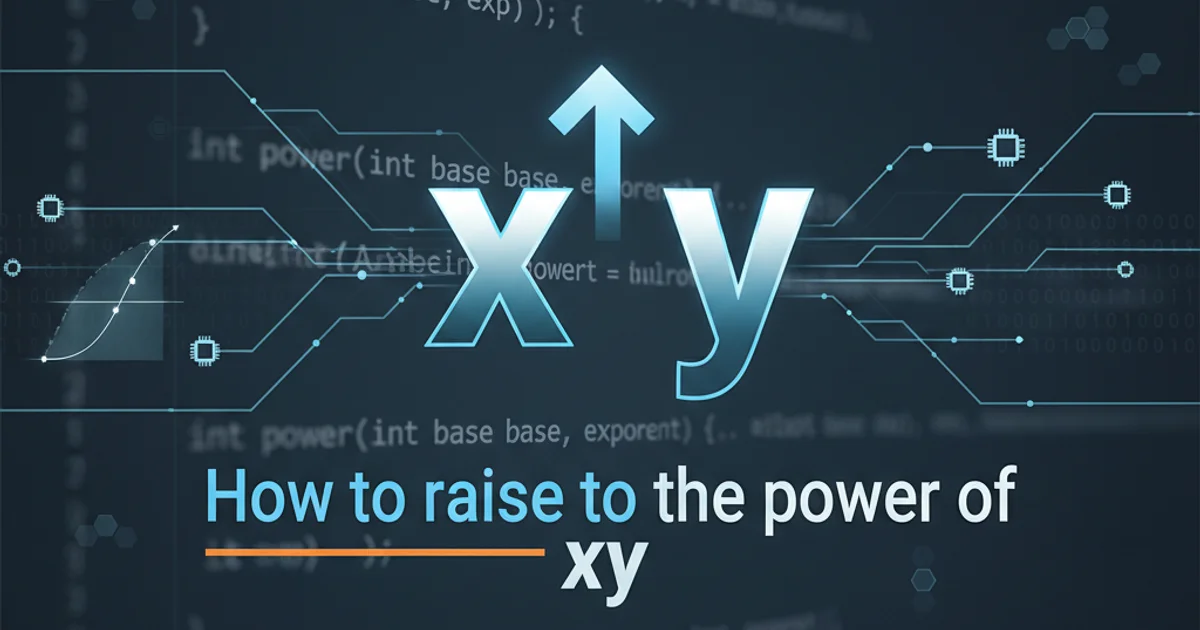
Learn how to define the color of individual characters within ordered and unordered list items using pure CSS, without relying on images or <span> tags.
Styling list items is a common task in web development. While changing the color of the entire list item or its bullet point is straightforward, targeting individual characters within the list item's text without introducing additional HTML elements like <span> tags can be a bit more challenging. This article explores pure CSS techniques to achieve this specific styling, focusing on methods that maintain clean HTML structure and avoid image-based bullets.
The Challenge: Targeting Specific Characters
The core difficulty lies in CSS's inability to directly select arbitrary characters within a text node. CSS selectors typically operate on elements. When you want to color a specific character, you're essentially asking to style a part of the text content, not an element itself. Traditional solutions often involve wrapping the target character in a <span> tag, but this article aims to avoid that for cleaner HTML.
flowchart TD
A[Goal: Color specific character in LI] --> B{Can CSS select characters directly?}
B -- No --> C[Common Solution: Wrap in <span>]
C -- Avoid for this article --> D[Alternative: CSS-only techniques]
D --> E[Method 1: Pseudo-elements + `content`]
D --> F[Method 2: Gradient Background (limited)]
E --> G[Pros: Clean HTML, flexible]
F --> H[Cons: Complex, limited color range]Decision flow for styling individual characters in list items
Method 1: Using Pseudo-elements and content Property
One effective way to achieve character coloring without extra HTML is by leveraging CSS pseudo-elements (::before or ::after) and the content property. This method allows you to insert generated content (which can be a single character) and style it independently. While it doesn't directly color an existing character, it can effectively replace or precede a character with a styled one, giving the visual effect of coloring.
/* Example: Coloring the first character of each list item */
li {
list-style: none; /* Remove default bullet */
position: relative;
padding-left: 1.5em; /* Make space for the pseudo-element */
}
li::before {
content: attr(data-first-char); /* Get character from data attribute */
position: absolute;
left: 0;
color: red; /* Apply desired color */
font-weight: bold;
}
/* HTML structure */
/* <ol>
/* <li data-first-char="F">First item</li>
/* <li data-first-char="S">Second item</li>
/* </ol> */
CSS to color the first character using ::before and data-attr
data- attribute. It's not ideal for coloring an arbitrary character buried deep within a long string of text without modifying the HTML.Method 2: Leveraging background-clip: text (Limited Browser Support)
A more advanced and experimental technique involves using background-clip: text in conjunction with a gradient background. This method allows the background to be clipped to the shape of the text, effectively coloring the text with the gradient. While powerful, its primary limitation is browser support and the fact that it applies a gradient, not a solid color to a single character. It's also more complex for simple character coloring.
/* Example: Applying a gradient to the entire list item text */
li {
color: transparent; /* Make text transparent */
background: linear-gradient(to right, red, blue); /* Apply gradient */
-webkit-background-clip: text; /* Clip background to text shape */
background-clip: text;
}
/* Note: This colors the entire text, not just a single character. */
/* To target a single character, you'd still need to isolate it, */
/* which often brings us back to needing a wrapper element. */
CSS using background-clip: text for gradient text (colors entire text)
background-clip: text property is not universally supported across all browsers, especially older versions. Always check compatibility tables (e.g., Can I use...) before relying on this in production environments. Furthermore, it applies a gradient to the entire text, not just a single character, making it less suitable for the specific problem of coloring one character without a wrapper.In conclusion, while pure CSS offers some creative ways to manipulate text appearance, directly coloring an arbitrary character within a list item's text without any HTML modification or image bullets is fundamentally challenging due to how CSS selectors operate. The pseudo-element approach is the most practical for styling fixed positions (like the first character), often requiring a data- attribute for dynamic content. For truly arbitrary character coloring, a minimal <span> wrapper remains the most robust and semantically clear solution.