How to get the current year using css?
Categories:
Can CSS Get the Current Year? Exploring Dynamic Content in Stylesheets
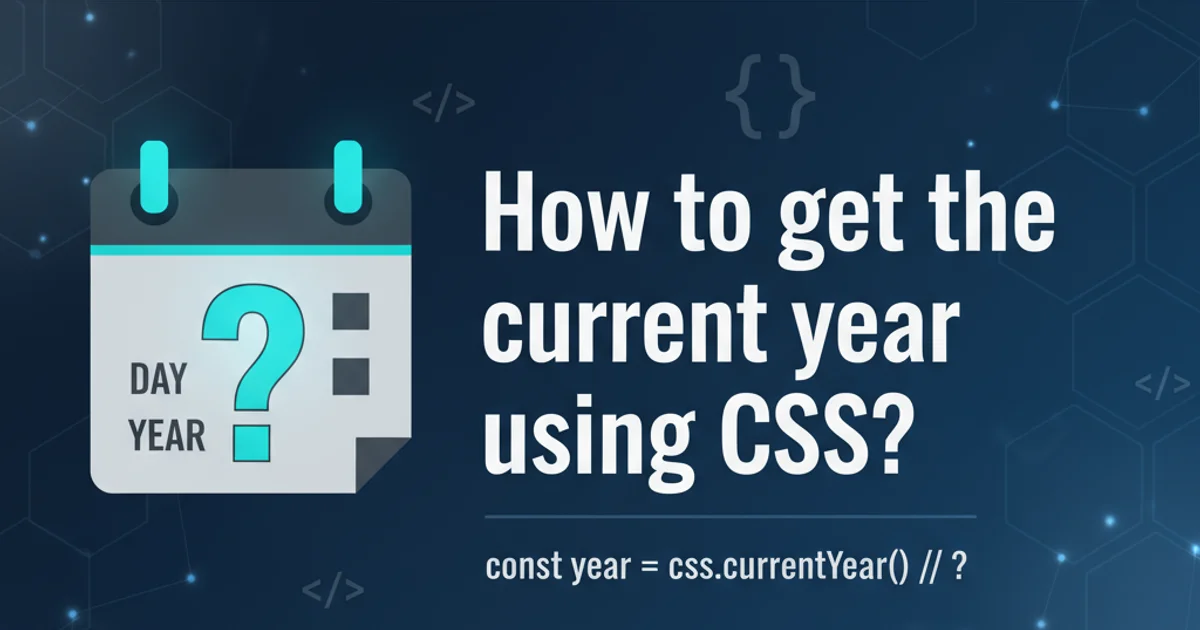
Discover the limitations of CSS for dynamic content like the current year and explore alternative solutions using JavaScript or server-side rendering.
CSS (Cascading Style Sheets) is a powerful language primarily designed for styling the presentation of web pages. It controls colors, fonts, layout, and other visual aspects. However, a common question arises: can CSS be used to retrieve dynamic information, such as the current year, and display it on a webpage? This article delves into the capabilities and limitations of CSS in this regard and provides practical alternatives.
The Nature of CSS: Static vs. Dynamic
At its core, CSS is a static language. It defines rules that apply to HTML elements based on their properties, classes, or IDs. It does not have built-in mechanisms to interact with the client's system clock, fetch data, or perform complex logical operations that would be required to determine and display the current year dynamically. Its purpose is to describe how content looks, not what the content is.
flowchart TD
A[Web Page Load] --> B{Browser Renders HTML}
B --> C{Browser Applies CSS Styles}
C --> D{CSS Defines Appearance}
D -- X No Access To --> E[System Clock/Dynamic Data]
E --> F[Cannot Get Current Year Directly]Illustrating CSS's static nature and lack of access to dynamic system data.
--var-name) and attr() function, these are primarily for managing and applying styles based on predefined values or HTML attributes, not for generating dynamic content like the current date or time.Why You Can't Get the Current Year with Pure CSS
The fundamental reason CSS cannot directly retrieve the current year is its scope. CSS operates within the document's styling context. It doesn't have access to JavaScript's Date object, server-side variables, or any other mechanism that provides real-time system information. Any attempt to achieve this with pure CSS would be futile, as it lacks the necessary programming constructs.
Effective Alternatives for Dynamic Content
Since CSS is not the right tool for this job, we must turn to languages designed for dynamic content generation. The most common and effective solutions involve JavaScript on the client-side or server-side scripting languages.
JavaScript (Client-Side)
// HTML structure:
// <span id="current-year"></span>
// JavaScript code:
document.getElementById('current-year').textContent = new Date().getFullYear();
PHP (Server-Side)
<!-- HTML with PHP -->
<p>© <?php echo date("Y"); ?> My Company</p>
Python (Flask/Django)
# Python (e.g., in a Flask template)
# HTML: <p>© {{ current_year }} My Company</p>
# In your Python view function:
from datetime import datetime
@app.route('/')
def index():
current_year = datetime.now().year
return render_template('index.html', current_year=current_year)
In conclusion, while CSS excels at presentation, it is not equipped to handle dynamic content generation like retrieving the current year. For such tasks, JavaScript provides a client-side solution, and various server-side languages offer robust alternatives, ensuring your web content is always up-to-date.