Basic authorization command for curl
Categories:
Basic Authorization with cURL: A Comprehensive Guide
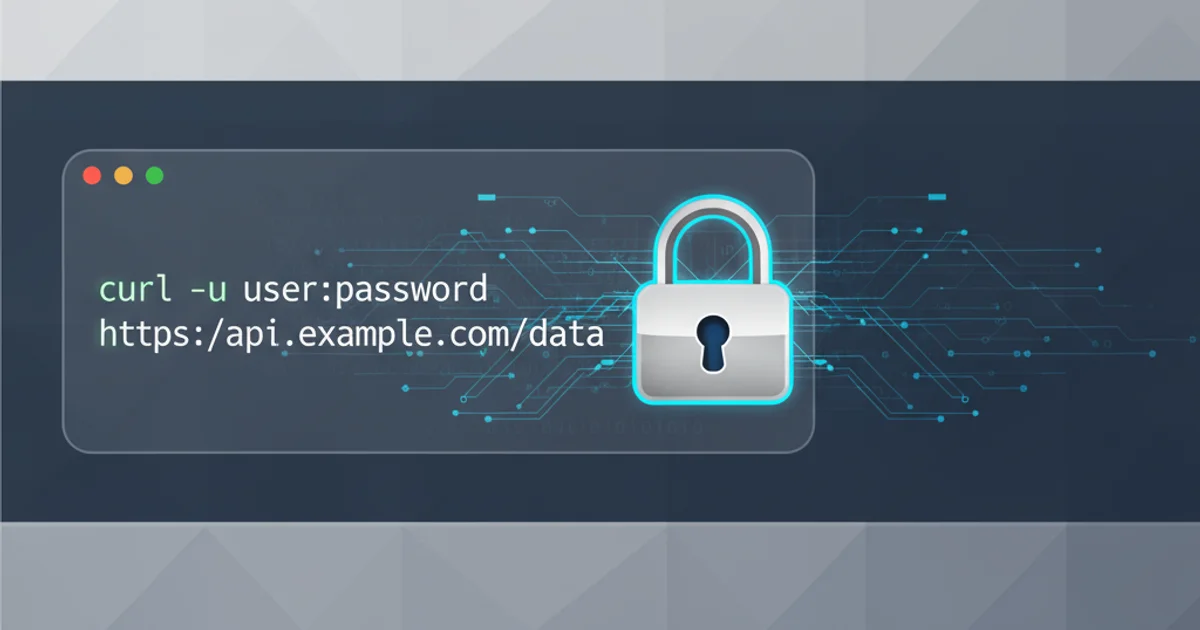
Learn how to send basic authentication credentials with cURL for accessing protected web resources. This guide covers syntax, common pitfalls, and best practices.
When interacting with web services or APIs, you often encounter endpoints that require authentication to protect sensitive data or operations. Basic Authentication is one of the simplest and most widely supported methods for this purpose. This article will guide you through using curl to send basic authentication credentials, explaining the underlying mechanism and providing practical examples.
Understanding Basic Authentication
Basic Authentication is an HTTP authentication scheme that involves sending a username and password with each request. The client sends an Authorization header with the value Basic followed by a space and a base64-encoded string of the username and password, separated by a colon (e.g., username:password).
While simple to implement, it's crucial to understand that Basic Authentication sends credentials in a reversible encoding (base64 is not encryption). Therefore, it should always be used over a secure connection (HTTPS) to prevent credentials from being intercepted in plain text.
sequenceDiagram
participant Client
participant Server
Client->>Server: GET /protected/resource
Server-->>Client: 401 Unauthorized (WWW-Authenticate: Basic realm="My Realm")
Client->>Client: Encode "username:password" to Base64
Client->>Server: GET /protected/resource\nAuthorization: Basic dXNlcm5hbWU6cGFzc3dvcmQ=
Server-->>Client: 200 OK (Protected Resource)Sequence diagram of the Basic Authentication flow.
Using cURL for Basic Authentication
cURL provides a straightforward way to include basic authentication credentials in your requests using the -u or --user option. This option handles the base64 encoding for you, making it very convenient.
curl -u "username:password" https://api.example.com/protected/resource
Basic cURL command with username and password.
In this command:
-uor--user: Specifies the username and password."username:password": Your credentials, separated by a colon. It's good practice to enclose this in double quotes, especially if your username or password contains special characters.https://api.example.com/protected/resource: The URL of the protected resource you are trying to access.
curl -u "username:" ...), cURL will prompt you to enter the password interactively, which can be more secure than typing it directly into the command line, especially in shared environments or when dealing with sensitive passwords.Handling Special Characters and Security
When your username or password contains special characters, cURL's -u option generally handles them correctly by performing the necessary URL encoding before base64 encoding. However, it's always best to test with your specific credentials.
For enhanced security, especially in scripts or automated tasks, avoid hardcoding credentials directly in the command. Consider using environment variables or a configuration file to store sensitive information, then reference them in your cURL command.
# Using environment variables (Linux/macOS)
export API_USER="myuser"
export API_PASS="mysecretpass!"
curl -u "$API_USER:$API_PASS" https://api.example.com/protected/resource
# Using environment variables (Windows CMD)
set API_USER=myuser
set API_PASS=mysecretpass!
curl -u "%API_USER%:%API_PASS%" https://api.example.com/protected/resource
Using environment variables for more secure credential handling.
https://) when sending Basic Authentication credentials. Sending them over plain HTTP (http://) exposes your username and password to anyone who can intercept network traffic.Troubleshooting Common Issues
If you encounter issues, here are a few things to check:
- Incorrect Credentials: Double-check your username and password for typos.
- HTTP vs. HTTPS: Ensure you are using
https://for secure communication. - Server Configuration: The server might not be configured for Basic Authentication, or it might expect a different authentication scheme (e.g., OAuth, Bearer Token).
- Special Characters: While cURL handles most, very unusual characters in passwords might sometimes cause issues. Try simplifying the password for testing if possible.
- Verbose Output: Use
curl -vto get verbose output, which can show the exact headers being sent and received, helping diagnose issues like incorrectAuthorizationheaders or server responses.
curl -v -u "username:password" https://api.example.com/protected/resource
Using verbose mode (-v) to debug cURL requests.