Mercury Test Director vs. Selenium: Compare and Contrast
Categories:
Mercury Test Director vs. Selenium: A Comprehensive Comparison for Test Automation

Explore the key differences, strengths, and weaknesses of Mercury Test Director (now Micro Focus ALM) and Selenium for test automation and test management. Understand which tool best fits your project needs.
In the realm of software quality assurance, choosing the right tools for test management and automation is paramount. This article delves into a comparison between two prominent solutions: Mercury Test Director (now known as Micro Focus ALM/Quality Center) and Selenium. While both serve the overarching goal of ensuring software quality, they approach it from fundamentally different perspectives, catering to distinct needs and project methodologies.
Mercury Test Director (Micro Focus ALM/Quality Center): The Enterprise Test Management Suite
Mercury Test Director, later acquired by HP and now part of Micro Focus ALM (Application Lifecycle Management) suite, is a comprehensive, commercial test management tool. It's designed to cover the entire testing lifecycle, from requirements management and test planning to execution and defect tracking. It's typically favored by large enterprises with complex, regulated environments that require extensive reporting, traceability, and integration with other ALM components.
flowchart TD
A[Requirements Management] --> B[Test Planning]
B --> C[Test Case Design]
C --> D[Test Execution]
D --> E[Defect Management]
E --> F[Reporting & Analysis]
F --> A
D -- Integrates with --> G(Automation Tools e.g., UFT)Typical workflow within Mercury Test Director/Micro Focus ALM
Selenium: The Open-Source Web Automation Powerhouse
Selenium is a suite of open-source tools primarily used for automating web browsers. It provides a powerful framework for writing automated tests for web applications across different browsers and operating systems. Unlike Test Director, Selenium is not a test management system; it focuses solely on the automation aspect. Its flexibility, community support, and cost-effectiveness make it a popular choice for agile teams and projects with a strong emphasis on web-based testing.
sequenceDiagram
participant Tester
participant SeleniumWebDriver
participant Browser
participant WebApplication
Tester->>SeleniumWebDriver: Writes test script (e.g., click button)
SeleniumWebDriver->>Browser: Sends command (e.g., POST /session/{sessionId}/element/{elementId}/click)
Browser->>WebApplication: Executes action (e.g., JavaScript click event)
WebApplication-->>Browser: Responds with updated DOM
Browser-->>SeleniumWebDriver: Returns status/result
SeleniumWebDriver-->>Tester: Provides test outcomeSimplified interaction flow of Selenium WebDriver
Key Differences and Comparison Points
The fundamental difference lies in their scope and purpose. Test Director is a holistic test management platform, while Selenium is a specialized automation framework. Here's a breakdown of their comparative aspects:
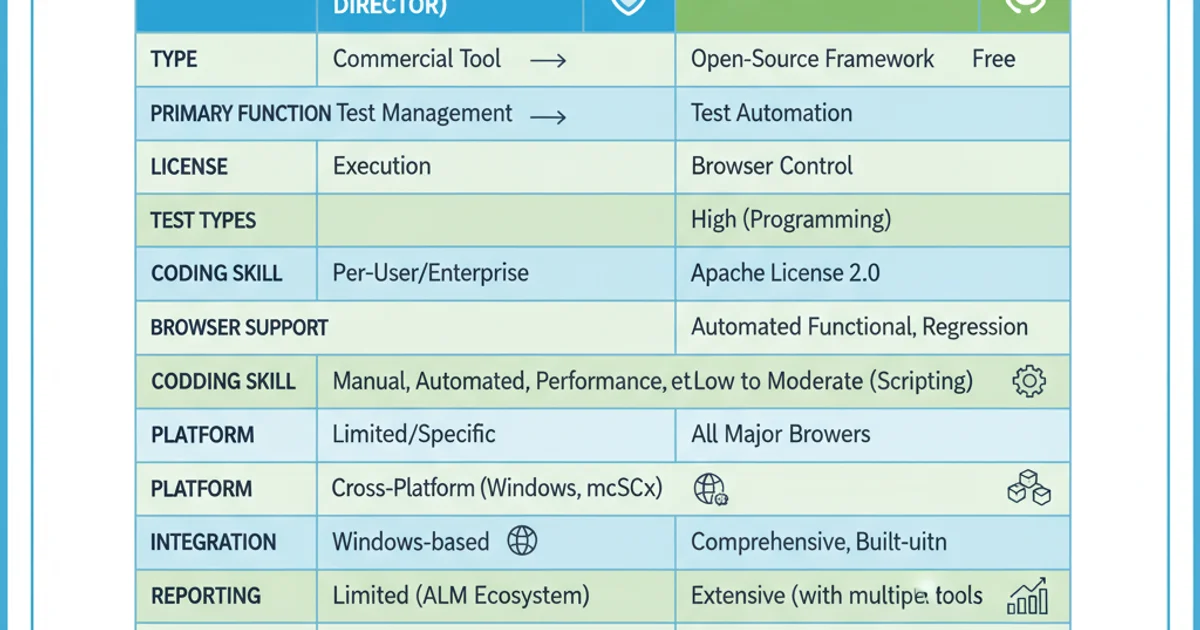
Comparison of Mercury Test Director (ALM) vs. Selenium
Integration and Hybrid Approaches
It's common for organizations to use both tools in a complementary fashion. Test Director (ALM) can serve as the central repository for test cases, requirements, and defect tracking, while Selenium handles the actual execution of automated web tests. The results from Selenium can then be integrated back into ALM for comprehensive reporting and traceability. This hybrid approach leverages the strengths of both tools.
// Example of a simple Selenium test (Java)
import org.openqa.selenium.WebDriver;
import org.openqa.selenium.chrome.ChromeDriver;
import org.openqa.selenium.By;
public class SeleniumExample {
public static void main(String[] args) {
System.setProperty("webdriver.chrome.driver", "path/to/chromedriver");
WebDriver driver = new ChromeDriver();
driver.get("http://www.google.com");
driver.findElement(By.name("q")).sendKeys("Selenium automation");
driver.findElement(By.name("btnK")).click();
System.out.println("Page title is: " + driver.getTitle());
driver.quit();
}
}
A basic Selenium WebDriver test script in Java