Dot Comma Minus Plus in GetAsyncKeyState(int vKey)
Categories:
Understanding Dot, Comma, Minus, and Plus in GetAsyncKeyState(int vKey)

Explore how to detect special key presses like dot, comma, minus, and plus using GetAsyncKeyState in WinAPI for C++ applications.
The GetAsyncKeyState function is a powerful tool in the Windows API for checking the current state of a keyboard key. While it's straightforward for alphanumeric characters, detecting special keys like '.', ',', '-', and '+' requires understanding their virtual key codes. This article will guide you through identifying and using these virtual key codes to accurately capture input from these specific keys in your C++ applications, particularly within a Visual Studio 2010 environment.
The Basics of GetAsyncKeyState
The GetAsyncKeyState function takes an integer vKey as an argument, which represents the virtual-key code. It returns a SHORT value. If the most significant bit is set (i.e., the return value is negative), the key is currently down. If the least significant bit is set, the key was pressed after the previous call to GetAsyncKeyState. For our purposes, we're primarily interested in whether the key is currently down.
#include <windows.h>
#include <iostream>
void CheckKeyState(int vKey, const char* keyName) {
if (GetAsyncKeyState(vKey) & 0x8000) {
std::cout << keyName << " is currently pressed!\n";
}
}
int main() {
std::cout << "Press any of the target keys (., ,, -, +) to see their state.\n";
std::cout << "Press 'Q' to quit.\n";
while (true) {
if (GetAsyncKeyState('Q') & 0x8000) {
break; // Exit loop if 'Q' is pressed
}
// In a real application, you'd typically add a small delay
// to prevent excessive CPU usage and rapid output.
// Sleep(10);
}
return 0;
}
Basic structure for using GetAsyncKeyState
Identifying Virtual Key Codes for Special Characters
Unlike letters and numbers, which often correspond directly to their ASCII values (e.g., 'A' for VK_A), special characters like dot, comma, minus, and plus have specific virtual key codes defined in the Windows API. These codes are crucial for GetAsyncKeyState to correctly identify their state. It's important to distinguish between the main keyboard keys and their numeric keypad equivalents, as they often have different virtual key codes.
flowchart TD
A[Start] --> B{Identify Target Key};
B --> C{Is it an Alphanumeric Key?};
C -- Yes --> D[Use ASCII Value (e.g., 'A', '1')];
C -- No --> E{Is it a Special Character?};
E -- Yes --> F[Look up VK_CODE (e.g., VK_OEM_PERIOD)];
F --> G{Call GetAsyncKeyState(VK_CODE)};
D --> G;
G --> H{Check High-Order Bit (0x8000)};
H -- Set --> I[Key is Down];
H -- Not Set --> J[Key is Up];
I --> K[Process Input];
J --> L[Wait for Input];
K --> L;
L --> B;
J --> B;Decision flow for identifying virtual key codes
Implementing Detection for Dot, Comma, Minus, and Plus
Here are the common virtual key codes for the target characters. Note that some keys have OEM-specific codes, which refer to manufacturer-dependent keys, but are generally standardized for common keyboard layouts. We'll also include the numeric keypad versions where applicable.
#include <windows.h>
#include <iostream>
#include <thread> // For std::this_thread::sleep_for
#include <chrono> // For std::chrono::milliseconds
// Function to check and print key state
void CheckAndPrintKeyState(int vKey, const char* keyName) {
if (GetAsyncKeyState(vKey) & 0x8000) {
std::cout << keyName << " is currently pressed!\n";
}
}
int main() {
std::cout << "Monitoring special keys: ., ,, -, + (both main and numpad where applicable)\n";
std::cout << "Press 'Q' to quit.\n\n";
while (true) {
// Check for 'Q' to quit
if (GetAsyncKeyState('Q') & 0x8000) {
std::cout << "'Q' pressed. Exiting.\n";
break;
}
// Main keyboard keys
CheckAndPrintKeyState(VK_OEM_PERIOD, "Main Keyboard Dot (.)");
CheckAndPrintKeyState(VK_OEM_COMMA, "Main Keyboard Comma (,)");
CheckAndPrintKeyState(VK_OEM_MINUS, "Main Keyboard Minus (-)");
CheckAndPrintKeyState(VK_OEM_PLUS, "Main Keyboard Plus (+)");
// Numeric keypad keys
CheckAndPrintKeyState(VK_DECIMAL, "Numpad Dot (.)");
CheckAndPrintKeyState(VK_SUBTRACT, "Numpad Minus (-)");
CheckAndPrintKeyState(VK_ADD, "Numpad Plus (+)");
// Add a small delay to prevent excessive CPU usage and rapid output
std::this_thread::sleep_for(std::chrono::milliseconds(50));
}
return 0;
}
C++ code to detect dot, comma, minus, and plus keys using GetAsyncKeyState
GetAsyncKeyState in a continuous loop, it's crucial to introduce a small delay (e.g., Sleep(10); or std::this_thread::sleep_for) to prevent the application from consuming 100% CPU. Without it, your program will be highly inefficient.Virtual Key Code Summary
Here's a quick reference for the virtual key codes discussed:
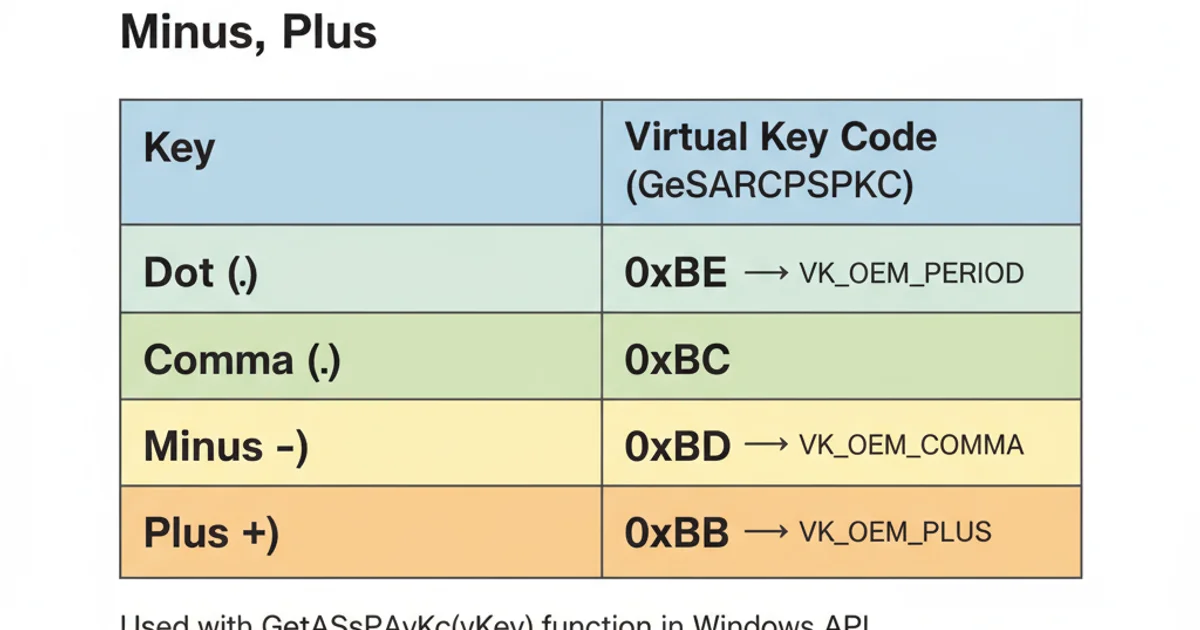
Summary of Virtual Key Codes
By using these specific virtual key codes, your application can reliably detect when these special characters are being pressed, whether from the main keyboard or the numeric keypad. This knowledge is fundamental for developing interactive applications, games, or utilities that require precise keyboard input handling.