How to download JRE 1.8 for production environment?
Categories:
Downloading JRE 1.8 for Production Environments
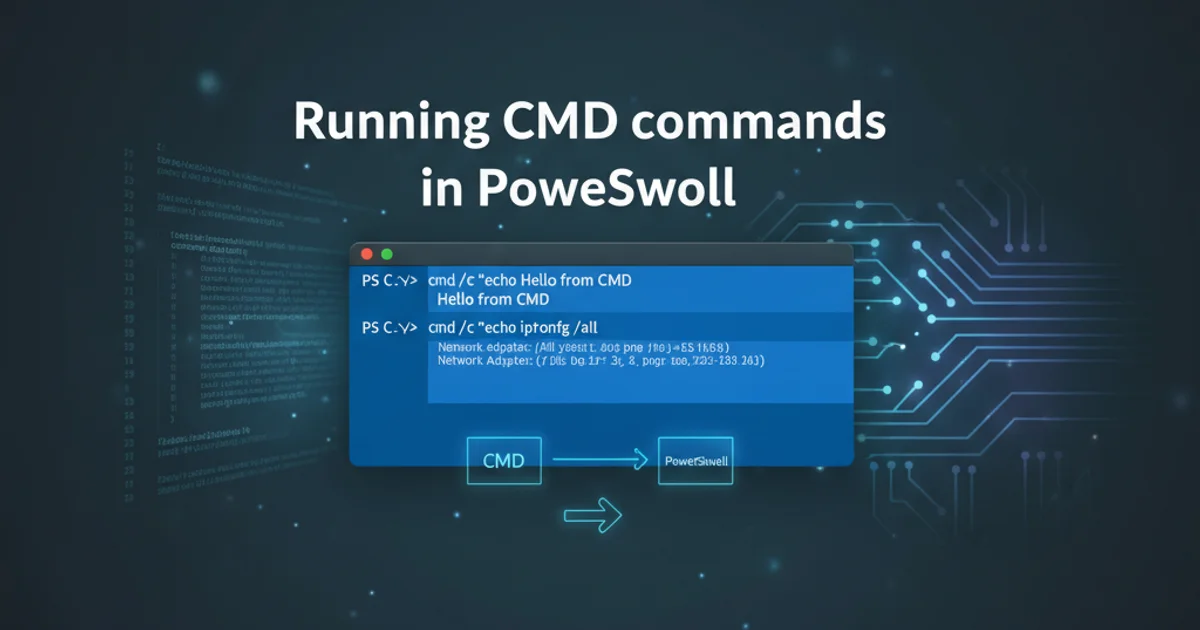
A comprehensive guide to obtaining and deploying Java Runtime Environment 1.8 (JRE 8) for production systems, navigating Oracle's licensing changes, and ensuring compliance.
Deploying Java applications in a production environment requires a stable and compliant Java Runtime Environment (JRE). For many legacy systems and applications, JRE 1.8 (also known as JRE 8) remains a critical dependency. However, Oracle's licensing model for Java has evolved, making the process of obtaining and using JRE 8 in production a nuanced task. This article will guide you through the available options, best practices, and considerations for downloading and deploying JRE 1.8 for your production systems.
Understanding JRE 1.8 Licensing for Production
Before downloading, it's crucial to understand the licensing landscape for Java 8. Oracle changed its licensing terms for Java SE (which includes JRE) starting with Java 11 and applied similar commercial terms to updates of Java 8 released after January 2019. This means that for production use, free public updates for Java 8 ended, and subsequent updates require a commercial license from Oracle. However, there are alternative, open-source distributions of OpenJDK 8 that are free to use in production.
Option 1: Oracle Java SE Subscription (Commercial)
If your organization requires direct support from Oracle, access to specific Oracle-only features, or prefers to stick with Oracle's official builds, purchasing an Oracle Java SE Subscription is the primary route. This subscription provides access to the latest Oracle JRE 8 updates, including critical security patches and bug fixes, along with commercial support.
1. Visit Oracle's Java SE Downloads Page
Navigate to the official Oracle Java SE Downloads page. You will typically find links to Java 8 archives there.
2. Locate JRE 8 Downloads
Look for the 'Java SE 8 Archive Downloads' section. You might need to scroll down or navigate through archive links.
3. Accept License Agreement
Before downloading, you will be prompted to accept the Oracle Technology Network License Agreement for Oracle Java SE. Ensure your organization has the appropriate commercial license.
4. Download the Appropriate JRE Package
Select the JRE 8 package suitable for your production server's operating system (Windows x64, Linux x64, etc.).
5. Install and Configure
Follow the installation instructions for your specific OS. For production, consider a headless JRE if a GUI is not needed, as it has a smaller footprint.
flowchart TD
A[Start: Need JRE 1.8 for Production] --> B{Licensing Requirement?}
B -->|Commercial Support/Oracle Features| C[Option 1: Oracle Java SE Subscription]
C --> D[Visit Oracle Downloads]
D --> E["Accept OTN License (Commercial)"]
E --> F[Download Oracle JRE 8]
F --> G[Deploy & Maintain with Oracle Support]
B -->|Open Source/Free Production Use| H[Option 2: OpenJDK Distribution]
H --> I[Choose OpenJDK Vendor (e.g., Adoptium, Amazon Corretto)]
I --> J[Download OpenJDK 8 JRE]
J --> K[Deploy & Maintain with Community/Vendor Support]
G & K --> L[End: JRE 1.8 Deployed]Decision Flow for JRE 1.8 Production Deployment
Option 2: OpenJDK Distributions (Free for Production)
For most production environments, using an OpenJDK distribution is the recommended and cost-effective approach. OpenJDK is the open-source reference implementation of Java SE, and various vendors provide their own builds, often with long-term support (LTS) and security updates, free for production use. These distributions are typically drop-in replacements for Oracle JRE.
Popular OpenJDK 8 Distributions
Here are some widely used OpenJDK 8 distributions that are free for production use:
Adoptium (Eclipse Temurin)
Adoptium (formerly AdoptOpenJDK) provides high-quality, TCK-tested OpenJDK builds. They are a community-driven project under the Eclipse Foundation and offer LTS releases for Java 8. You can download their JRE builds directly from their website.
Download Link: https://adoptium.net/temurin/releases/?version=8
Amazon Corretto
Amazon Corretto is a no-cost, multiplatform, production-ready distribution of OpenJDK from Amazon. Corretto comes with long-term support that will include performance enhancements and security fixes. It is certified as compatible with the Java SE standard.
Download Link: https://aws.amazon.com/corretto/downloads/
Red Hat OpenJDK
Red Hat provides OpenJDK builds, often integrated with their enterprise Linux distributions. While some advanced support might be part of a Red Hat subscription, the OpenJDK binaries themselves are generally free to use. Check their official documentation for specific download instructions.
Download Link: https://developers.redhat.com/products/openjdk/download
Verifying JRE Installation
After downloading and installing your chosen JRE 1.8, it's essential to verify that it's correctly installed and configured for your system. This typically involves checking the Java version from the command line.
java -version
Command to check the installed Java version
The output should indicate java version "1.8.0_XXX" (where XXX is the update number) and specify the runtime environment (e.g., Java(TM) SE Runtime Environment (build 1.8.0_XXX-bXX) for Oracle or OpenJDK Runtime Environment (build 1.8.0_XXX-bXX) for OpenJDK distributions).
JAVA_HOME environment variable is correctly set to point to your JRE installation directory and that the PATH variable includes the bin directory of your JRE. This is crucial for applications to find the correct Java runtime.