Need both positive and negative test cases for a given below scenario
Categories:
Crafting Robust Test Cases: Positive and Negative Scenarios
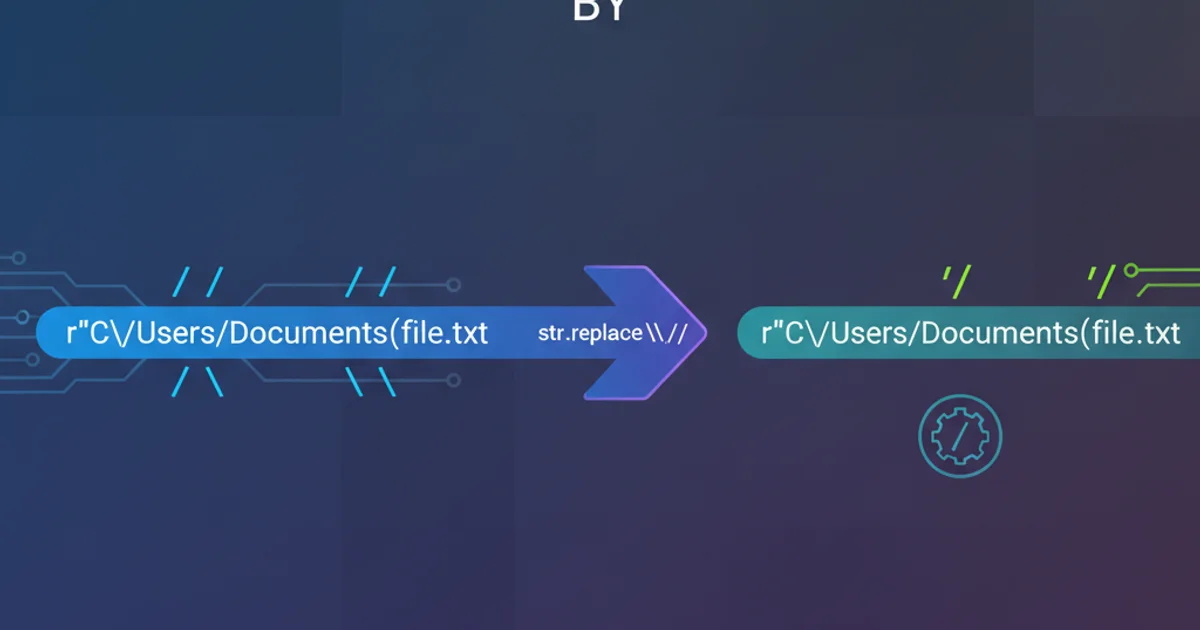
Learn to design comprehensive test cases by exploring both positive (valid input) and negative (invalid input) scenarios, ensuring your software is resilient and reliable.
Effective software testing goes beyond merely verifying that a system works as expected with valid inputs. To build truly robust applications, it's crucial to anticipate and handle unexpected or incorrect user actions and data. This article delves into the fundamental concepts of positive and negative test cases, providing practical examples and a structured approach to designing them for any given scenario.
Understanding Positive Test Cases
Positive test cases, also known as 'happy path' tests, are designed to verify that the system behaves correctly when provided with valid inputs and conditions. These tests confirm that the software meets its specified requirements under normal operating circumstances. The goal is to ensure that all expected functionalities work as intended when users follow the prescribed usage patterns.
flowchart TD
A["User Enters Valid Data"] --> B{"System Processes Data"}
B --> C["Expected Output/Behavior"]Flow of a typical positive test case
Consider a simple scenario: a user registration form. A positive test case would involve entering all required fields with valid data, such as a correctly formatted email, a strong password meeting criteria, and matching confirmation. The expected outcome would be successful registration and perhaps a confirmation message.
Understanding Negative Test Cases
Negative test cases, conversely, focus on how the system reacts to invalid, unexpected, or erroneous inputs and conditions. These tests are vital for identifying vulnerabilities, ensuring proper error handling, and preventing crashes or data corruption. A well-tested system should gracefully handle negative scenarios, providing informative error messages and maintaining stability.
flowchart TD
A["User Enters Invalid Data"] --> B{"System Processes Data"}
B --> C["Error Message/Graceful Handling"]
C --> D["System Remains Stable"]Flow of a typical negative test case
Continuing with the user registration form example, negative test cases would involve scenarios like entering an invalid email format, leaving required fields blank, using a password that doesn't meet complexity requirements, or attempting to register with an already existing email address. The expected outcomes would be appropriate error messages, prevention of registration, and the system remaining responsive.
Scenario: User Login Functionality
Let's apply these concepts to a common scenario: a user login functionality. This feature typically involves a username/email field and a password field. We'll outline both positive and negative test cases to ensure its robustness.
Positive Test Cases for User Login
1. Valid Credentials
Enter a registered username/email and the correct password. Expected result: User successfully logs in and is redirected to the dashboard.
2. Remember Me Functionality
Enter valid credentials, check the 'Remember Me' box, and log in. Expected result: User logs in, and upon revisiting the site later, they are automatically logged in or their credentials are pre-filled.
3. Case Sensitivity (if applicable)
If the system is case-sensitive for usernames/emails, enter valid credentials with the correct casing. Expected result: Successful login.
Negative Test Cases for User Login
1. Invalid Username/Email
Enter an unregistered username/email and any password. Expected result: An error message indicating 'Invalid username or password' or 'User not found'.
2. Incorrect Password
Enter a registered username/email and an incorrect password. Expected result: An error message indicating 'Invalid username or password' or 'Incorrect password'.
3. Empty Username/Email
Leave the username/email field blank and enter a password. Expected result: A validation error message like 'Username/Email is required'.
4. Empty Password
Enter a username/email and leave the password field blank. Expected result: A validation error message like 'Password is required'.
5. Both Fields Empty
Leave both username/email and password fields blank. Expected result: Validation error messages for both fields.
6. SQL Injection Attempt
Enter common SQL injection strings (e.g., ' OR 1=1 --) in either field. Expected result: The system should sanitize input and prevent unauthorized access or database errors, displaying a generic error message.
7. Cross-Site Scripting (XSS) Attempt
Enter common XSS payloads (e.g., <script>alert('XSS')</script>) in either field. Expected result: The system should sanitize input, preventing script execution and displaying a generic error message.
8. Too Many Failed Attempts (Brute Force)
Attempt to log in multiple times (e.g., 5-10 times) with incorrect credentials. Expected result: The account should be temporarily locked, a CAPTCHA should appear, or a rate-limiting mechanism should activate.
9. Invalid Character Sets
Enter special characters or characters from unsupported encodings in the username/email or password fields. Expected result: The system should handle these gracefully, either rejecting them with an error or sanitizing them without breaking functionality.