Rename multiple columns by names
Categories:
Rename Multiple Columns in R DataFrames
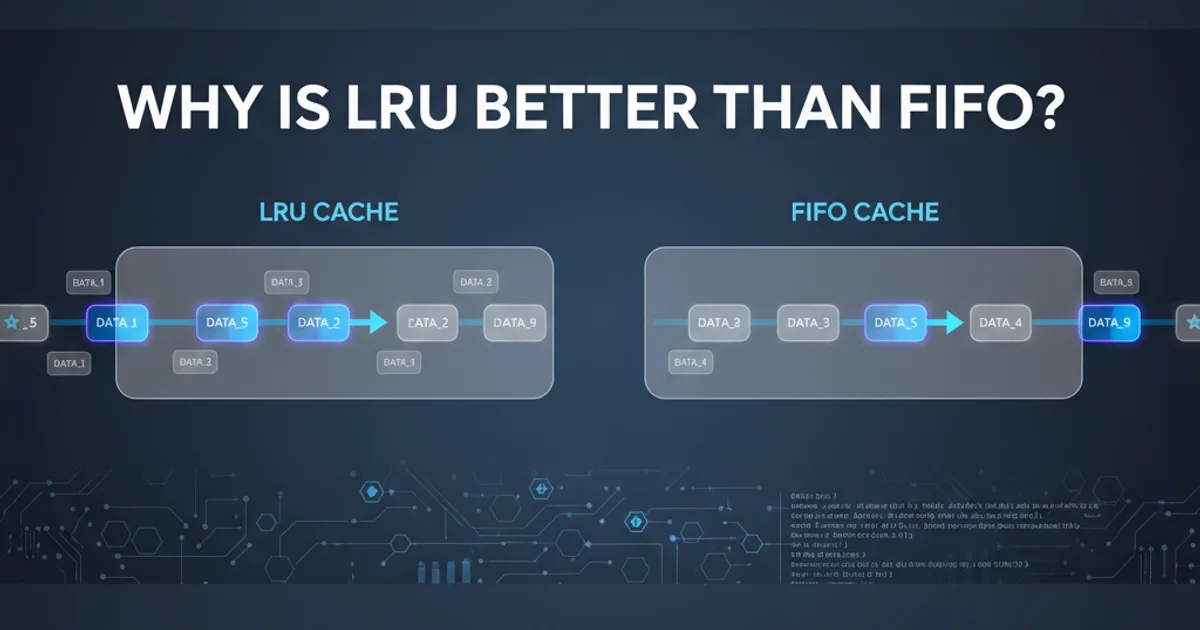
Learn various efficient methods to rename multiple columns in an R dataframe, from basic indexing to advanced tidyverse functions.
Renaming columns in an R dataframe is a common data manipulation task. Whether you're cleaning a dataset, preparing it for analysis, or simply making column names more descriptive, R offers several flexible ways to achieve this. This article will guide you through different approaches, from direct assignment to using powerful packages like dplyr.
Understanding Column Renaming Basics
Before diving into advanced techniques, it's crucial to understand how R stores and references column names. Column names are essentially a character vector associated with the dataframe. You can access and modify them using names() or colnames() functions.
# Create a sample dataframe
df <- data.frame(
colA = 1:3,
colB = letters[1:3],
colC = c(TRUE, FALSE, TRUE)
)
# View current column names
print(names(df))
print(colnames(df))
Creating a sample dataframe and viewing its column names
flowchart TD
A[Start] --> B{Access Column Names}
B --> C[names(df) or colnames(df)]
C --> D{Modify Names Vector}
D --> E[Assign New Names]
E --> F[End]Basic workflow for renaming columns in R
Method 1: Renaming by Index or Position
One straightforward way to rename columns is by specifying their numeric index or position. This method is useful when you know the exact order of the columns you want to change. However, it can be fragile if the column order changes in your data pipeline.
# Rename the first column
names(df)[1] <- "NewCol1"
print(df)
# Rename multiple columns by index
names(df)[c(2, 3)] <- c("NewCol2", "NewCol3")
print(df)
Renaming columns using numeric indices
Method 2: Renaming by Old Names (Base R)
A more robust approach is to rename columns by referencing their existing names. This ensures that you're always targeting the correct column, regardless of its position. You can achieve this by creating a named vector for replacement or by directly assigning new names to specific old names.
# Recreate df for demonstration
df <- data.frame(
colA = 1:3,
colB = letters[1:3],
colC = c(TRUE, FALSE, TRUE)
)
# Method A: Using a named vector for replacement
old_names <- c("colA", "colC")
new_names <- c("FirstColumn", "BooleanColumn")
names(df)[match(old_names, names(df))] <- new_names
print(df)
# Method B: Direct assignment (less flexible for many renames)
df <- data.frame(
colA = 1:3,
colB = letters[1:3],
colC = c(TRUE, FALSE, TRUE)
)
names(df)[names(df) == "colB"] <- "SecondColumn"
print(df)
Renaming columns using their existing names in base R
Method 3: Renaming with dplyr::rename() and dplyr::rename_with()
The dplyr package, part of the tidyverse, provides highly intuitive and powerful functions for data manipulation, including column renaming. rename() is excellent for specific, one-off renames, while rename_with() is perfect for applying a function to rename multiple columns based on a pattern or condition.
library(dplyr)
# Recreate df for demonstration
df <- data.frame(
colA = 1:3,
colB = letters[1:3],
colC = c(TRUE, FALSE, TRUE),
old_prefix_data1 = 4:6,
old_prefix_data2 = 7:9
)
# Using rename() for specific renames
df_renamed_specific <- df %>%
rename(
FirstCol = colA,
SecondCol = colB
)
print(df_renamed_specific)
# Using rename_with() to apply a function to multiple columns
# Example: Convert all column names to uppercase
df_uppercase <- df %>%
rename_with(toupper)
print(df_uppercase)
# Example: Remove a prefix from specific columns
df_no_prefix <- df %>%
rename_with(~ gsub("old_prefix_", "", .x), starts_with("old_prefix_"))
print(df_no_prefix)
Renaming columns using dplyr::rename() and dplyr::rename_with()
dplyr::rename_with() function is incredibly versatile. You can use it with any function that takes a character vector (column names) and returns a modified character vector. This includes gsub(), str_replace(), tolower(), toupper(), or custom functions.