How to exit an if clause
Categories:
Mastering Conditional Logic: Exiting an If Clause in Python
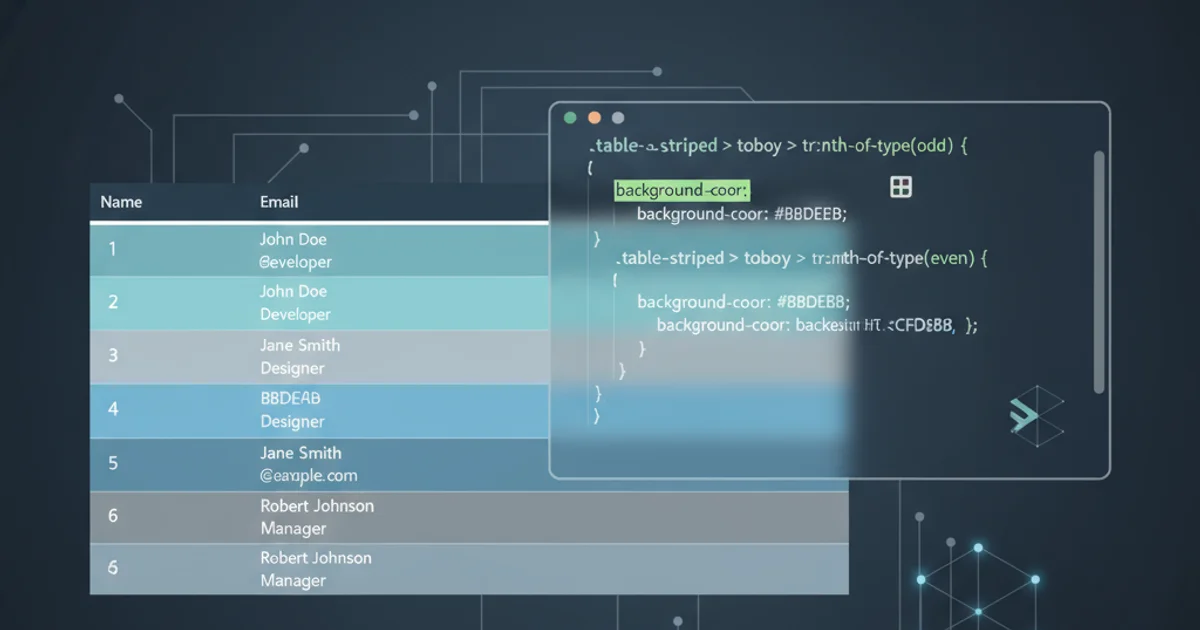
Learn various techniques to effectively exit or break out of an 'if' clause and control the flow of your Python programs.
In Python, the if statement is fundamental for controlling program flow based on conditions. While an if block naturally concludes once its statements are executed, there are scenarios where you might want to 'exit' or 'break out' of the current logical path prematurely. This article explores common patterns and best practices for managing conditional execution, focusing on how to achieve the desired control flow within and around if clauses.
Understanding 'Exiting' an If Clause
The term 'exiting an if clause' can be interpreted in a few ways. Unlike loops (where break and continue are explicit), an if statement doesn't have a direct 'exit' keyword. Instead, exiting typically means preventing further code within the if block from executing, or stopping the function/method that contains the if block. The approach you choose depends on whether you want to:
- Skip remaining code within the current
ifblock: This is often handled by structuring yourif/elif/elsestatements carefully. - Exit the function/method entirely: This is achieved using the
returnstatement. - Exit a loop that contains the
ifstatement: This is done with thebreakstatement.
flowchart TD
A[Start Function] --> B{Condition Met?}
B -- Yes --> C[Execute If Block]
C --> D{Need to Exit Function?}
D -- Yes --> E[Return]
D -- No --> F[Continue Function]
B -- No --> F
F --> G[End Function]Decision flow for exiting a function based on an 'if' condition.
Method 1: Using return to Exit a Function
The most common and explicit way to 'exit' an if clause and prevent further execution within its containing function is to use the return statement. When return is encountered, the function immediately terminates, and control is passed back to the caller. This is particularly useful for validation checks or early exit conditions.
def process_data(value):
if not isinstance(value, (int, float)):
print("Error: Input must be a number.")
return # Exits the function immediately
if value < 0:
print("Warning: Negative value provided.")
# The function continues here, but could also return
print(f"Processing value: {value * 2}")
process_data("hello")
process_data(-5)
process_data(10)
Using return to exit a function early based on an if condition.
return for early exits can make your code cleaner and more readable, especially when dealing with multiple validation checks. It avoids deeply nested if statements.Method 2: Structuring if/elif/else for Exclusive Paths
Often, what's perceived as 'exiting an if clause' is simply ensuring that only one block of code executes based on a set of mutually exclusive conditions. The elif (else if) and else keywords are designed precisely for this purpose, ensuring that once a condition is met, subsequent conditions in the same chain are not evaluated.
score = 85
if score >= 90:
print("Grade: A")
elif score >= 80: # This block executes if score is not >= 90 but is >= 80
print("Grade: B")
elif score >= 70:
print("Grade: C")
else:
print("Grade: F")
print("Evaluation complete.")
Using if/elif/else to ensure only one conditional block executes.
Method 3: Using break within a Loop Containing an if
If your if statement is nested inside a loop (e.g., for or while), you can use the break statement to exit the entire loop prematurely when a certain condition within the if block is met. This is not exiting the if clause itself, but rather the loop that contains it, which often achieves the desired control flow.
numbers = [1, 5, 10, 15, 20, 25]
target = 15
found = False
for num in numbers:
if num == target:
print(f"Target {target} found!")
found = True
break # Exits the 'for' loop
print(f"Checking {num}...")
if not found:
print(f"Target {target} not found in the list.")
Using break to exit a loop when an if condition is met.
break in nested loops. It only exits the innermost loop it's contained within, not all enclosing loops.