When should I use CROSS APPLY over INNER JOIN?
CROSS APPLY vs. INNER JOIN: Choosing the Right Tool in SQL

Understand the fundamental differences between CROSS APPLY and INNER JOIN in SQL, and learn when to leverage CROSS APPLY for row-by-row processing and dynamic table-valued functions.
In SQL, joining datasets is a fundamental operation. While INNER JOIN is a staple for combining rows based on a common column, CROSS APPLY offers a powerful alternative for more complex scenarios, particularly when dealing with row-by-row processing or dynamic table-valued functions. Understanding when to use each is crucial for writing efficient and effective SQL queries.
INNER JOIN: The Foundation of Relational Data Combination
INNER JOIN is used to combine rows from two or more tables based on a related column between them. It returns only the rows where there is a match in both tables. This is ideal for static, one-to-many, or many-to-many relationships where the join condition is straightforward and applied uniformly across all rows.
SELECT
o.OrderID,
c.CustomerName,
o.OrderDate
FROM
Orders o
INNER JOIN
Customers c ON o.CustomerID = c.CustomerID
WHERE
o.OrderDate >= '2023-01-01';
Example of a basic INNER JOIN query.
flowchart LR
A[Table A] -- "Join Condition" --> B[Table B]
B -- "Matching Rows" --> C["Result Set (INNER JOIN)"]Conceptual flow of an INNER JOIN operation.
CROSS APPLY: Row-by-Row Processing Power
CROSS APPLY is conceptually similar to a correlated subquery, but it operates on table expressions. It invokes the right-side table expression for each row returned by the left-side table expression. This makes it incredibly useful for scenarios where the right-side expression depends on values from the left-side, such as:
- Table-Valued Functions (TVFs): When a TVF needs parameters from each row of another table.
- Dynamic Top N per Group: Finding the top N records for each group.
- Unpivoting Data: Using
VALUESorUNPIVOTwith dynamic columns. - XML/JSON Shredding: Parsing XML or JSON data where the parsing logic depends on the content of each row.
SELECT
p.ProductID,
p.ProductName,
s.SupplierName
FROM
Products p
CROSS APPLY
dbo.GetProductSupplier(p.ProductID) s;
Example using CROSS APPLY with a Table-Valued Function.
flowchart TD
A[Outer Table (e.g., Products)]
B["For Each Row in A"]
C["Invoke Table Expression (e.g., TVF)"]
D["Pass A's Row Values as Parameters"]
E["Return Result Set from Table Expression"]
F["Combine with A's Current Row"]
A --> B
B --> C
C --> D
D --> E
E --> F
F --> BWorkflow of a CROSS APPLY operation.
Key Differences and When to Choose Which
The fundamental distinction lies in how the join condition or table expression is evaluated. INNER JOIN evaluates its condition once for the entire set of rows, whereas CROSS APPLY evaluates its right-side expression for each row from the left-side. This row-by-row execution is the source of CROSS APPLY's power and, potentially, its performance implications.
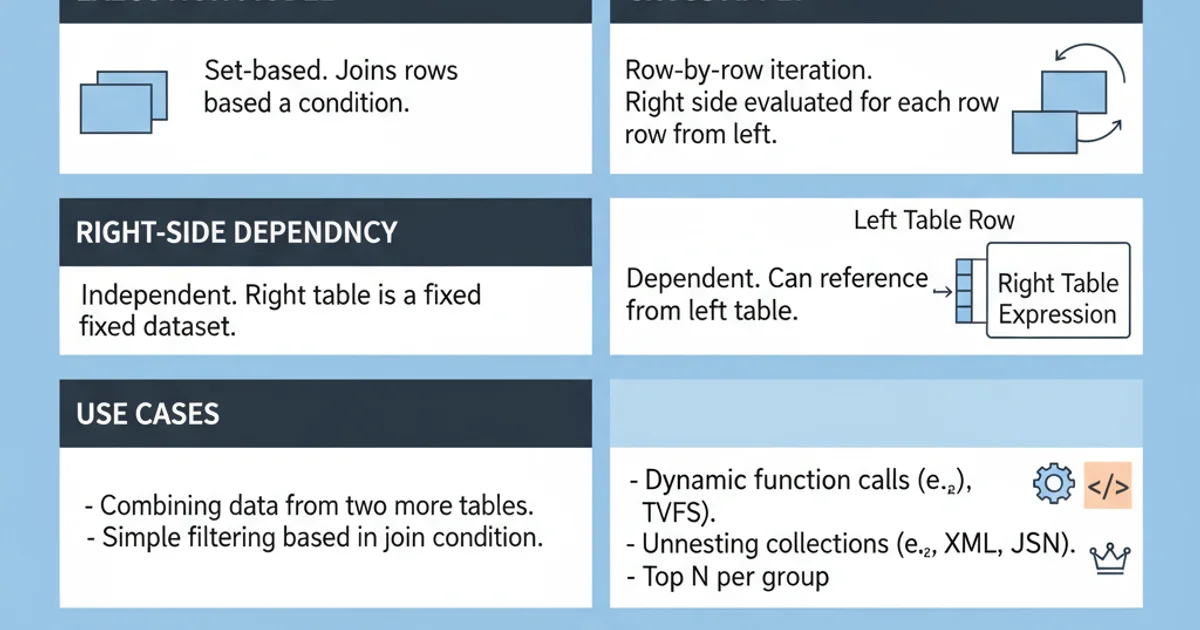
Comparison of INNER JOIN vs. CROSS APPLY
CROSS APPLY can be more powerful, it can also be less performant than INNER JOIN for large datasets due to its iterative nature. Always test performance with your specific data volumes and query patterns.Practical Scenarios for CROSS APPLY
Let's look at a common scenario where CROSS APPLY shines: finding the latest activity for each user.
SELECT
u.UserID,
u.UserName,
la.ActivityDate,
la.ActivityDescription
FROM
Users u
CROSS APPLY
(SELECT TOP 1 ActivityDate, ActivityDescription
FROM UserActivities ua
WHERE ua.UserID = u.UserID
ORDER BY ActivityDate DESC) AS la;
Finding the latest activity for each user using CROSS APPLY.
In this example, the subquery (SELECT TOP 1 ...) is executed for each UserID from the Users table, effectively finding the latest activity for that specific user. An INNER JOIN with a subquery might achieve a similar result but would typically require more complex GROUP BY or window functions, and might not be as semantically clear for this specific pattern.
OUTER APPLY is the equivalent of LEFT JOIN for APPLY operations. It returns all rows from the left table, and if the right-side expression yields no rows, it returns NULL for the right-side columns.