Issue Java 6 daylight saving's time for Brazil
Categories:
Navigating Java 6 Daylight Saving Time Issues in Brazil
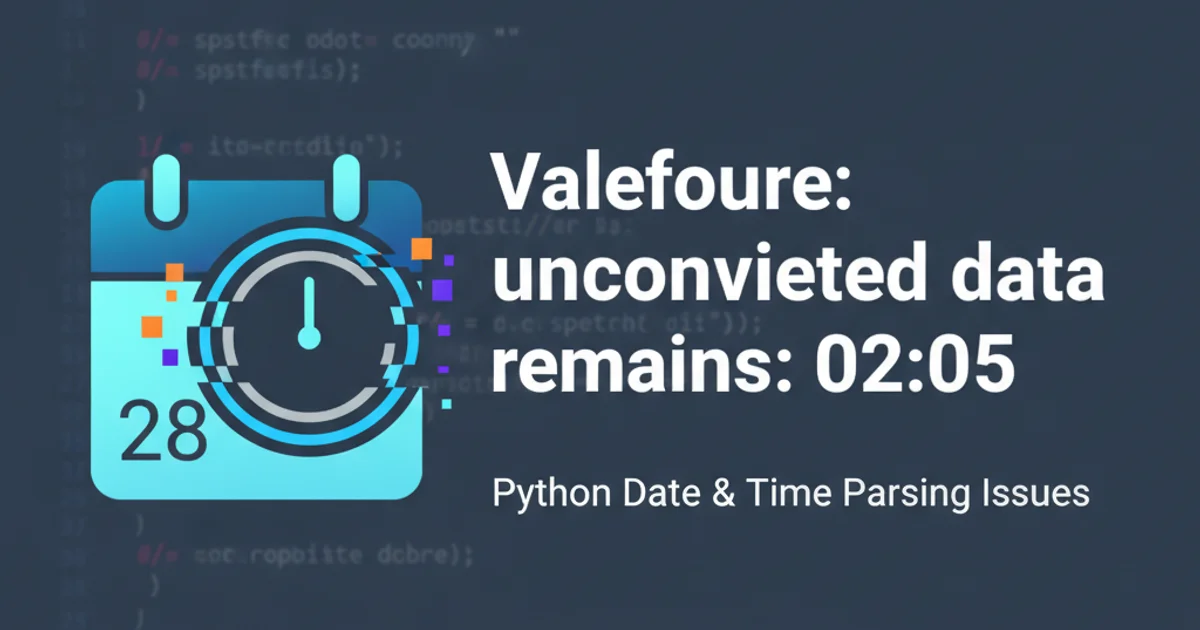
Understand and resolve common Daylight Saving Time (DST) discrepancies affecting Java 6 applications operating in Brazilian time zones.
Daylight Saving Time (DST) adjustments can be a persistent source of bugs in software, especially when dealing with older platforms like Java 6 and regions with complex or frequently changing DST rules, such as Brazil. This article delves into the specific challenges faced by Java 6 applications regarding Brazilian DST and provides practical solutions to ensure accurate time handling.
The Root of the Problem: Outdated Time Zone Data
Java 6, by default, relies on its internal time zone data, which can become outdated quickly. Brazil, in particular, has a history of inconsistent and sometimes last-minute changes to its DST schedules. When the JVM's internal time zone data does not match the actual rules implemented by the Brazilian government, applications can miscalculate dates and times, leading to issues like incorrect scheduling, logging, or financial transactions. This discrepancy is most noticeable during the transition periods when DST begins or ends.
flowchart TD
A[Java 6 Application] --> B{JVM Time Zone Data}
B --> C{Brazilian DST Rules}
C -- Mismatch --> D[Incorrect Time Calculation]
D --> E[Application Errors]
C -- Match --> F[Correct Time Calculation]
F --> G[Expected Behavior]Flowchart illustrating the impact of outdated JVM time zone data on Brazilian DST.
Identifying the Issue in Your Application
You might observe symptoms such as events scheduled for the wrong hour, discrepancies between your application's timestamps and external systems, or unexpected behavior when converting between local time and UTC. Often, these issues manifest around the typical start and end dates of Brazilian DST (usually October/November and February/March, respectively), but can vary by year and region within Brazil.
import java.util.Date;
import java.util.TimeZone;
import java.text.SimpleDateFormat;
public class DSTCheck {
public static void main(String[] args) {
// Example date during a known DST transition period in Brazil (e.g., Oct 2012)
// Brazil's DST started on Oct 21, 2012, at 00:00, clocks moved forward to 01:00
// This date is just before the transition
Date preDST = new Date(112, 9, 20, 23, 0, 0); // Oct 20, 2012, 23:00:00
Date postDST = new Date(112, 9, 21, 1, 0, 0); // Oct 21, 2012, 01:00:00 (after transition)
TimeZone brazilTZ = TimeZone.getTimeZone("America/Sao_Paulo");
SimpleDateFormat sdf = new SimpleDateFormat("yyyy-MM-dd HH:mm:ss z");
sdf.setTimeZone(brazilTZ);
System.out.println("Pre-DST: " + sdf.format(preDST));
System.out.println("Post-DST: " + sdf.format(postDST));
// Check if the time zone observes DST for a specific date
System.out.println("Observes DST on pre-DST date: " + brazilTZ.inDaylightTime(preDST));
System.out.println("Observes DST on post-DST date: " + brazilTZ.inDaylightTime(postDST));
// Get raw offset and DST savings
System.out.println("Raw offset (ms): " + brazilTZ.getRawOffset());
System.out.println("DST savings (ms): " + brazilTZ.getDSTSavings());
}
}
Java code to inspect TimeZone behavior around a potential DST transition.
java.util.Date and java.util.TimeZone can be tricky. For new development, consider migrating to java.time (JSR 310) if possible, or Joda-Time for Java 6, as they offer more robust and less error-prone date/time handling.Solutions for Java 6 Applications
Since upgrading to a newer Java version might not always be feasible, several strategies can mitigate DST issues in Java 6 applications:
1. Update Time Zone Data (TZUpdater Tool)
The most direct solution is to update the JVM's internal time zone data. Oracle provides the TZUpdater tool, which can be run against your Java 6 installation to update the tzdata files. This tool downloads the latest IANA (Internet Assigned Numbers Authority) time zone database and applies it to your JVM. This is crucial for keeping up with global time zone changes, including those in Brazil.
2. Use Joda-Time Library
For more complex date and time operations, or if TZUpdater isn't sufficient, integrating the Joda-Time library is an excellent option for Java 6. Joda-Time has its own time zone data, which can be updated independently of the JVM. It provides a much more robust and intuitive API for handling dates, times, and time zones, significantly reducing the likelihood of DST-related errors.
3. Standardize on UTC for Internal Operations
A best practice, regardless of Java version, is to perform all internal application logic, storage, and communication using Coordinated Universal Time (UTC). Convert to local time zones only at the user interface layer or when interacting with external systems that explicitly require local time. This minimizes the impact of DST changes on your core business logic.