What is the difference between Spinner and ListView?
Categories:
Spinner vs. ListView: Choosing the Right Android UI Component
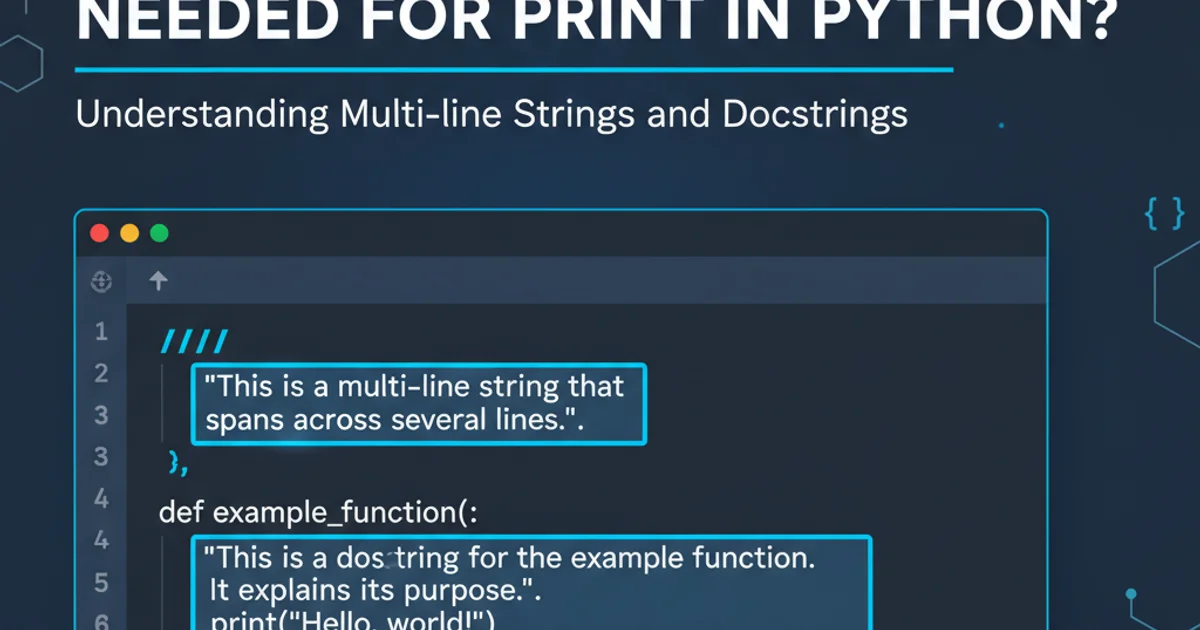
Understand the fundamental differences between Android's Spinner and ListView, and learn when to use each for optimal user experience and application design.
In Android development, presenting a list of choices to users is a common requirement. Two primary UI components, Spinner and ListView, are often considered for this task. While both display collections of data, their design philosophy, user interaction patterns, and typical use cases differ significantly. Choosing the correct component is crucial for creating intuitive and efficient user interfaces.
Understanding the Android Spinner
A Spinner is a widget that provides a quick way to select one value from a set. When touched, it displays a dropdown menu with all available options, allowing the user to pick one. Once an item is selected, the dropdown closes, and the selected item is typically displayed within the Spinner itself. Think of it as a dropdown list or a combo box in desktop applications.
flowchart TD
A[User sees Spinner] --> B{User taps Spinner}
B --> C[Dropdown list appears]
C --> D{User selects item}
D --> E[Dropdown closes]
E --> F[Selected item displayed in Spinner]User interaction flow with an Android Spinner
<Spinner
android:id="@+id/my_spinner"
android:layout_width="match_parent"
android:layout_height="wrap_content"
android:entries="@array/planets_array" />
Spinner spinner = findViewById(R.id.my_spinner);
ArrayAdapter<CharSequence> adapter = ArrayAdapter.createFromResource(this,
R.array.planets_array, android.R.layout.simple_spinner_item);
adapter.setDropDownViewResource(android.R.layout.simple_spinner_dropdown_item);
spinner.setAdapter(adapter);
spinner.setOnItemSelectedListener(new AdapterView.OnItemSelectedListener() {
@Override
public void onItemSelected(AdapterView<?> parent, View view, int position, long id) {
String selectedItem = parent.getItemAtPosition(position).toString();
// Handle selected item
}
@Override
public void onNothingSelected(AdapterView<?> parent) {
// Do nothing
}
});
Exploring the Android ListView
A ListView is a view group that displays a list of scrollable items. Unlike Spinner, ListView is designed to show multiple items at once and allows for scrolling through potentially very long lists. Each item in a ListView is typically a separate view that can be customized to display complex layouts, images, and text. ListView is often used for displaying contacts, emails, settings, or any collection where users need to browse and interact with individual items.
flowchart TD
A[User sees ListView] --> B[Multiple items visible]
B --> C{User scrolls?}
C -- Yes --> B
C -- No --> D{User taps item?}
D -- Yes --> E[Perform item action]
D -- No --> AUser interaction flow with an Android ListView
<ListView
android:id="@+id/my_list_view"
android:layout_width="match_parent"
android:layout_height="match_parent" />
ListView listView = findViewById(R.id.my_list_view);
String[] countries = {"USA", "Canada", "Mexico", "Brazil", "Argentina", "UK", "France", "Germany", "Italy", "Spain"};
ArrayAdapter<String> adapter = new ArrayAdapter<>(this, android.R.layout.simple_list_item_1, countries);
listView.setAdapter(adapter);
listView.setOnItemClickListener(new AdapterView.OnItemClickListener() {
@Override
public void onItemClick(AdapterView<?> parent, View view, int position, long id) {
String selectedItem = (String) parent.getItemAtPosition(position);
// Handle selected item
}
});
Key Differences and When to Use Which
The core distinction lies in their primary function and visual presentation. Spinner is for single-item selection from a compact, hidden list, while ListView is for browsing and interacting with multiple items in an openly displayed, scrollable list. The choice depends heavily on the number of items, the importance of showing the current selection, and whether users need to see multiple options simultaneously.
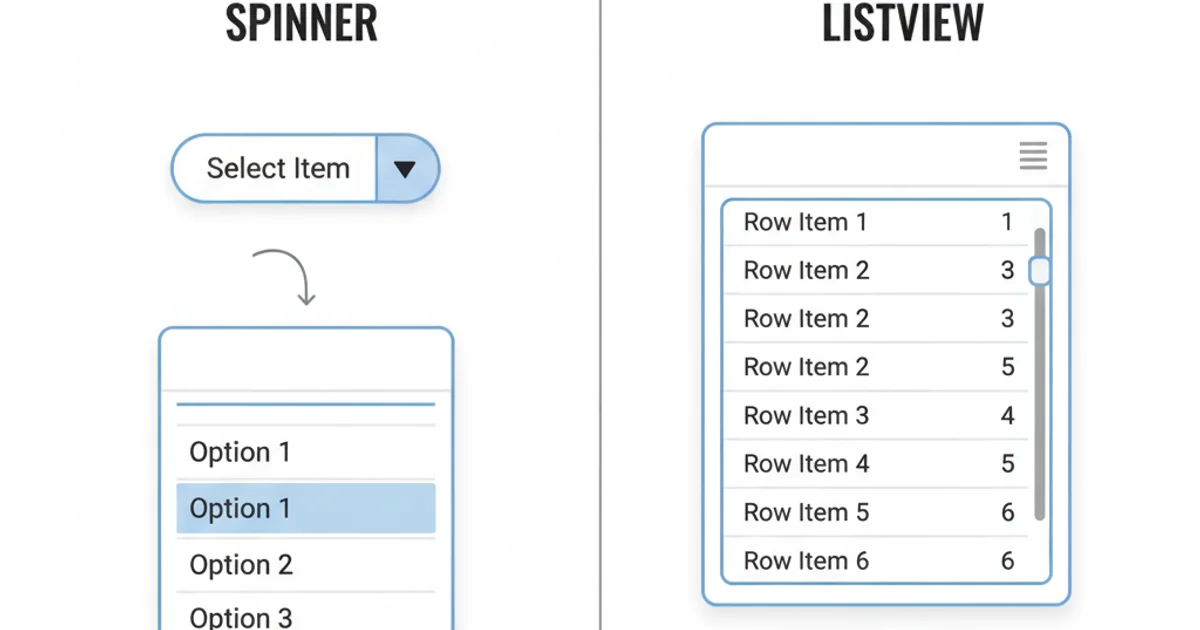
Visual representation of Spinner (left) and ListView (right) in an Android application.
Spinner Use Cases
- Selecting a state/province: A user needs to pick one from a predefined list.
- Choosing a quantity: Selecting '1', '2', '3', etc., for an item.
- Language selection: Picking a display language for the app.
- Filtering options: A compact way to select a single filter criterion.
ListView Use Cases
- Contact list: Displaying a long list of contacts, allowing scrolling and tapping to view details.
- Email inbox: Showing multiple email subjects, senders, and dates.
- Settings menu: A list of various settings categories.
- Product catalog: Displaying a scrollable list of products with images and descriptions.
RecyclerView instead of ListView. RecyclerView offers better performance and flexibility due to its view recycling mechanism.