Right way to use lm in R
Categories:
Mastering lm() in R: A Comprehensive Guide to Linear Models
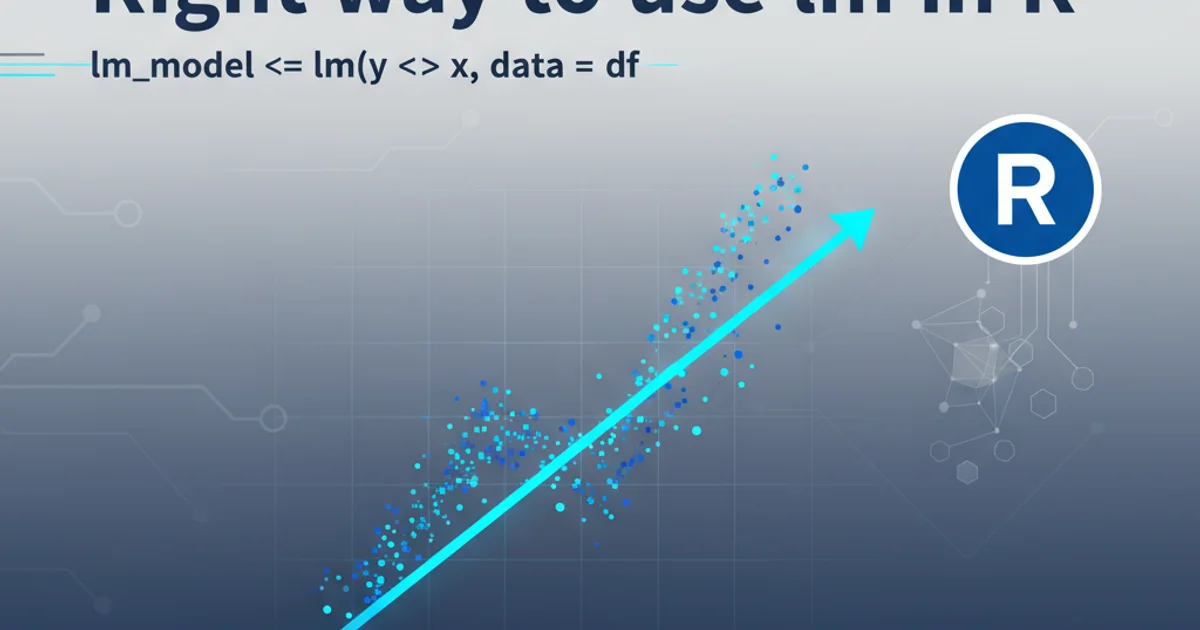
Unlock the full potential of R's lm() function for linear regression. This guide covers proper syntax, common pitfalls, interpretation, and best practices for building robust statistical models.
The lm() function in R is the workhorse for fitting linear models. While seemingly straightforward, its effective use requires understanding its nuances, from formula specification to handling data and interpreting results. This article will guide you through the correct way to use lm(), ensuring your models are statistically sound and your conclusions are reliable.
Understanding the lm() Syntax and Formula
The basic syntax for lm() is lm(formula, data). The formula argument is crucial and defines the relationship between your dependent and independent variables. It typically takes the form dependent_variable ~ independent_variable_1 + independent_variable_2. The data argument specifies the data frame containing these variables. It's best practice to always specify the data argument to avoid issues with variable scope and ensure reproducibility.
# Basic linear model
model_simple <- lm(response_var ~ predictor_var, data = my_data)
# Multiple linear regression
model_multiple <- lm(response_var ~ predictor_var1 + predictor_var2 + predictor_var3, data = my_data)
# Interaction term
model_interaction <- lm(response_var ~ predictor_var1 * predictor_var2, data = my_data)
# Polynomial term (e.g., quadratic)
model_poly <- lm(response_var ~ poly(predictor_var, 2), data = my_data)
Common lm() formula examples in R.
data = your_dataframe in your lm() calls. This makes your code cleaner, less prone to errors if variables exist in multiple environments, and easier to debug.Data Preparation and Variable Types
Before running lm(), ensure your data is clean and variables are of the correct type. lm() handles numeric variables for continuous predictors and automatically converts factor variables into dummy variables for categorical predictors. Incorrect variable types can lead to misleading results or errors. For instance, if a categorical variable is stored as numeric, lm() will treat it as continuous.
# Example data setup
set.seed(123)
my_data <- data.frame(
response_var = rnorm(100, mean = 50, sd = 10),
predictor_var1 = runif(100, min = 10, max = 30),
predictor_var2 = sample(c("A", "B", "C"), 100, replace = TRUE),
numeric_category = sample(1:3, 100, replace = TRUE)
)
# Convert numeric_category to factor explicitly
my_data$numeric_category <- as.factor(my_data$numeric_category)
# Check variable types
str(my_data)
Preparing data and ensuring correct variable types for lm().
flowchart TD
A[Start: Raw Data] --> B{Check Variable Types?}
B -- Yes --> C{Are all types correct?}
C -- No --> D[Convert to Factor/Numeric]
D --> E[Clean Missing Values]
E --> F[Run lm()]
C -- Yes --> E
F --> G[Interpret Results]
G --> H[End]Data preparation workflow before using lm().
Interpreting lm() Output and Diagnostics
After fitting a model, the summary() function provides a wealth of information, including coefficients, standard errors, t-values, p-values, R-squared, and F-statistic. However, interpreting these values without checking model assumptions can be misleading. Diagnostic plots (e.g., plot(model_name)) are essential for assessing linearity, homoscedasticity, normality of residuals, and identifying influential points.
# Fit a model
model_example <- lm(response_var ~ predictor_var1 + predictor_var2, data = my_data)
# Get model summary
summary(model_example)
# Generate diagnostic plots
par(mfrow = c(2, 2)) # Arrange plots in a 2x2 grid
plot(model_example)
par(mfrow = c(1, 1)) # Reset plot layout
Summarizing and diagnosing an lm() model in R.