What is the use of uniqueidentifier in SQL Server?
Categories:
Understanding UNIQUEIDENTIFIER in SQL Server
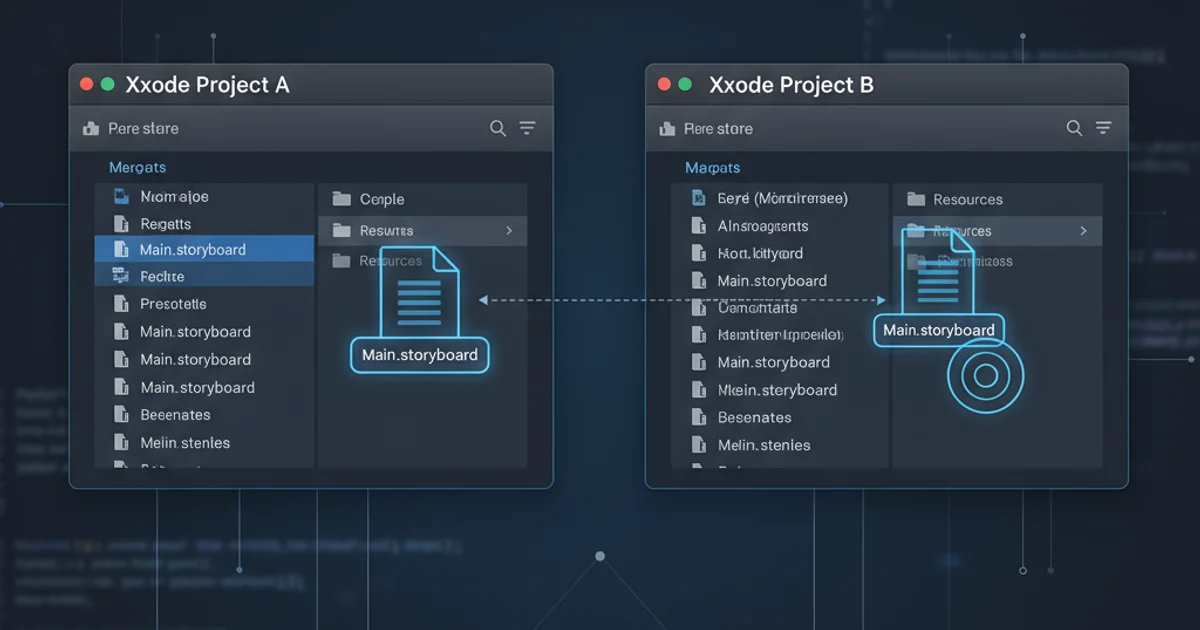
Explore the purpose, benefits, and considerations of using the UNIQUEIDENTIFIER data type (GUID) in SQL Server for generating globally unique values.
In SQL Server, the UNIQUEIDENTIFIER data type is used to store Globally Unique Identifiers (GUIDs), also known as Universally Unique Identifiers (UUIDs). These are 128-bit numbers designed to be unique across all tables, all databases, and even all computers in the world. While often associated with primary keys, their application extends beyond simple identification. This article delves into what UNIQUEIDENTIFIER is, why and when to use it, and important considerations for its implementation.
What is a UNIQUEIDENTIFIER (GUID)?
A UNIQUEIDENTIFIER is a 16-byte (128-bit) binary number that is mathematically guaranteed to be unique. It's typically represented as a 32-character hexadecimal string, often displayed in a format like XXXXXXXX-XXXX-XXXX-XXXX-XXXXXXXXXXXX, where each X is a hexadecimal digit (0-9, A-F). SQL Server provides functions to generate and manipulate these values.
Unlike identity columns which generate sequential integers within a single table, GUIDs are generated using an algorithm that incorporates network card addresses, system time, and other random components, making collisions extremely unlikely, even across distributed systems.
DECLARE @newGuid UNIQUEIDENTIFIER;
SET @newGuid = NEWID();
SELECT @newGuid AS GeneratedGUID;
Generating a new UNIQUEIDENTIFIER using NEWID()
When to Use UNIQUEIDENTIFIER
The UNIQUEIDENTIFIER data type shines in specific scenarios where its global uniqueness property is a significant advantage. Here are some common use cases:
- Distributed Systems and Replication: When data is generated across multiple servers or locations and needs to be merged or replicated without key conflicts, GUIDs ensure uniqueness.
- Merging Databases: If you need to combine data from several independent databases into one, GUIDs prevent primary key clashes.
- Client-Side Key Generation: When applications need to generate primary keys offline or before inserting data into the database, GUIDs provide a reliable way to create unique identifiers without round-tripping to the server.
- Security and Obfuscation: GUIDs are non-sequential and difficult to guess, which can be beneficial for URLs or public-facing identifiers where you don't want to expose the number of records or allow easy enumeration.
- Data Partitioning: In some advanced partitioning strategies, GUIDs can be used to distribute data more evenly across partitions, especially when combined with functions like
NEWSEQUENTIALID().
flowchart TD
A[Start Transaction] --> B{Generate GUID Client-Side?}
B -- Yes --> C[Insert Data with GUID]
B -- No --> D[Insert Data, Generate GUID Server-Side]
C --> E[Replicate/Merge Data]
D --> E
E --> F[Ensure Global Uniqueness]
F --> G[End Transaction]Workflow for using UNIQUEIDENTIFIER in distributed or client-side key generation scenarios
Considerations and Best Practices
While powerful, UNIQUEIDENTIFIER comes with its own set of challenges that require careful consideration:
- Storage Size: A GUID is 16 bytes, compared to 4 bytes for an
INTor 8 bytes for aBIGINT. This can impact storage requirements and I/O performance, especially for large tables. - Index Fragmentation: The
NEWID()function generates random GUIDs. When these are used as clustered primary keys, they can lead to severe page splits and index fragmentation, negatively impacting query performance. This is because new rows are inserted randomly into the physical storage, rather than at the end. - Performance: Random GUIDs can also degrade performance for range scans and caching due to their lack of sequential order.
- Readability: GUIDs are not human-readable or memorable, making debugging and manual data manipulation more challenging.
Best Practices:
- Use
NEWSEQUENTIALID()for Clustered Indexes: If you must use aUNIQUEIDENTIFIERas a clustered primary key, useNEWSEQUENTIALID()(available in SQL Server 2005 and later) as the default value. This function generates GUIDs that are sequentially increasing, which significantly reduces index fragmentation. Note thatNEWSEQUENTIALID()is only available as a default constraint and cannot be called directly in aSELECTstatement. - Consider Non-Clustered Indexes: If
NEWSEQUENTIALID()is not an option or if you need a truly random GUID, consider making theUNIQUEIDENTIFIERa non-clustered primary key and using anIDENTITYcolumn as the clustered index. - Alternative Data Types: For simple, single-database primary keys,
INTorBIGINTwithIDENTITYare generally preferred due to better performance and smaller storage footprint. - Application-Level GUIDs: If GUIDs are primarily for external identification (e.g., public APIs) and not for internal database indexing, consider storing them as
VARCHAR(36)orCHAR(36)if they are generated externally and you don't need the binary comparison benefits.
CREATE TABLE Products (
ProductID UNIQUEIDENTIFIER PRIMARY KEY DEFAULT NEWSEQUENTIALID(),
ProductName NVARCHAR(255) NOT NULL,
Price DECIMAL(10, 2)
);
-- Example of inserting data
INSERT INTO Products (ProductName, Price) VALUES ('Laptop', 1200.00);
INSERT INTO Products (ProductName, Price) VALUES ('Mouse', 25.00);
Using NEWSEQUENTIALID() as a default for a UNIQUEIDENTIFIER primary key
NEWSEQUENTIALID() generates sequential GUIDs, it's important to remember that these are only sequential on the server where they are generated. If you have multiple servers generating NEWSEQUENTIALID() values, they might still conflict if merged without additional logic.