Django: What exactly are signals good for?
Categories:
Django Signals: Understanding Their Purpose and Power
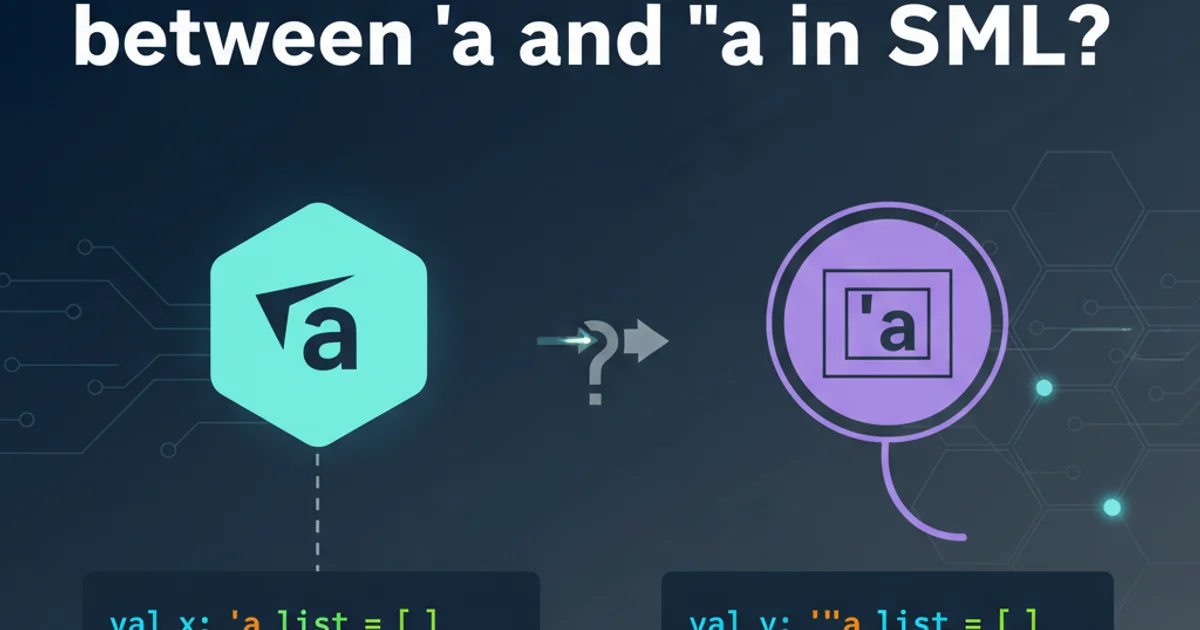
Explore Django signals, a powerful mechanism for decoupling applications and implementing cross-cutting concerns. Learn what they are, how they work, and when to use them effectively.
Django signals provide a way for decoupled applications to get notifications when certain actions occur elsewhere in the framework. In essence, they allow senders to notify a set of receivers that some event has taken place. This mechanism is a form of Aspect-Oriented Programming (AOP), enabling you to add functionality to existing code without modifying its core logic. But what exactly are they good for, and when should you reach for them?
What are Django Signals?
At their core, Django signals are a publish/subscribe pattern implementation. A 'sender' dispatches a signal, and any number of 'receivers' can listen for that signal and execute a function when it's received. This creates a flexible way to extend or react to events within your Django project without tightly coupling components. Common use cases include logging, caching invalidation, sending notifications, or updating related models.
flowchart TD
A[Django Component (Sender)] --> B{Dispatches Signal}
B --> C[Signal Dispatcher]
C --> D[Receiver 1 (Function)]
C --> E[Receiver 2 (Function)]
D --> F[Perform Action 1]
E --> G[Perform Action 2]
style A fill:#f9f,stroke:#333,stroke-width:2px
style B fill:#bbf,stroke:#333,stroke-width:2px
style C fill:#ccf,stroke:#333,stroke-width:2px
style D fill:#afa,stroke:#333,stroke-width:2px
style E fill:#afa,stroke:#333,stroke-width:2pxHow Django Signals Facilitate Decoupled Communication
Built-in Signals and Custom Signals
Django comes with a set of built-in signals that cover common events, especially related to model lifecycle, HTTP requests, and database connections. These include pre_save, post_save, pre_delete, post_delete for models, and request_started, request_finished for HTTP requests. Beyond these, you can define your own custom signals to trigger events specific to your application's business logic.
# myapp/signals.py
from django.dispatch import Signal
# Define a custom signal
order_placed = Signal()
# myapp/models.py
from django.db import models
from .signals import order_placed
class Order(models.Model):
product = models.CharField(max_length=100)
quantity = models.IntegerField()
is_paid = models.BooleanField(default=False)
def save(self, *args, **kwargs):
is_new = self.pk is None
super().save(*args, **kwargs)
if is_new:
# Send custom signal after a new order is placed
order_placed.send(sender=self.__class__, order=self)
# myapp/apps.py (or a separate receivers.py file)
from django.apps import AppConfig
class MyappConfig(AppConfig):
default_auto_field = 'django.db.models.BigAutoField'
name = 'myapp'
def ready(self):
import myapp.receivers # Import receivers to connect them
# myapp/receivers.py
from django.dispatch import receiver
from .signals import order_placed
from .models import Order
@receiver(order_placed, sender=Order)
def handle_new_order(sender, order, **kwargs):
print(f"New order placed: {order.product} (Qty: {order.quantity})")
# Example: Send an email, update inventory, etc.
@receiver(order_placed, sender=Order)
def log_order_event(sender, order, **kwargs):
print(f"Logging order event for order ID: {order.id}")
# Example: Log to an external system
Defining and using a custom signal for a new order event.
ready() method of your app's AppConfig. This ensures that the receivers are connected when Django starts up, preventing issues where signals might be missed.When to Use Signals (and When Not To)
Signals are excellent for tasks that are side-effects of a primary action and don't need to be part of the core transaction or immediate response. They promote a clean separation of concerns. However, they can make code harder to follow and debug due to their implicit nature. Overuse can lead to a 'spaghetti code' scenario where it's difficult to trace the flow of execution.
Good use cases for signals:
- Logging and Auditing: Record changes to models or user actions.
- Caching Invalidation: Clear relevant cache entries when data changes.
- Notifications: Send emails, push notifications, or messages to other services.
- Third-party Integrations: Trigger actions in external systems.
- Cross-cutting Concerns: Functionality that applies across many parts of your application but isn't central to any single component.
When to consider alternatives:
- Direct Function Calls: If the action is tightly coupled and essential to the primary operation, a direct function call is often clearer.
- Model Methods: For logic directly related to a model's state or behavior, a model method is usually more appropriate.
- Task Queues (e.g., Celery): For long-running, asynchronous, or potentially failing tasks (like sending many emails), a task queue is a more robust solution than a synchronous signal receiver.
graph TD
A[Primary Action] --> B{Is it a direct, essential part of A?}
B -- Yes --> C[Direct Function/Method Call]
B -- No --> D{Is it a side-effect, decoupled concern?}
D -- Yes --> E{Is it long-running or asynchronous?}
E -- Yes --> F[Task Queue (e.g., Celery)]
E -- No --> G[Django Signal]
D -- No --> H[Re-evaluate Design]
style A fill:#f9f,stroke:#333,stroke-width:2px
style C fill:#afa,stroke:#333,stroke-width:2px
style F fill:#bbf,stroke:#333,stroke-width:2px
style G fill:#ccf,stroke:#333,stroke-width:2pxDecision Flow for Choosing Between Signals, Direct Calls, and Task Queues