JDK = Java SE && JDK != Java EE?
Categories:
JDK vs. Java SE vs. Java EE: Understanding the Java Ecosystem
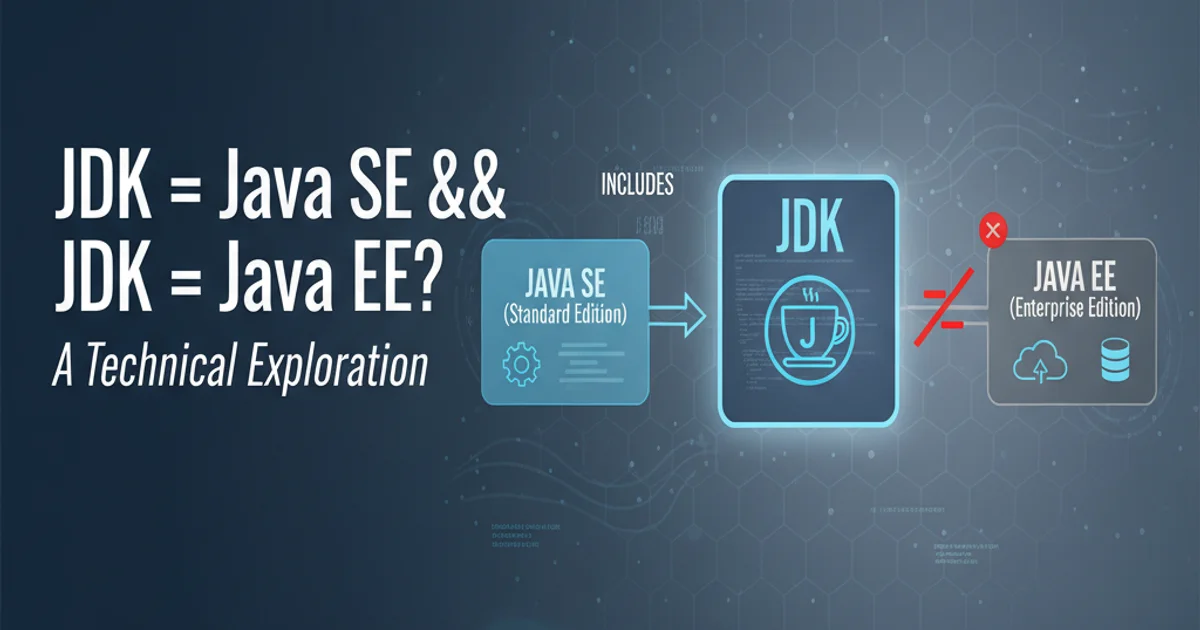
Demystify the core components of the Java platform: JDK, Java SE, and Java EE. Learn their distinct roles and how they fit together in Java development.
The Java ecosystem can be a bit confusing for newcomers, especially when terms like JDK, Java SE, and Java EE are thrown around. While they are all related to Java, they represent different aspects and layers of the platform. This article aims to clarify these distinctions, helping you understand what each component is, what it does, and how they relate to each other.
Java Development Kit (JDK): The Developer's Toolkit
The Java Development Kit (JDK) is the most comprehensive package for Java developers. It includes everything you need to write, compile, debug, and run Java applications. Think of it as the complete toolbox for building Java software. The JDK contains the Java Runtime Environment (JRE), which is necessary to run Java applications, along with development tools like the Java compiler (javac), the Java debugger (jdb), and various utilities. When you download and install the JDK, you're getting the full development environment.
java -version
javac -version
Checking Java runtime and compiler versions after JDK installation
Java Standard Edition (Java SE): The Core Platform
Java Standard Edition (Java SE) is the foundation of the Java platform. It defines the core APIs (Application Programming Interfaces) and the JVM (Java Virtual Machine) specification. Java SE provides the fundamental classes and libraries for developing desktop applications, applets, and command-line utilities. It includes features like the Java language specification, the Java Class Library (JCL), and the JVM. When you hear 'Java,' most often people are referring to Java SE. The JDK implements the Java SE specification.
flowchart TD
A[JDK] --> B["Includes (Development Tools + JRE)"]
B --> C[JRE]
C --> D["Includes (JVM + Java SE APIs)"]
D --> E[JVM]
D --> F["Java SE APIs (Core Libraries)"]
F --> G["Foundation for all Java applications"]
style A fill:#f9f,stroke:#333,stroke-width:2px
style F fill:#ccf,stroke:#333,stroke-width:2pxRelationship between JDK, JRE, JVM, and Java SE APIs
Java Enterprise Edition (Java EE) / Jakarta EE: For Large-Scale Applications
Java Enterprise Edition (Java EE), now known as Jakarta EE, is a set of specifications built on top of Java SE. It provides APIs and runtime environments for developing and deploying large-scale, multi-tier, scalable, and secure network applications, such as web services, enterprise applications, and microservices. Java EE extends Java SE with features like Servlets, JavaServer Pages (JSP), Enterprise JavaBeans (EJB), Java Message Service (JMS), and more. It's designed for complex, distributed systems and requires an application server (e.g., WildFly, GlassFish, Apache Tomcat for web profiles) to run.
flowchart LR
subgraph Java Ecosystem
JDK[Java Development Kit]
JavaSE[Java Standard Edition]
JavaEE["Java Enterprise Edition (Jakarta EE)"]
end
JDK -- "Provides Tools For" --> JavaSE
JavaSE -- "Foundation For" --> JavaEE
JavaSE -- "Core APIs & JVM" --> AppServer[Application Server]
JavaEE -- "Enterprise APIs" --> AppServer
AppServer -- "Deploys & Runs" --> EnterpriseApp[Enterprise Applications]
JavaSE -- "Runs" --> DesktopApp[Desktop Applications]
style JDK fill:#f9f,stroke:#333,stroke-width:2px
style JavaSE fill:#ccf,stroke:#333,stroke-width:2px
style JavaEE fill:#cfc,stroke:#333,stroke-width:2pxHierarchical relationship of JDK, Java SE, and Java EE/Jakarta EE
In summary, the JDK is the development environment, Java SE is the core language and API specification, and Java EE (Jakarta EE) is a set of extensions for building enterprise-level applications. You need the JDK to develop any Java application, and Java EE applications are built on top of the Java SE foundation.