How to count each digit in a range of integers?
Categories:
Counting Each Digit in a Range of Integers
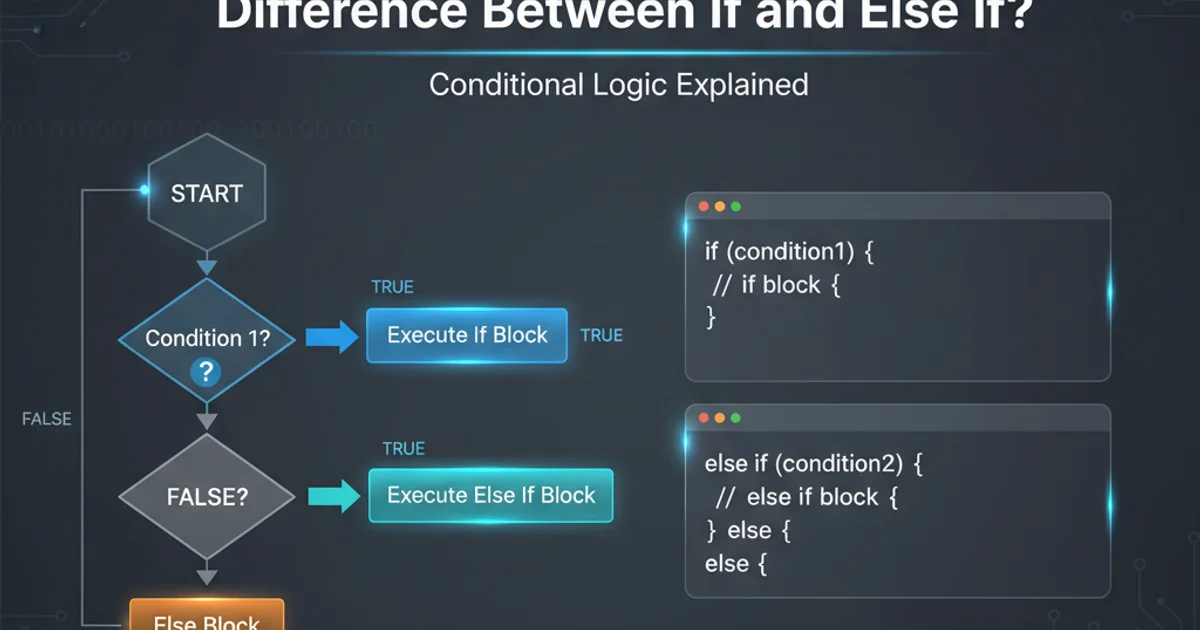
Learn various algorithmic approaches to efficiently count the occurrences of each digit (0-9) within a given range of integers, from simple iteration to optimized mathematical methods.
Counting the occurrences of each digit (0-9) within a range of integers, say from A to B (inclusive), is a common algorithmic problem. This task can arise in various contexts, from data analysis to competitive programming. While a naive approach might involve iterating through every number and then every digit, more efficient methods exist, especially for large ranges. This article explores different strategies, from straightforward iteration to more optimized mathematical techniques, providing code examples and a clear understanding of the underlying logic.
The Naive Approach: Iteration and Digit Extraction
The most intuitive way to solve this problem is to iterate through every integer from A to B. For each integer, we then extract its digits one by one and increment a counter for each digit. This method is easy to understand and implement but can be computationally expensive for very large ranges, as it involves nested loops.
flowchart TD
A[Start: Initialize counts for 0-9 to zero]
B{Loop from A to B (inclusive)}
C[Current Number = i]
D{Loop while Current Number > 0}
E[Digit = Current Number % 10]
F[Increment count for Digit]
G[Current Number = Current Number / 10 (integer division)]
H{Current Number > 0?}
I[End Loop for Current Number]
J{i <= B?}
K[End Loop for Range]
L[Return Digit Counts]
A --> B
B --> C
C --> D
D --> E
E --> F
F --> G
G --> H
H -- Yes --> D
H -- No --> I
I --> J
J -- Yes --> B
J -- No --> K
K --> LFlowchart of the Naive Iteration and Digit Extraction Method
def count_digits_naive(start, end):
counts = [0] * 10 # Initialize counts for digits 0-9
for num in range(start, end + 1):
if num == 0:
counts[0] += 1
continue
temp_num = num
while temp_num > 0:
digit = temp_num % 10
counts[digit] += 1
temp_num //= 10
return counts
# Example usage:
# print(count_digits_naive(1, 10)) # Expected: [1, 2, 1, 1, 1, 1, 1, 1, 1, 1] (0 from 10, 1 from 1,10, 2 from 2, etc.)
# print(count_digits_naive(1, 100))
Python implementation of the naive digit counting approach.
B up to 10^18), this can be too slow and lead to a Time Limit Exceeded (TLE) error in competitive programming.Optimized Approach: Digit DP or Mathematical Pattern Recognition
For larger ranges, a more efficient approach is to use a mathematical method that leverages patterns in digit occurrences. This often involves a technique similar to 'Digit DP' (Dynamic Programming on Digits) or direct mathematical formulas. The core idea is to calculate the count of each digit from 1 to N and then use the principle of inclusion-exclusion: count(A, B) = count(1, B) - count(1, A-1).
Let's focus on calculating count(1, N) for a given digit d. We can break down N into its digits and consider positions. For example, to count '1's in numbers from 1 to 234:
- Units place: '1' appears in 1, 11, 21, ..., 231. This is
N / 10(floor) times, plus one if the unit digit ofNisdor greater. - Tens place: '1' appears in 10-19, 110-119, 210-219. This is more complex and involves considering prefixes.
A common strategy is to iterate through each digit position (units, tens, hundreds, etc.) and calculate how many times each target digit d appears at that specific position. This involves analyzing the number N digit by digit.
flowchart TD
A[Start: Function count_digits_up_to(N)]
B[Initialize counts[0-9] to zero]
C[power_of_10 = 1]
D{Loop while N / power_of_10 > 0}
E[prefix = N / (power_of_10 * 10)]
F[current_digit = (N / power_of_10) % 10]
G[suffix = N % power_of_10]
H{For each digit d from 0 to 9}
I[Add prefix * power_of_10 to counts[d]]
J{If current_digit > d}
K[Add power_of_10 to counts[d]]
L{Else if current_digit == d}
M[Add suffix + 1 to counts[d]]
N{Special handling for digit 0}
O[Subtract power_of_10 for digit 0 if prefix is 0]
P[power_of_10 = power_of_10 * 10]
Q{N / power_of_10 > 0?}
R[End Loop]
S[Return counts]
A --> B
B --> C
C --> D
D --> E
E --> F
F --> G
G --> H
H --> I
I --> J
J -- Yes --> K
J -- No --> L
L -- Yes --> M
L -- No --> N
N --> O
O --> P
P --> Q
Q -- Yes --> D
Q -- No --> R
R --> SFlowchart for Optimized Digit Counting (Count up to N)
def count_digits_up_to_N(N):
if N < 0: return [0] * 10
if N == 0: return [1] + [0] * 9 # Only one '0' for the number 0 itself
counts = [0] * 10
power_of_10 = 1
while power_of_10 <= N:
# Calculate parts of N relative to current power_of_10
prefix = N // (power_of_10 * 10)
current_digit = (N // power_of_10) % 10
suffix = N % power_of_10
for d in range(10):
# Case 1: Digits appearing in 'prefix' blocks
counts[d] += prefix * power_of_10
# Case 2: Digits appearing in the current block (where current_digit is relevant)
if d < current_digit:
counts[d] += power_of_10
elif d == current_digit:
counts[d] += suffix + 1
# Special handling for digit 0: it cannot be a leading digit
# The 'prefix * power_of_10' overcounts 0s for numbers like 01, 02, ..., 09
# We subtract power_of_10 for each full block of 10^k numbers where 0 is a leading digit
counts[0] -= power_of_10 # This corrects for leading zeros in blocks like 0-9, 0-99, etc.
power_of_10 *= 10
# Correct for the '0' in the number 0 itself if N >= 0
# The loop above doesn't count the '0' in '0' if N=0, or if 0 is part of the range
# This specific implementation counts 0 for N=0 correctly if N=0 is passed.
# For N > 0, it counts 0s in positions other than the most significant.
# The above logic is for 1 to N. If 0 is included, it needs special handling.
# For count_digits_up_to_N(N), it counts digits in 1, 2, ..., N.
# If we need to include 0, we add 1 to counts[0] if N >= 0.
# This function is designed to count digits in numbers from 1 to N.
# If the range includes 0, you'd call it for N and then add 1 to counts[0].
return counts
def count_digits_in_range(A, B):
if A > B: return [0] * 10
# Calculate counts for 1 to B
counts_B = count_digits_up_to_N(B)
# Calculate counts for 1 to A-1
counts_A_minus_1 = count_digits_up_to_N(A - 1)
# Subtract to get counts for A to B
result_counts = [counts_B[i] - counts_A_minus_1[i] for i in range(10)]
# Special handling for the number 0 if it's within the range [A, B]
if A <= 0 <= B:
result_counts[0] += 1 # The number 0 itself contains one '0'
return result_counts
# Example usage:
# print(count_digits_in_range(1, 10)) # Expected: [1, 2, 1, 1, 1, 1, 1, 1, 1, 1]
# print(count_digits_in_range(1, 100)) # Expected: [11, 21, 20, 20, 20, 20, 20, 20, 20, 20]
# print(count_digits_in_range(0, 0)) # Expected: [1, 0, 0, 0, 0, 0, 0, 0, 0, 0]
# print(count_digits_in_range(0, 10)) # Expected: [2, 2, 1, 1, 1, 1, 1, 1, 1, 1]
Python implementation of the optimized digit counting using a mathematical approach.
count_digits_up_to_N function calculates digit occurrences for numbers from 1 up to N. The count_digits_in_range then uses this helper function to handle arbitrary ranges [A, B].Clarion Specific Considerations
While the core algorithms are language-agnostic, implementing them in Clarion might require attention to data types and string manipulation. Clarion's STRING and LONG data types, along with functions like SUB, LEN, and VAL, would be used for digit extraction in the naive approach. For the optimized mathematical approach, DIV and MOD operators are crucial. Ensure that intermediate calculations do not overflow standard integer types if dealing with extremely large numbers; DECIMAL or REAL types might be necessary for very large N if precision is maintained, or custom large number arithmetic if N exceeds standard LONG limits.
PROGRAM
MAP
CountDigitsNaive(LONG pStart, LONG pEnd), BYTE, PASCAL
CountDigitsUpToN(LONG pN, *BYTE pCounts), BYTE, PASCAL
END
CODE
! Example usage for Naive
MESSAGE('Naive Count (1 to 10): ' & CountDigitsNaive(1, 10))
MESSAGE('Naive Count (1 to 100): ' & CountDigitsNaive(1, 100))
! Example usage for Optimized
DATA
CountsArray BYTE, DIM(10)
END
CLEAR(CountsArray)
CountDigitsUpToN(10, @CountsArray)
MESSAGE('Optimized Count (1 to 10): ' & CountsArray[1] & ',' & CountsArray[2] & ',' & CountsArray[3] & ',' & CountsArray[4] & ',' & CountsArray[5] & ',' & CountsArray[6] & ',' & CountsArray[7] & ',' & CountsArray[8] & ',' & CountsArray[9] & ',' & CountsArray[10])
CLEAR(CountsArray)
CountDigitsUpToN(100, @CountsArray)
MESSAGE('Optimized Count (1 to 100): ' & CountsArray[1] & ',' & CountsArray[2] & ',' & CountsArray[3] & ',' & CountsArray[4] & ',' & CountsArray[5] & ',' & CountsArray[6] & ',' & CountsArray[7] & ',' & CountsArray[8] & ',' & CountsArray[9] & ',' & CountsArray[10])
! Naive Approach Function
CountDigitsNaive PROCEDURE(LONG pStart, LONG pEnd)
DATA
Counts BYTE, DIM(10)
i LONG
CurrentNum LONG
Digit BYTE
ResultString STRING(200)
END
CLEAR(Counts)
LOOP i FROM pStart TO pEnd
CurrentNum = i
IF CurrentNum = 0 THEN
Counts[1] += 1 ! Counts[1] for digit 0
CYCLE
END
LOOP WHILE CurrentNum > 0
Digit = CurrentNum % 10
Counts[Digit + 1] += 1 ! Counts[1] for 0, Counts[2] for 1, etc.
CurrentNum = CurrentNum / 10
END
END
ResultString = '0:' & Counts[1] & ', 1:' & Counts[2] & ', 2:' & Counts[3] & ', 3:' & Counts[4] & ', 4:' & Counts[5] & ', 5:' & Counts[6] & ', 6:' & Counts[7] & ', 7:' & Counts[8] & ', 8:' & Counts[9] & ', 9:' & Counts[10]
RETURN ResultString
! Optimized Approach Helper Function (Counts digits from 1 to pN)
! Note: This is a simplified adaptation. Full optimized logic is more complex in Clarion.
! For a true optimized solution, a more robust digit DP implementation would be needed.
! This example focuses on demonstrating the structure.
CountDigitsUpToN PROCEDURE(LONG pN, *BYTE pCounts)
DATA
PowerOf10 LONG
Prefix LONG
CurrentDigit BYTE
Suffix LONG
d BYTE
END
IF pN < 0 THEN RETURN
IF pN = 0 THEN
pCounts[1] += 1 ! Count for digit 0
RETURN
END
PowerOf10 = 1
LOOP WHILE PowerOf10 <= pN
Prefix = pN / (PowerOf10 * 10)
CurrentDigit = (pN / PowerOf10) % 10
Suffix = pN % PowerOf10
LOOP d FROM 0 TO 9
! Case 1: Digits appearing in 'prefix' blocks
pCounts[d + 1] += Prefix * PowerOf10
! Case 2: Digits appearing in the current block
IF d < CurrentDigit THEN
pCounts[d + 1] += PowerOf10
ELSIF d = CurrentDigit THEN
pCounts[d + 1] += Suffix + 1
END
END
! Special handling for digit 0
pCounts[1] -= PowerOf10
PowerOf10 *= 10
END
RETURN
Clarion code snippets for both naive and a simplified optimized approach. Note the array indexing difference (1-based in Clarion).
DECIMAL type or external libraries if LONG is insufficient.