Displaying most popular post on Tumblr blog
Categories:
Displaying Your Most Popular Posts on Tumblr
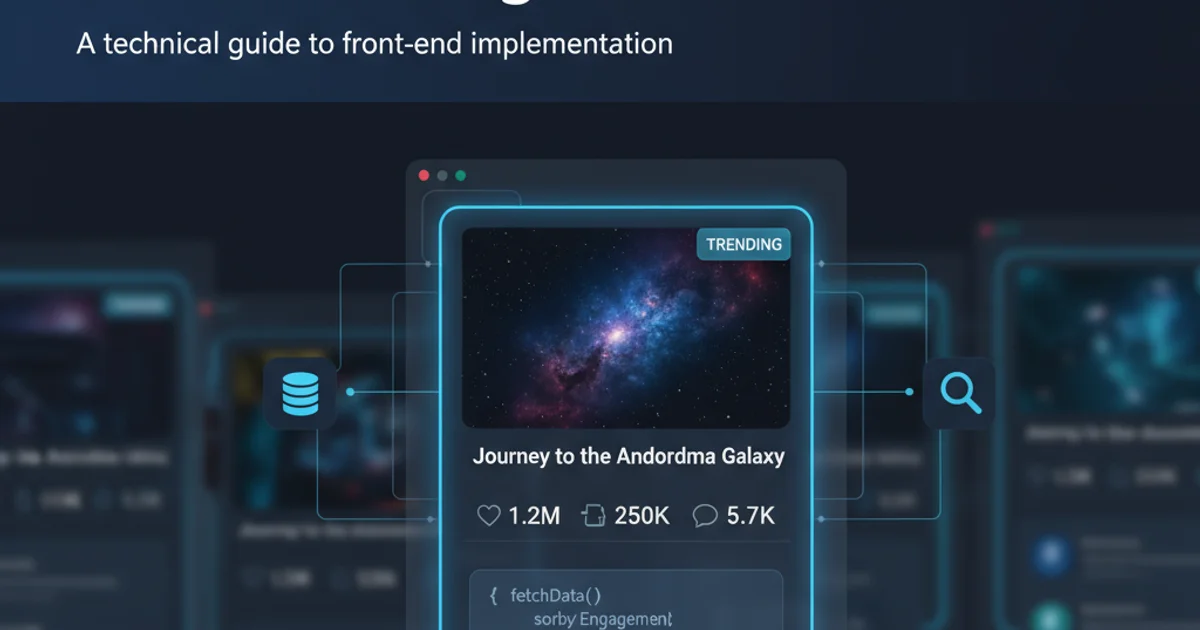
Learn how to identify and showcase your most popular Tumblr posts, enhancing visibility and engagement for your top content.
Tumblr, while a powerful platform for creative expression, doesn't offer a built-in feature to automatically display your most popular posts. This can be a challenge for users who want to highlight their best-performing content to new visitors. This article will guide you through various methods to identify your popular posts and integrate them into your blog, improving user experience and content discoverability.
Understanding Tumblr's Popularity Metrics
Before you can display your most popular posts, you need a way to determine which posts are indeed popular. Tumblr itself provides some basic metrics, but for deeper insights, you might need to leverage external tools or a bit of manual tracking. The primary indicators of popularity on Tumblr are notes (likes and reblogs) and, to a lesser extent, comments.
flowchart TD
A[Start] --> B{Identify Popularity Metric};
B -- Notes (Likes/Reblogs) --> C[Manual Count];
B -- Notes (Likes/Reblogs) --> D[External Analytics Tool];
C --> E[Rank Posts];
D --> E;
E --> F[Select Top Posts];
F --> G[Integrate into Blog];
G --> H[End];Process for identifying and integrating popular Tumblr posts.
Method 1: Manual Identification and Custom HTML/CSS
The most straightforward, albeit labor-intensive, method involves manually checking your posts for the highest number of notes. Once identified, you can hardcode links or embeds to these posts directly into your blog's custom HTML/CSS theme. This method offers complete control over presentation but requires regular updates.
1. Access Your Blog
Log in to your Tumblr account and navigate to your blog's dashboard.
2. Review Posts for Notes
Go through your posts, either by scrolling or using the 'Posts' section in your dashboard, and manually note down the number of likes and reblogs (notes) for each. Focus on posts that have accumulated a significant number.
3. Select Top Posts
Based on your review, choose the top 3-5 posts you wish to feature. Copy their direct URLs.
4. Edit Custom Theme
From your dashboard, click on 'Edit Appearance' -> 'Edit Theme'. Look for the 'Edit HTML' option. You'll need to find a suitable place in your theme's HTML (e.g., sidebar, footer, or a dedicated section) to add your popular posts.
5. Add HTML for Popular Posts
Insert HTML code to create links or embedded previews of your popular posts. You can use simple <a> tags for links or more complex <iframe> elements for embeds, depending on your theme's capabilities and your desired look. Remember to style them with CSS.
6. Save and Preview
Save your theme changes and preview your blog to ensure the popular posts display correctly. Make adjustments as needed.
<div class="popular-posts">
<h3>Our Most Popular Posts</h3>
<ul>
<li><a href="https://yourblog.tumblr.com/post/1234567890">Awesome Post Title 1</a></li>
<li><a href="https://yourblog.tumblr.com/post/0987654321">Another Hit Post 2</a></li>
<li><a href="https://yourblog.tumblr.com/post/1122334455">Fan Favorite 3</a></li>
</ul>
</div>
<style>
.popular-posts {
margin-top: 20px;
padding: 15px;
border: 1px solid #eee;
background-color: #f9f9f9;
}
.popular-posts h3 {
color: #333;
font-size: 1.2em;
margin-bottom: 10px;
}
.popular-posts ul {
list-style: none;
padding: 0;
}
.popular-posts li a {
text-decoration: none;
color: #007bff;
display: block;
padding: 5px 0;
}
.popular-posts li a:hover {
text-decoration: underline;
}
</style>
Example HTML and CSS for displaying popular posts in a custom Tumblr theme.
Method 2: Using Third-Party Analytics and Widgets
For a more dynamic and less manual approach, you can integrate third-party analytics tools like Google Analytics (if you have a custom domain) or use services that track Tumblr engagement. While Tumblr doesn't natively support widgets for 'most popular posts,' some third-party services might offer embeddable code that you can paste into your theme's HTML. This often requires a bit of research to find a service compatible with Tumblr's embedding limitations.
While Tumblr's native features for popularity are limited, by combining manual effort with creative use of your theme's customization options, you can effectively highlight your best content. This not only helps new visitors discover your most engaging posts but also gives your popular content the extended life it deserves.