Preventing HTML and Script injections in Javascript
Categories:
Preventing HTML and Script Injections in JavaScript Applications
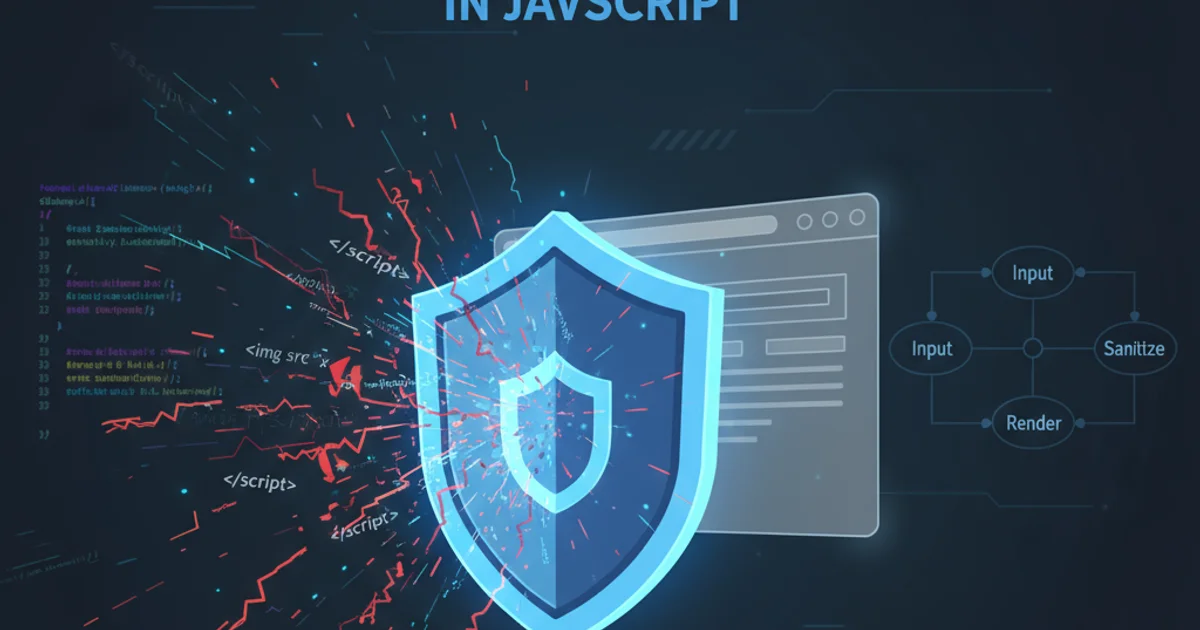
Learn essential techniques to safeguard your JavaScript applications from common HTML and script injection vulnerabilities, ensuring robust security and data integrity.
HTML and script injections, often categorized under Cross-Site Scripting (XSS), are pervasive threats to web applications. These attacks occur when an attacker injects malicious client-side scripts into web pages viewed by other users. This can lead to session hijacking, defacement of websites, redirection to malicious sites, and theft of sensitive user data. Understanding how these attacks work and implementing robust prevention strategies is crucial for any JavaScript developer.
Understanding Injection Vulnerabilities
Injection vulnerabilities arise when an application incorporates untrusted data into its output without proper validation or encoding. This untrusted data, if it contains executable code (like JavaScript) or structural HTML, can be interpreted by the browser as legitimate content, leading to unintended execution or rendering. There are primarily three types of XSS attacks: Stored XSS, Reflected XSS, and DOM-based XSS.
flowchart TD
A[User Input] --> B{Is Input Validated/Sanitized?}
B -- No --> C[Malicious Script Injected]
C --> D[Server Stores/Reflects Malicious Data]
D --> E[Browser Renders Malicious Data]
E --> F[Attack Executed: Session Hijack, Data Theft]
B -- Yes --> G[Safe Data Processed]
G --> H[Browser Renders Safe Data]
H --> I[Application Functions Securely]Flowchart of an HTML/Script Injection Attack
Key Prevention Strategies
The most effective way to prevent injection attacks is to never trust user input. This involves a combination of input validation, output encoding, and using secure APIs. Implementing these measures consistently across your application significantly reduces the attack surface.
1. Output Encoding/Escaping
Output encoding is the process of converting characters that have special meaning in an HTML context (like <, >, &, ', ") into their entity equivalents (e.g., <, >, &, ', "). This ensures that the browser interprets the data as literal text rather than executable code or structural HTML. This is the single most important defense against XSS.
function escapeHTML(str) {
const div = document.createElement('div');
div.appendChild(document.createTextNode(str));
return div.innerHTML;
}
const userInput = "<script>alert('XSS Attack!');</script>";
const safeOutput = escapeHTML(userInput);
// safeOutput will be: "<script>alert('XSS Attack!');</script>"
// The browser will display the script tag as text, not execute it.
document.getElementById('output').innerHTML = safeOutput;
Basic HTML escaping function in JavaScript
2. Input Validation and Sanitization
While output encoding is paramount, input validation and sanitization provide an additional layer of defense. Input validation ensures that data conforms to expected formats and types (e.g., an email address is actually an email). Sanitization, on the other hand, involves removing or neutralizing potentially harmful characters or tags from the input. Libraries like DOMPurify are excellent for sanitizing HTML content that is intended to be rendered.
// Using DOMPurify for HTML sanitization
// Make sure to include DOMPurify library in your project
// <script src="https://cdnjs.cloudflare.com/ajax/libs/dompurify/2.3.6/purify.min.js"></script>
const dirtyHTML = '<img src="x" onerror="alert(\'XSS\')"><h1>Hello</h1><script>alert(\'Malicious\');</script>';
const cleanHTML = DOMPurify.sanitize(dirtyHTML);
// cleanHTML will be: "<img src=\"x\"><h1>Hello</h1>"
// The onerror attribute and script tag are removed.
document.getElementById('user-content').innerHTML = cleanHTML;
Sanitizing user-provided HTML with DOMPurify
3. Content Security Policy (CSP)
A Content Security Policy (CSP) is an added layer of security that helps detect and mitigate certain types of attacks, including XSS. CSP works by allowing web developers to declare approved sources of content that browsers should be allowed to load. This can include scripts, stylesheets, images, and other resources. If a script attempts to load from an unapproved source, the browser will block it.
Content-Security-Policy: default-src 'self'; script-src 'self' https://trusted.cdn.com; object-src 'none'; base-uri 'self';
Example HTTP header for Content Security Policy
This CSP example allows scripts only from the same origin ('self') and https://trusted.cdn.com. It blocks all <object> elements and restricts the base tag to the same origin. Implementing a strict CSP can significantly reduce the impact of any successful injection attempt.
4. Using Secure JavaScript APIs
Modern JavaScript APIs offer safer alternatives to older, more vulnerable methods. For instance, when dynamically creating DOM elements, prefer document.createElement() and element.textContent over element.innerHTML when dealing with untrusted data. textContent automatically escapes HTML, preventing script execution.
// Insecure way (vulnerable to XSS)
// const userInput = "<img src='x' onerror='alert(\"XSS\")'>";
// document.getElementById('container').innerHTML = userInput;
// Secure way
const userInput = "<img src='x' onerror='alert(\"XSS\")'>";
const container = document.getElementById('container');
const p = document.createElement('p');
p.textContent = userInput; // Automatically escapes HTML
container.appendChild(p);
// If you need to render actual HTML from a trusted source (e.g., markdown conversion)
// Always sanitize it first!
// const trustedHTML = DOMPurify.sanitize(markdownConverter(userMarkdown));
// container.innerHTML = trustedHTML;
Using textContent for safe DOM manipulation
dangerouslySetInnerHTML in React).Conclusion
Preventing HTML and script injections requires a multi-layered approach. By consistently applying output encoding, input validation/sanitization, implementing a strong Content Security Policy, and utilizing secure JavaScript APIs, developers can significantly enhance the security posture of their web applications. Regular security audits and staying updated on the latest best practices are also vital in the ongoing fight against these persistent threats.