Open ServiceMode menu programmatically in Android
Categories:
Programmatically Accessing Android's ServiceMode Menu
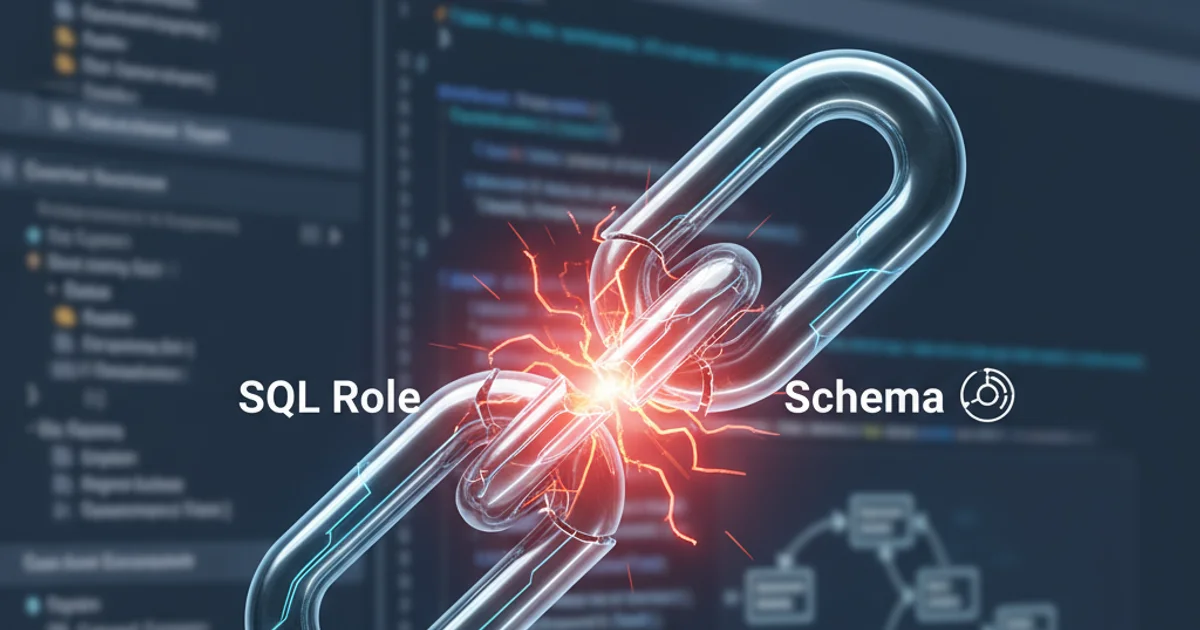
Explore methods to open the hidden ServiceMode menu on Android devices, particularly Samsung Galaxy phones, using intent actions and understanding their limitations.
The ServiceMode menu, often referred to as the 'secret codes' menu, provides access to advanced diagnostic tools and configuration options on Android devices. While typically accessed by dialing specific codes, there are scenarios where developers might need to open this menu programmatically. This article delves into the techniques for achieving this, focusing on common approaches and the challenges associated with them, especially on Samsung Galaxy devices.
Understanding ServiceMode and Its Access
ServiceMode menus are manufacturer-specific and are not part of the standard Android Open Source Project (AOSP). They are implemented by device manufacturers (like Samsung, LG, etc.) to facilitate testing, diagnostics, and factory resets. Accessing these menus usually involves dialing a specific sequence of characters and numbers (e.g., *#0*# for Samsung's LCD test menu). Programmatic access often involves sending an Intent to a specific activity or broadcast receiver that handles these 'secret codes'.
flowchart TD
A[User Action/App Trigger] --> B{App Sends Intent}
B --> C{Android System Receives Intent}
C --> D{System Resolves Intent}
D --> E{Target Activity/Receiver Found?}
E -- No --> F[Intent Ignored/Error]
E -- Yes --> G[ServiceMode Activity Launched]
G --> H[User Interacts with ServiceMode]General flow for programmatically opening ServiceMode.
Programmatic Access via Intent Actions
The most common method to programmatically open system-level activities, including hidden ones, is by using Android Intent objects. For ServiceMode, this typically involves an ACTION_DIAL intent combined with a specific URI scheme or a direct ACTION_VIEW intent targeting a known component. However, due to security restrictions and manufacturer variations, a universal solution is often elusive.
import android.content.Intent;
import android.net.Uri;
// Attempt 1: Using ACTION_DIAL with a secret code
String secretCode = "*#0*#"; // Example for Samsung LCD test
Intent dialIntent = new Intent(Intent.ACTION_DIAL);
dialIntent.setData(Uri.parse("tel:" + secretCode + Uri.encode("#")));
try {
startActivity(dialIntent);
} catch (Exception e) {
// Handle cases where the intent cannot be resolved or permission denied
Log.e("ServiceMode", "Could not open ServiceMode via dial intent: " + e.getMessage());
}
// Attempt 2: Direct intent to a known ServiceMode activity (Samsung specific example)
// This often requires system permissions or is restricted to system apps.
Intent serviceModeIntent = new Intent("android.intent.action.MAIN");
serviceModeIntent.setClassName("com.samsung.android.app.servicemodeapp", "com.samsung.android.app.servicemodeapp.ServiceModeActivity");
serviceModeIntent.setFlags(Intent.FLAG_ACTIVITY_NEW_TASK);
try {
startActivity(serviceModeIntent);
} catch (Exception e) {
Log.e("ServiceMode", "Could not open ServiceMode via direct intent: " + e.getMessage());
}
android.permission.CALL_PRIVILEGED or other system-level permissions, which are not granted to regular third-party applications. Attempting to use these without proper privileges will result in a SecurityException.Samsung Galaxy Specifics
Samsung devices are notorious for their custom implementations. While the ACTION_DIAL method with secret codes like *#0*# or *#*#4636#*#* (for general Android testing menu) might trigger the phone dialer, it doesn't always directly launch the ServiceMode activity programmatically without user interaction. For direct programmatic access, Samsung often uses specific package names and activity classes that are not publicly documented and can change between Android versions or device models. The example com.samsung.android.app.servicemodeapp.ServiceModeActivity is a common target, but its availability and accessibility are highly restricted.
adb shell am start -n com.samsung.android.app.servicemodeapp/.ServiceModeActivity.Limitations and Best Practices
Programmatic access to ServiceMode is generally discouraged for production applications due to security implications, lack of official APIs, and device-specific inconsistencies. Relying on undocumented intents or activities can lead to app crashes, unexpected behavior, or breakage with future OS updates. If your goal is to gather diagnostic information, consider using official Android APIs like android.telephony.TelephonyManager for network info or android.os.Build for device details, which are stable and supported.