How is the AND/OR operator represented as in Regular Expressions?
Categories:
Mastering AND/OR Operators in Regular Expressions
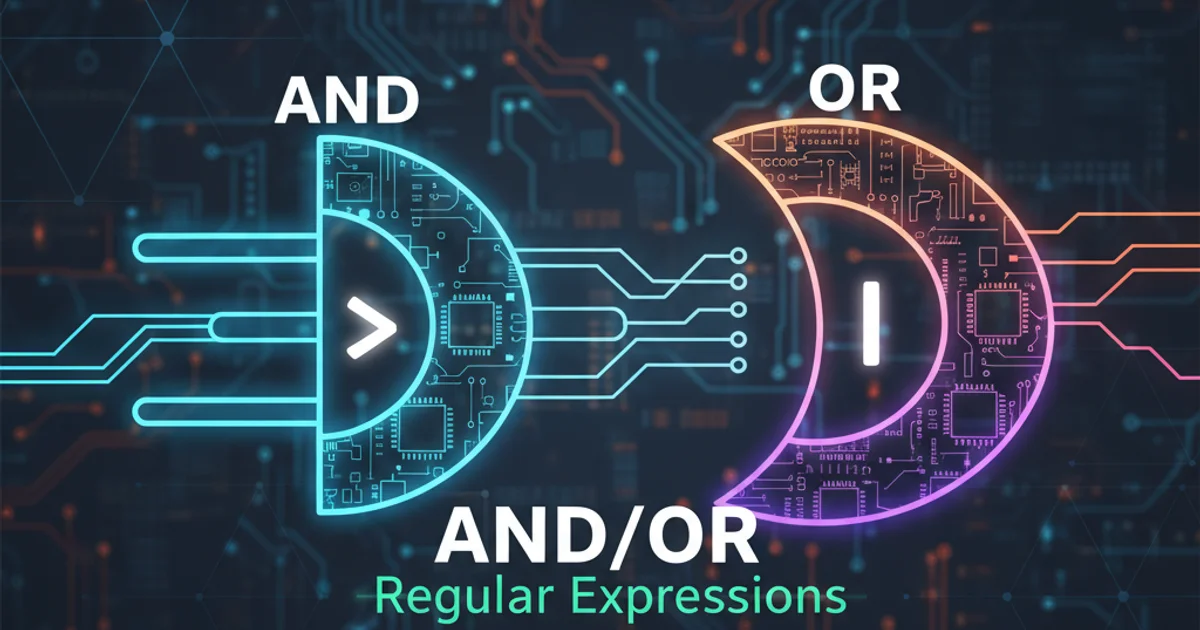
Explore how to represent logical AND and OR operations within regular expressions, enhancing your pattern matching capabilities for complex text analysis.
Regular expressions are powerful tools for pattern matching in text. While they inherently support sequential matching (which acts like an implicit AND), explicitly defining OR conditions is straightforward. Understanding how to combine these logical operations is crucial for constructing robust and flexible regex patterns.
The OR Operator: Alternation with the Pipe Symbol
The most direct way to express an OR condition in regular expressions is by using the pipe symbol (|). This symbol acts as an alternation operator, allowing you to match one pattern OR another. When the regex engine encounters |, it attempts to match the pattern on its left. If that fails, it then tries to match the pattern on its right. This is particularly useful for matching a set of keywords or different variations of a string.
cat|dog|bird
Matches 'cat' OR 'dog' OR 'bird'.
You can also use parentheses to group parts of a pattern, applying the OR operator to a specific sub-expression. This prevents the | from applying to the entire regex string.
gr(a|e)y
Matches 'gray' OR 'grey'.
flowchart LR
Start --> A["Match 'gr'"]
A --> B{"Alternation"}
B --> C["Match 'a'"]
B --> D["Match 'e'"]
C --> E["Match 'y'"]
D --> E
E --> EndFlowchart illustrating the 'gr(a|e)y' regex pattern.
The AND Operator: Implicit Concatenation
Unlike the explicit | for OR, there isn't a dedicated symbol for AND in regular expressions. Instead, the AND operation is implicitly handled by concatenating patterns. When you place one pattern immediately after another, the regex engine attempts to match the first pattern, and if successful, it then attempts to match the second pattern immediately following the first match. Both must be present in sequence for the overall match to succeed.
apple pie
Matches 'apple' followed by a space, followed by 'pie'.
This sequential matching is the default behavior of regular expressions. If you want to match multiple patterns that can appear in any order within a string, or if you want to ensure the presence of multiple patterns without strict adjacency, you'll need more advanced techniques, often involving lookaheads.
Combining AND and OR for Complex Patterns
The real power of regex comes from combining these operators. You can create complex patterns by grouping sub-expressions with parentheses and applying both AND (concatenation) and OR (alternation) logic.
(cat|dog) food
Matches 'cat food' OR 'dog food'.
For scenarios where you need to assert the presence of multiple patterns in a string, but not necessarily in a specific order or adjacent to each other, positive lookaheads are often used. A positive lookahead (?=...) asserts that a pattern exists ahead in the string without consuming characters.
^(?=.*\bword1\b)(?=.*\bword2\b).*$
Matches a line that contains both 'word1' AND 'word2' (in any order).
.*$ ensures that the entire line is matched if all conditions are met.flowchart TD
Start --> A["Start of line (^)"]
A --> B{"Positive Lookahead 1: (?=.*\\bword1\\b)"}
B --> C{"Positive Lookahead 2: (?=.*\\bword2\\b)"}
C --> D["Match any characters (.*)"]
D --> E["End of line ($)"]
E --> EndDiagram of a regex pattern using multiple lookaheads for an AND condition.