What does "rc" mean in dot files
Categories:
Understanding 'rc' in Dot Files: A Linux Terminology Deep Dive
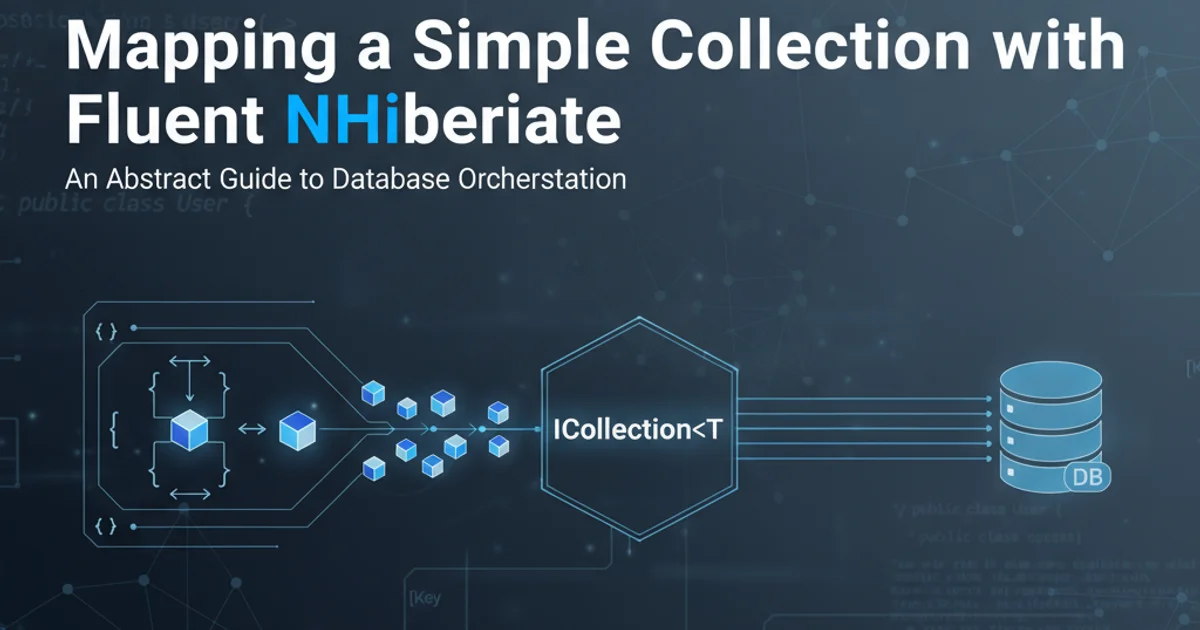
Explore the meaning and historical context of 'rc' in configuration files, commonly known as dot files, across Unix-like operating systems.
If you've spent any time navigating a Unix-like file system, particularly in your home directory, you've likely encountered numerous files starting with a dot (e.g., .bashrc, .vimrc, .xinitrc). These are often referred to as 'dot files' or 'rc files'. The 'rc' suffix is ubiquitous, but its exact meaning and origin can be a source of confusion for newcomers and even seasoned users. This article will demystify 'rc', tracing its roots and explaining its significance in system and application configuration.
The Historical Roots of 'rc': Run Commands
The 'rc' suffix stands for "run commands". This terminology originated with the CTSS (Compatible Time-Sharing System) operating system in the early 1960s, specifically with a command called runcom. The runcom command was designed to execute a list of commands stored in a file, effectively automating sequences of operations. This concept was later adopted by Unix and its derivatives, where files containing commands to be run at startup or during specific events became known as 'rc' files.
flowchart TD
A[CTSS `runcom` command] --> B{Execute commands from file}
B --> C[Automate tasks]
C --> D[Unix Adoption: 'rc' files]
D --> E[System-wide config (e.g., `/etc/rc.d`)]
D --> F[User-specific config (e.g., `~/.bashrc`)]Evolution of the 'rc' concept from CTSS to modern Unix-like systems.
While the original runcom executed commands directly, modern 'rc' files often contain configuration directives, shell scripts, or environment variable settings that are sourced or executed by a program. The core idea remains: these files provide instructions for a program or system component to initialize itself or behave in a specific way.
Common Examples of 'rc' Files
The 'rc' convention is widely used across various applications and system components. Understanding a few common examples helps solidify the concept:
.bashrc: This file is sourced by interactive Bash shells upon startup. It typically contains aliases, function definitions, and environment variables specific to the user's interactive shell session..vimrc: The configuration file for the Vim text editor. It defines editor settings, key mappings, and plugin configurations..xinitrc: Used by thestartxcommand to initialize the X Window System. It contains commands to start a window manager, set background, and launch other graphical applications./etc/rc.d/: On many Linux distributions, this directory (or similar, like/etc/init.d/) contains scripts that control system services and run at different runlevels during boot-up and shutdown. These are often referred to as 'runlevel scripts' or 'init scripts'.
# Example .bashrc content
# Set a custom prompt
PS1='\u@\h:\w$ '
# Define an alias for 'ls'
alias ll='ls -alF'
# Export a custom environment variable
export MY_VAR="Hello from .bashrc"
A typical .bashrc file configuring a user's Bash shell.
/etc). Incorrect configurations can lead to system instability. For user-specific settings, prefer modifying files in your home directory.Beyond 'rc': Other Configuration File Conventions
While 'rc' is prevalent, it's not the only convention for configuration files. Other common patterns include:
.conf: Often used for more structured configuration files, especially those parsed by specific programs (e.g.,nginx.conf,sshd_config)..ini: A simple format for configuration files, typically consisting of sections and key-value pairs (e.g.,php.ini)..yaml/.json: Increasingly popular for modern applications due to their human-readable and machine-parseable nature.
Despite these alternatives, the 'rc' suffix persists as a testament to its historical significance and its clear indication that the file contains commands or directives to be 'run' or processed by an associated program.
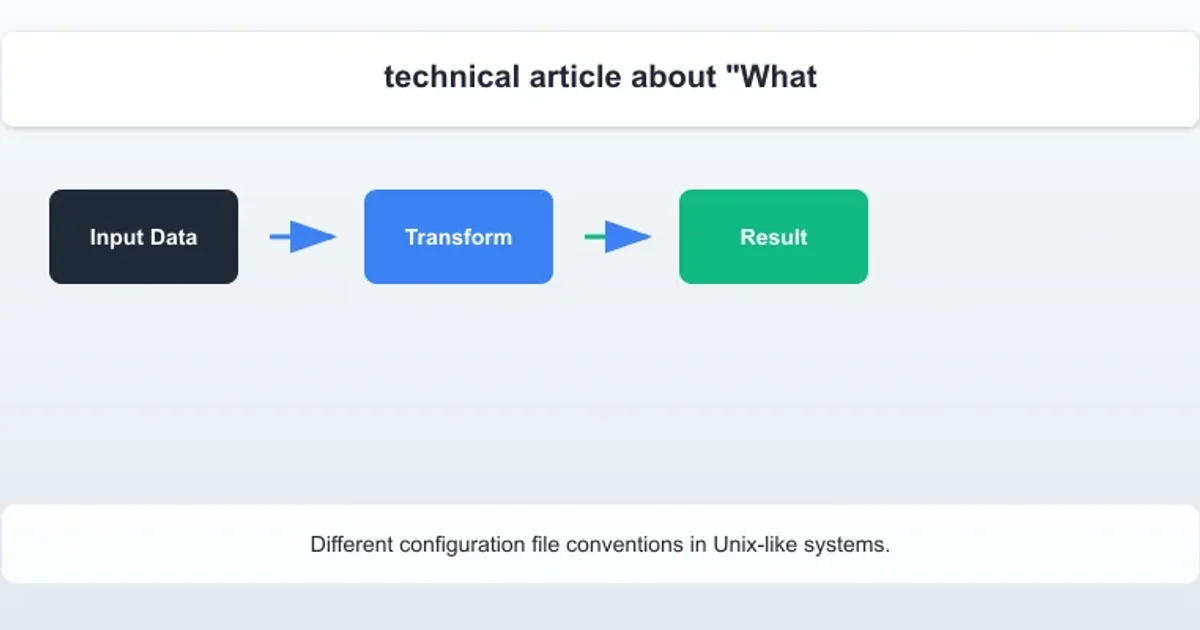
Different configuration file conventions in Unix-like systems.
In summary, the 'rc' in dot files is a historical artifact from the early days of computing, standing for "run commands." It signifies a file containing instructions, configurations, or scripts that a program or system component executes or sources upon startup or during its operation. Understanding this convention provides valuable insight into the design philosophy of Unix-like systems and helps in navigating and customizing your environment effectively.