What is the difference between a .py file and .ipynb file?
Categories:
Understanding .py vs. .ipynb: Python Script vs. Jupyter Notebook

Explore the fundamental differences between standard Python (.py) files and Jupyter Notebook (.ipynb) files, and learn when to use each for your Python development workflows.
When working with Python, you'll frequently encounter two primary file types: .py files and .ipynb files. While both are used for writing and executing Python code, they serve distinct purposes and offer different development experiences. Understanding their characteristics and use cases is crucial for efficient and organized project management, especially in data science, machine learning, and general software development.
The Standard Python Script (.py)
A .py file is a plain text file containing Python source code. It's the traditional way to write and store Python programs. These files are designed for execution from a command line or as part of a larger application. They are typically used for:
- Production Code: Deploying applications, backend services, or libraries.
- Scripts: Automating tasks, data processing, or system administration.
- Modules and Packages: Organizing reusable code into structured components.
- Command-Line Tools: Creating applications that run directly from the terminal.
# my_script.py
def greet(name):
return f"Hello, {name}!"
if __name__ == "__main__":
user_name = input("Enter your name: ")
message = greet(user_name)
print(message)
.py files are excellent for version control (Git), as they are plain text and changes are easily trackable and mergeable. They are also more memory-efficient for long-running processes.The Interactive Jupyter Notebook (.ipynb)
An .ipynb file is a JSON-formatted document that stores an ordered list of input/output cells. These cells can contain code, markdown text, images, and more. Jupyter Notebooks are primarily used in interactive computing environments, making them ideal for:
- Exploratory Data Analysis (EDA): Iteratively analyzing data, visualizing results, and documenting findings.
- Prototyping and Experimentation: Rapidly testing ideas and algorithms.
- Teaching and Learning: Creating interactive tutorials and educational materials.
- Reproducible Research: Sharing code, data, and narrative in a single, executable document.
flowchart TD
A[".py File"] --> B{"Plain Text Code"}
B --> C["Executed Line-by-Line"]
C --> D["Output to Console/File"]
E[".ipynb File"] --> F{"JSON Document"}
F --> G["Cells (Code, Markdown, Output)"]
G --> H["Interactive Execution"]
H --> I["Rich Output (Plots, Tables)"]
subgraph Use Cases
C -- "Production, Automation" --> J[Software Development]
I -- "EDA, Prototyping" --> K[Data Science/ML]
endComparison of .py and .ipynb file structures and typical workflows.
Key Differences and When to Use Each
The choice between a .py and an .ipynb file largely depends on your objective. Here's a summary of their core distinctions:
- Execution Model:
.pyfiles are executed sequentially from top to bottom..ipynbfiles allow for cell-by-cell execution, enabling interactive exploration and non-linear workflows. - Output Storage:
.pyfiles typically print output to the console or write to files..ipynbfiles embed outputs (text, plots, tables, images) directly within the document, alongside the code that generated them. - Interactivity: Jupyter Notebooks are highly interactive, allowing you to modify code, re-run cells, and see immediate results.
.pyfiles are generally run as a whole. - Documentation:
.ipynbfiles excel at combining code with rich text (Markdown), making them self-documenting..pyfiles rely on comments for documentation. - Version Control:
.pyfiles are straightforward for Git..ipynbfiles, being JSON, can be challenging for diffing and merging due to embedded outputs and metadata, though tools likenbdimecan help.
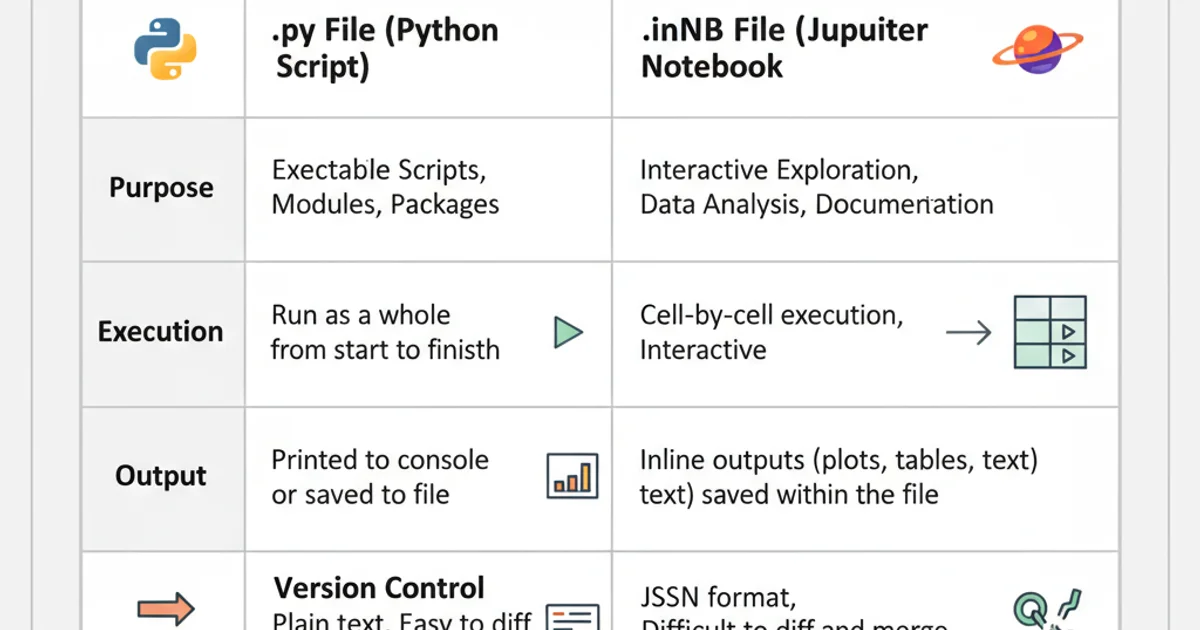
A quick reference for choosing between .py and .ipynb files.
.ipynb files are great for exploration, avoid using them for production code. Their interactive nature and embedded outputs can lead to non-reproducible states and make deployment more complex. Convert critical logic to .py scripts for production.Ultimately, both file types are indispensable tools in the Python ecosystem. Often, a typical workflow involves using .ipynb files for initial data exploration and model prototyping, and then refactoring the finalized code into .py files for deployment, testing, and integration into larger software projects.