How to select top five or 'N' rows in Oracle 11g
Selecting Top N Rows in Oracle 11g: A Comprehensive Guide
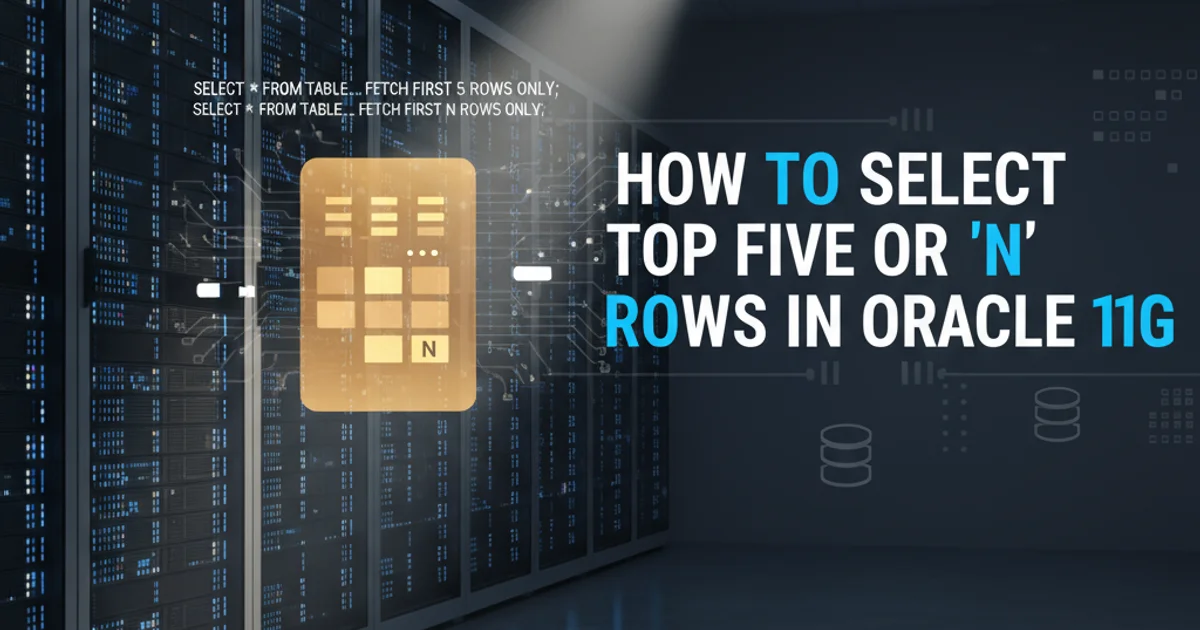
Learn various methods to efficiently retrieve the top N rows from a result set in Oracle 11g, addressing common challenges and syntax.
Selecting a limited number of rows, often referred to as 'top N' or 'limit' queries, is a common requirement in database applications. While newer Oracle versions (12c and above) offer the FETCH FIRST N ROWS ONLY clause, Oracle 11g requires alternative approaches. This article explores the most effective methods for achieving this in Oracle 11g, focusing on performance and correctness.
Understanding the ROW_NUMBER() Analytic Function
The ROW_NUMBER() analytic function is the most robust and flexible way to select top N rows in Oracle 11g. It assigns a unique, sequential integer to each row within a partition of a result set, based on the specified order. This allows you to filter rows based on their assigned rank.
SELECT *
FROM (
SELECT
column1,
column2,
ROW_NUMBER() OVER (ORDER BY some_column DESC) as rn
FROM
your_table
) subquery
WHERE
rn <= 5;
Using ROW_NUMBER() to select the top 5 rows based on 'some_column' in descending order.
ORDER BY clause within the OVER() partition of ROW_NUMBER(). Without it, the row numbering is non-deterministic, and you might get different 'top N' rows on subsequent executions.Selecting Top N Rows with ROWNUM (Caution Advised)
Oracle's pseudo-column ROWNUM can also be used to limit the number of rows. However, ROWNUM is assigned before the ORDER BY clause is applied in the outer query. This means if you want the 'top N' based on a specific order, you must apply the ORDER BY within an inline view (subquery) before filtering by ROWNUM.
SELECT *
FROM (
SELECT
column1,
column2
FROM
your_table
ORDER BY
some_column DESC
) subquery
WHERE
ROWNUM <= 5;
Correct usage of ROWNUM for top 5 rows, ensuring ordering is applied first.
SELECT * FROM your_table WHERE ROWNUM <= 5 ORDER BY some_column DESC; will NOT give you the top 5 rows based on some_column. ROWNUM is assigned first, then the ordering happens on those already limited rows, leading to incorrect results.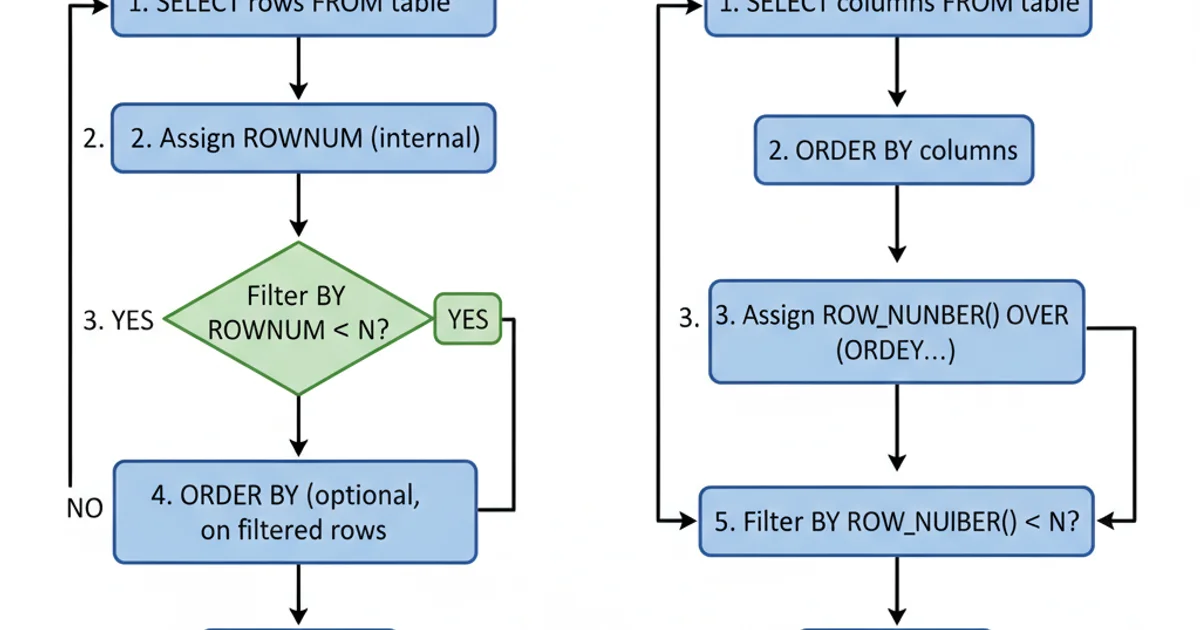
Execution flow comparison: ROWNUM vs. ROW_NUMBER() for Top N
Handling Ties with RANK() and DENSE_RANK()
If you need to select the top N rows and include all rows that share the same rank as the Nth row (i.e., handle ties), RANK() or DENSE_RANK() analytic functions are more appropriate than ROW_NUMBER(). RANK() assigns the same rank to tied rows and skips the next rank numbers, while DENSE_RANK() assigns consecutive ranks without gaps.
SELECT *
FROM (
SELECT
column1,
column2,
RANK() OVER (ORDER BY some_column DESC) as rnk
FROM
your_table
) subquery
WHERE
rnk <= 5;
Using RANK() to select top 5 ranks, including all tied rows.
SELECT *
FROM (
SELECT
column1,
column2,
DENSE_RANK() OVER (ORDER BY some_column DESC) as drnk
FROM
your_table
) subquery
WHERE
drnk <= 5;
Using DENSE_RANK() to select top 5 dense ranks, including all tied rows.
RANK() if you want to see gaps in ranking when ties occur (e.g., 1, 1, 3). Choose DENSE_RANK() if you want consecutive ranks without gaps (e.g., 1, 1, 2).Performance Considerations
For very large tables, the performance of these queries can be critical. Ensure that the ORDER BY columns within your analytic functions or subqueries are indexed. This allows Oracle to efficiently sort the data before applying the ranking or ROWNUM filter, significantly reducing execution time.
1. Identify the ordering column(s)
Determine which column(s) define the 'top' rows you want to retrieve (e.g., highest sales, latest date).
2. Choose the appropriate ranking function
Decide between ROW_NUMBER() (no ties), RANK() (ties with gaps), or DENSE_RANK() (ties without gaps) based on your tie-breaking requirements.
3. Construct the subquery
Wrap your main query with the analytic function in a subquery to assign ranks or ensure ROWNUM is applied after ordering.
4. Filter by rank or ROWNUM
Apply the WHERE clause in the outer query to filter for rn <= N, rnk <= N, drnk <= N, or ROWNUM <= N.
5. Verify indexing
Check that the columns used in the ORDER BY clause of your ranking function or subquery have appropriate indexes to optimize performance.