PHP Library similar to GD
Categories:
Exploring PHP Libraries for Image Manipulation Beyond GD
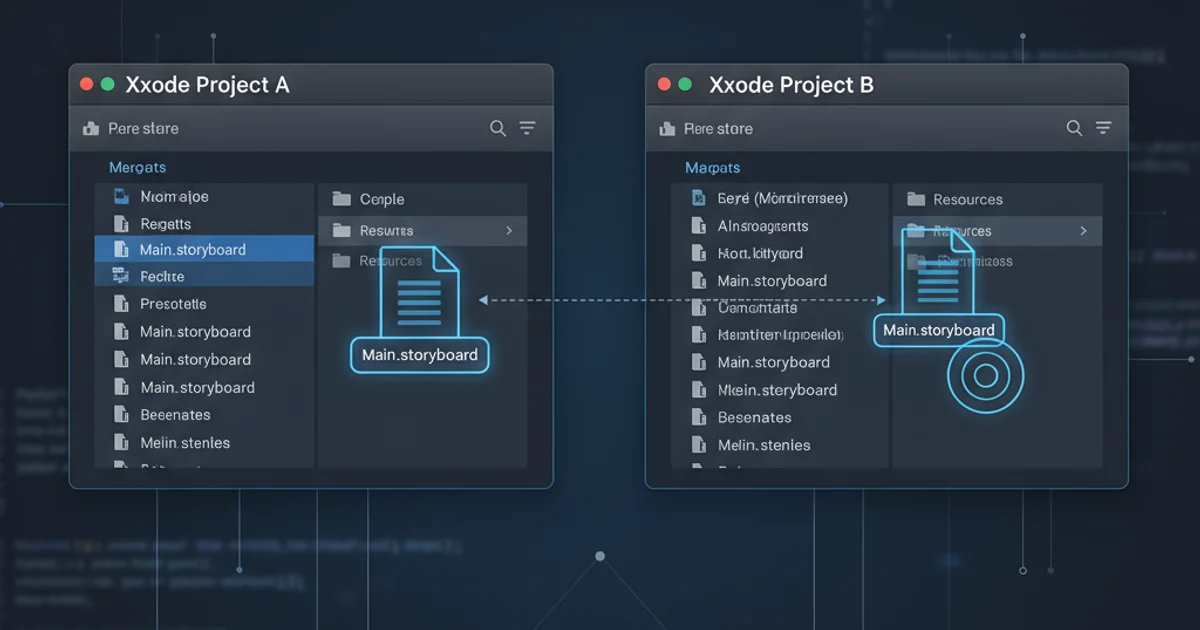
Dive into powerful PHP alternatives to the traditional GD library for advanced image processing, covering Imagick, Gmagick, and more.
PHP's GD library has long been the go-to solution for basic image manipulation tasks like resizing, cropping, and adding watermarks. However, for more complex operations, better performance, or support for a wider range of image formats, developers often seek more robust alternatives. This article explores several powerful PHP libraries that offer capabilities similar to, or far exceeding, GD, focusing on their strengths, use cases, and how to get started.
Why Look Beyond GD?
While GD is built into most PHP installations and is easy to use for simple tasks, it has several limitations. It can be memory-intensive for large images, its performance might not be optimal for high-volume processing, and its feature set is relatively basic compared to professional-grade image processing tools. Furthermore, GD's support for certain advanced image formats or specific color profiles can be limited. This is where libraries like Imagick and Gmagick shine, leveraging the power of underlying command-line tools.
flowchart TD
A[Start Image Manipulation] --> B{Is GD sufficient?}
B -- No --> C[Consider Advanced Libraries]
C --> D[Imagick (ImageMagick)]
C --> E[Gmagick (GraphicsMagick)]
C --> F[Other Libraries (e.g., Intervention Image)]
D --> G[Advanced Features, Performance, Formats]
E --> G
F --> G
B -- Yes --> H[Use GD Library]
H --> I[Basic Operations, Easy Setup]
G --> J[End Image Manipulation]
I --> JDecision flow for choosing a PHP image manipulation library
Imagick: The Powerhouse (ImageMagick Wrapper)
Imagick is a PHP extension that provides a robust object-oriented API to the ImageMagick library. ImageMagick is a free, open-source software suite for displaying, converting, and editing raster image and vector image files. Imagick offers extensive functionality, including support for over 200 image formats (JPEG, PNG, GIF, TIFF, PDF, SVG, etc.), advanced color management, complex transformations, special effects, and much more. It's often the preferred choice for professional image processing in PHP applications.
<?php
// Example: Resizing an image with Imagick
try {
$image = new Imagick('path/to/your/image.jpg');
$image->resizeImage(200, 150, Imagick::FILTER_LANCZOS, 1);
$image->writeImage('path/to/resized/image.jpg');
echo 'Image resized successfully!';
} catch (ImagickException $e) {
echo 'Error: ' . $e->getMessage();
}
?>
Basic image resizing using Imagick
phpinfo() output for 'imagick' section to confirm installation.Gmagick: The Performance-Oriented Alternative (GraphicsMagick Wrapper)
Gmagick is another PHP extension that wraps the GraphicsMagick library. GraphicsMagick is a fork of ImageMagick, often touted for its performance and efficiency, especially with large images. While it shares many features with ImageMagick, GraphicsMagick aims for a more streamlined and stable API, sometimes resulting in faster execution for certain operations. If raw speed and lower memory consumption are critical for your application, Gmagick might be a better fit.
<?php
// Example: Cropping an image with Gmagick
try {
$image = new Gmagick('path/to/your/image.png');
// Crop 100x100 pixels starting from x=50, y=50
$image->cropImage(100, 100, 50, 50);
$image->writeImage('path/to/cropped/image.png');
echo 'Image cropped successfully!';
} catch (GmagickException $e) {
echo 'Error: ' . $e->getMessage();
}
?>
Basic image cropping using Gmagick
Intervention Image: A Unified API
Intervention Image is a popular PHP image manipulation library that provides a unified, expressive API for common image operations. What makes it particularly appealing is its ability to use either GD or Imagick as its backend driver. This means you can write your image manipulation code once and switch between GD and Imagick depending on your server environment or performance needs, without rewriting your application logic. It simplifies complex tasks and offers a fluent interface.
<?php
require 'vendor/autoload.php'; // If using Composer
use Intervention\Image\ImageManagerStatic as Image;
// Configure the driver (GD or Imagick)
Image::configure(['driver' => 'imagick']); // or 'gd'
// Example: Watermarking an image with Intervention Image
try {
$img = Image::make('path/to/your/photo.jpg');
$img->insert('path/to/watermark.png', 'bottom-right', 10, 10);
$img->save('path/to/watermarked/photo.jpg');
echo 'Image watermarked successfully!';
} catch (Exception $e) {
echo 'Error: ' . $e->getMessage();
}
?>
Watermarking an image using Intervention Image with Imagick driver