MultiQC: ModuleNotFoundError: No module named 'imp'
Categories:
Resolving 'ModuleNotFoundError: No module named 'imp'' in MultiQC
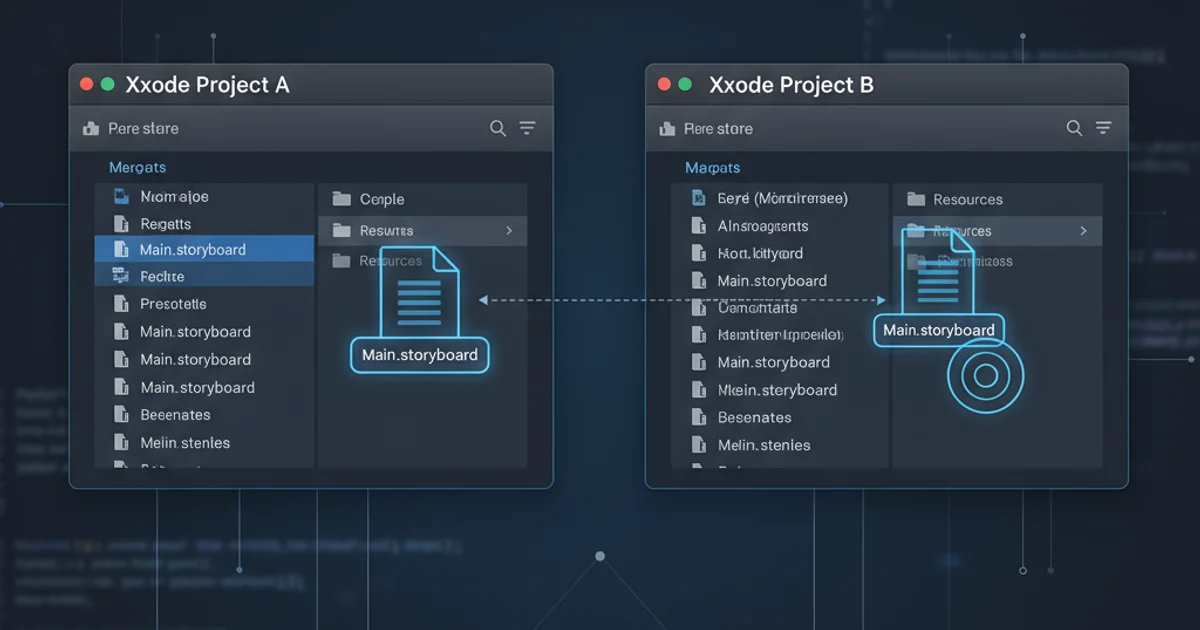
Encountering 'ModuleNotFoundError: No module named 'imp'' when running MultiQC? This article explains why this error occurs, particularly in newer Python environments, and provides clear solutions to get your MultiQC reports generating smoothly.
The ModuleNotFoundError: No module named 'imp' is a common issue faced by users trying to run older Python applications or libraries, such as certain versions of MultiQC, in newer Python environments. The imp module, which provided an interface to the import statement, was deprecated in Python 3.4 and completely removed in Python 3.12. This change can break scripts that haven't been updated to use modern alternatives like importlib.
Understanding the 'imp' Module Deprecation
The imp module was historically used for programmatic importing of modules. However, its functionalities were largely superseded by the more robust and flexible importlib module, introduced in Python 3.1. Python's development philosophy often involves deprecating and eventually removing older modules when better alternatives become available, ensuring the language remains modern and efficient. The removal of imp in Python 3.12 is a direct consequence of this evolution.
flowchart TD
A[Python Script Execution] --> B{Import 'imp' module?}
B -- Yes --> C{Python Version < 3.12?}
C -- Yes --> D[Module 'imp' found]
C -- No --> E["ModuleNotFoundError: No module named 'imp'"]
B -- No --> F[Use 'importlib' or other modern methods]Decision flow for 'imp' module availability based on Python version.
Why MultiQC Might Encounter This Error
MultiQC is a powerful tool for aggregating bioinformatics results. While actively maintained, older versions or specific plugins might still rely on legacy Python modules like imp. If you're running MultiQC in a Python environment that is 3.12 or newer, and the MultiQC version or one of its dependencies hasn't been updated to reflect the imp module's removal, you will encounter this ModuleNotFoundError.
conda environment is highly recommended to manage dependencies and avoid conflicts.Solutions to Resolve the Error
There are several approaches to fix the ModuleNotFoundError: No module named 'imp' when running MultiQC. The best solution depends on your specific setup and willingness to update your environment.
1. Downgrade Python Version
The most straightforward solution is to use a Python version older than 3.12. Python 3.11 or 3.10 are good choices as they are still widely supported and include the imp module. If you are using conda, this is easily achievable.
2. Update MultiQC and Dependencies
Ensure you are using the latest version of MultiQC. Developers often update their tools to be compatible with newer Python versions. If the issue persists, check if any specific MultiQC plugins you are using have updates available.
3. Create a Dedicated Conda Environment
This is the recommended best practice for bioinformatics tools. A dedicated conda environment allows you to isolate MultiQC and its dependencies, including a specific Python version, from your system's default Python installation. This prevents conflicts and ensures reproducibility.
# Create a new conda environment with Python 3.11
conda create -n multiqc_env python=3.11
# Activate the environment
conda activate multiqc_env
# Install MultiQC within this environment
pip install multiqc
# or if using conda-forge
# conda install -c conda-forge multiqc
# Run MultiQC
multiqc .
# Deactivate the environment when done
conda deactivate
Creating and managing a dedicated conda environment for MultiQC.
By following these steps, you should be able to resolve the ModuleNotFoundError: No module named 'imp' and successfully generate your MultiQC reports. The key is to manage your Python environment effectively, often best achieved with tools like conda.