Java: splash screen in a jar file run with the -cp option?
Categories:
Java Splash Screens with -cp: A Comprehensive Guide
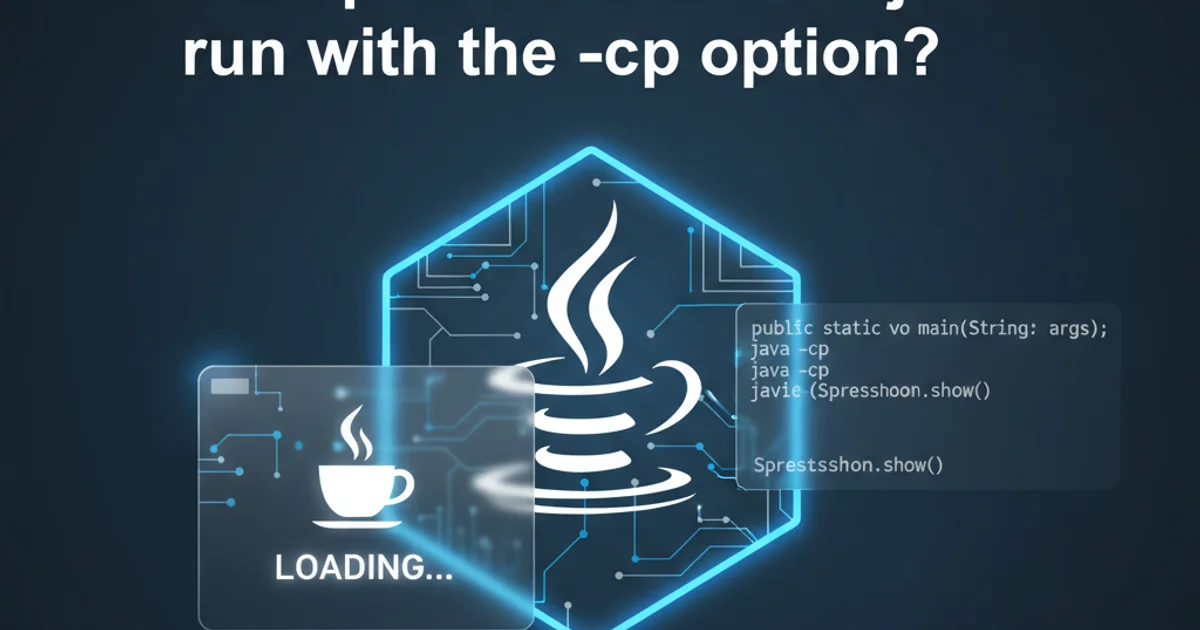
Explore the challenges and solutions for displaying splash screens in Java applications launched from a JAR file using the -cp (classpath) option, including common pitfalls and best practices.
Java applications often use splash screens to provide visual feedback during startup, improving the user experience. While straightforward for applications launched directly from an executable JAR, displaying a splash screen becomes more nuanced when the JAR is run using the -cp or -classpath option. This article delves into why this scenario presents challenges and provides robust solutions to ensure your splash screen appears as intended.
Understanding the Challenge: -cp and Splash Screens
When you launch a Java application using java -jar YourApp.jar, the Java Virtual Machine (JVM) automatically reads the META-INF/MANIFEST.MF file within the JAR. This manifest can contain a SplashScreen-Image attribute, which the JVM uses to display the specified image before the application's main class is loaded. This is the simplest and most common way to implement a splash screen.
However, when you use java -cp YourApp.jar com.yourpackage.MainClass, you are explicitly telling the JVM to add YourApp.jar to the classpath and then directly execute com.yourpackage.MainClass. In this mode, the JVM does not process the SplashScreen-Image attribute in the manifest file. It bypasses the automatic splash screen mechanism, leading to the splash screen not being displayed.
flowchart TD
A[User Executes Command] --> B{Command Type?}
B -- "java -jar" --> C[JVM Reads MANIFEST.MF]
C --> D{SplashScreen-Image Present?}
D -- Yes --> E[Display Splash Screen]
D -- No --> F[Load Main Class]
B -- "java -cp" --> F
F --> G[Application Starts]JVM behavior with -jar vs. -cp for splash screens
Solution 1: Programmatic Splash Screen
Since the automatic manifest-based splash screen is ignored with -cp, the most reliable approach is to manage the splash screen programmatically. Java provides the java.awt.SplashScreen class, which allows you to control the splash screen lifecycle directly. This involves showing the splash screen at the very beginning of your application's main method and then closing it once your application is ready.
import java.awt.SplashScreen;
import java.net.URL;
public class MainApp {
public static void main(String[] args) {
// Ensure the splash screen image is accessible on the classpath
// For example, put 'splash.png' in the root of your JAR
URL splashURL = MainApp.class.getResource("/splash.png");
if (splashURL != null) {
System.setProperty("splashscreen.image", splashURL.toExternalForm());
SplashScreen splash = SplashScreen.getSplashScreen();
if (splash == null) {
// If getSplashScreen() returns null, it means it wasn't started by the JVM
// We can try to create one, but it's often better to rely on JVM if possible
// For -cp, it will likely be null, so we'd need a custom JFrame-based splash
System.out.println("JVM did not provide a splash screen. Consider a custom implementation.");
// Fallback to a custom JFrame-based splash screen if needed
// new CustomSplashScreen().showSplash();
} else {
System.out.println("Splash screen provided by JVM.");
// You can draw on the splash screen if needed
// Graphics2D g = splash.createGraphics();
// g.drawString("Loading...", 20, 20);
// splash.update();
}
} else {
System.out.println("Splash screen image not found.");
}
// Simulate application loading time
try {
Thread.sleep(3000);
} catch (InterruptedException e) {
Thread.currentThread().interrupt();
}
// Close the splash screen when application is ready
SplashScreen splash = SplashScreen.getSplashScreen();
if (splash != null) {
splash.close();
}
System.out.println("Application started!");
// Your main application logic goes here
}
}
Programmatic splash screen handling using java.awt.SplashScreen.
java.awt.SplashScreen class to work, the splash screen image must be specified via the splashscreen.image system property before the JVM starts, or the JVM must have initiated it via the manifest. When using -cp, you typically need to pass -Dsplashscreen.image=file:/path/to/splash.png as a JVM argument. If SplashScreen.getSplashScreen() returns null, you'll need to implement a custom JFrame-based splash screen.Solution 2: Custom JFrame-based Splash Screen
If the java.awt.SplashScreen approach proves difficult or doesn't offer enough control (especially when the JVM doesn't automatically start it), creating a custom JFrame for your splash screen is a robust alternative. This gives you full control over its appearance, behavior, and lifecycle. You would typically create and display this JFrame at the very beginning of your main method, and then dispose of it once your main application window is ready.
import javax.swing.*;
import java.awt.*;
import java.net.URL;
public class CustomSplashScreen extends JWindow {
private JLabel imageLabel;
public CustomSplashScreen(URL imageURL) {
if (imageURL != null) {
ImageIcon icon = new ImageIcon(imageURL);
imageLabel = new JLabel(icon);
getContentPane().add(imageLabel, BorderLayout.CENTER);
pack();
setLocationRelativeTo(null); // Center on screen
} else {
System.err.println("Splash screen image not found.");
// Fallback to a simple text splash or exit
JLabel textLabel = new JLabel("Loading Application...", SwingConstants.CENTER);
textLabel.setFont(new Font("SansSerif", Font.BOLD, 24));
getContentPane().add(textLabel, BorderLayout.CENTER);
setSize(400, 200);
setLocationRelativeTo(null);
}
}
public void showSplash() {
setVisible(true);
}
public void hideSplash() {
setVisible(false);
dispose();
}
public static void main(String[] args) {
// Ensure the splash screen image is accessible on the classpath
URL splashImageURL = MainApp.class.getResource("/splash.png");
CustomSplashScreen splash = new CustomSplashScreen(splashImageURL);
splash.showSplash();
// Simulate application loading time
try {
Thread.sleep(4000);
} catch (InterruptedException e) {
Thread.currentThread().interrupt();
}
// Hide splash screen and start main application UI
splash.hideSplash();
SwingUtilities.invokeLater(() -> {
JFrame mainFrame = new JFrame("My Main Application");
mainFrame.setDefaultCloseOperation(JFrame.EXIT_ON_CLOSE);
mainFrame.setSize(600, 400);
mainFrame.setLocationRelativeTo(null);
mainFrame.add(new JLabel("Welcome to the application!", SwingConstants.CENTER));
mainFrame.setVisible(true);
});
}
}
Implementing a custom splash screen using JWindow.
JFrame or JWindow for your splash screen, ensure that the image resource (/splash.png in the example) is correctly packaged within your JAR file and accessible via ClassLoader.getResource() or Class.getResource().Running with the -cp Option
To run your application with the -cp option and ensure your programmatic or custom splash screen works, you need to compile your Java files and then execute them, making sure your JAR (containing classes and resources like splash.png) is on the classpath.
First, compile your Java files:
javac MainApp.java CustomSplashScreen.java
Then, create a JAR file containing your compiled classes and resources:
jar -cvf YourApp.jar *.class splash.png
Finally, run your application using the -cp option:
java -cp YourApp.jar MainApp (for the java.awt.SplashScreen example)
java -cp YourApp.jar CustomSplashScreen (for the custom JWindow example)
If you opt for the java.awt.SplashScreen and want the JVM to initiate it, you would add the system property:
java -Dsplashscreen.image=jar:file:YourApp.jar!/splash.png -cp YourApp.jar MainApp
Note the jar:file: prefix for images inside a JAR when using the system property.
jar:file: URL format for the splashscreen.image system property is crucial when the image is inside a JAR. Without it, the JVM might not locate the image correctly, especially when running with -cp.