Incrementing a variable inside a Bash loop
Categories:
Mastering Variable Incrementation in Bash Loops
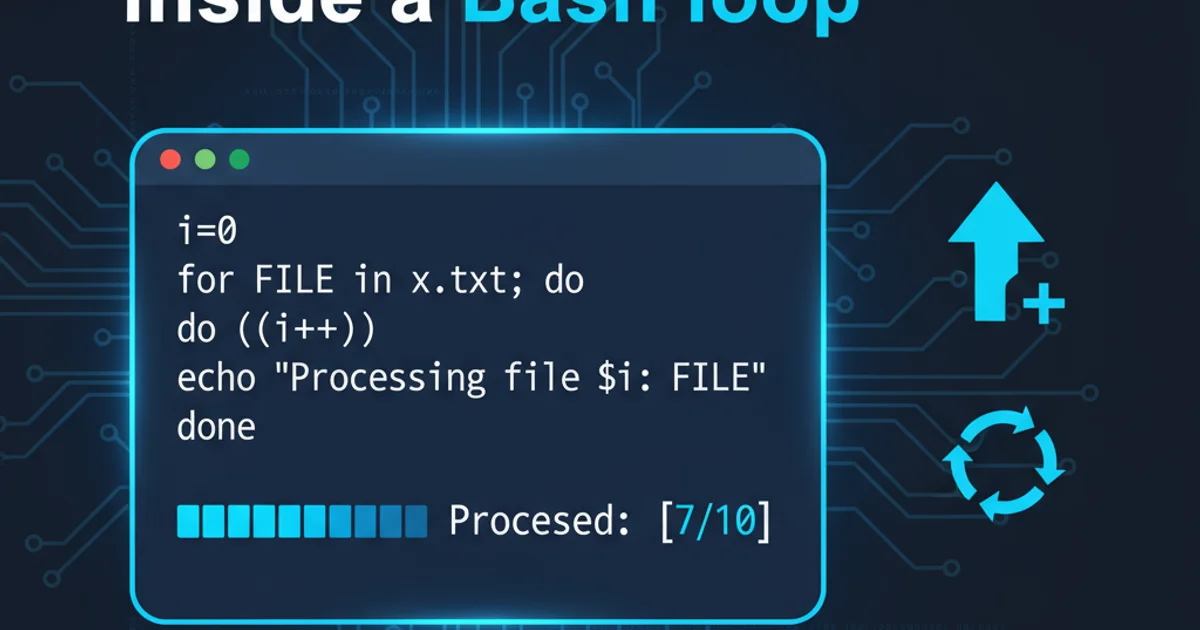
Learn various techniques to increment variables within Bash loops, from basic arithmetic to advanced methods, ensuring robust and efficient shell scripting.
Incrementing variables is a fundamental operation in any programming language, and Bash is no exception. When working with loops in shell scripts, you often need to keep track of iterations, count items, or generate sequences. This article explores the different ways to increment variables in Bash, highlighting best practices and common pitfalls. We'll cover arithmetic expansion, expr, let, and more, providing clear examples for each method.
Understanding Bash Arithmetic
Bash provides several mechanisms for performing arithmetic operations. Unlike many other languages, Bash variables are typically treated as strings by default. To perform arithmetic, you need to explicitly tell Bash to interpret them as numbers. The most common and recommended way to do this is using arithmetic expansion, denoted by ((...)). This construct allows for C-style arithmetic operations and is generally the most efficient and readable method.
count=0
while [ $count -lt 5 ]; do
echo "Count: $count"
((count++))
done
Basic increment using arithmetic expansion ((...))
((...)) for arithmetic operations in Bash. It's POSIX compliant, efficient, and supports a wide range of operators.Alternative Increment Methods
While ((...)) is the preferred method, Bash offers other ways to increment variables. These might be encountered in older scripts or specific scenarios. Understanding them can help you debug or maintain existing code.
flowchart TD
A[Start Loop] --> B{Increment Variable?}
B -- Yes --> C[Method 1: ((var++))]
B -- Yes --> D[Method 2: var=$((var+1))]
B -- Yes --> E[Method 3: let "var++"]
B -- Yes --> F[Method 4: var=`expr $var + 1`]
C --> G[Continue Loop]
D --> G
E --> G
F --> G
G --> H{Loop Condition Met?}
H -- No --> B
H -- Yes --> I[End Loop]Flowchart of different variable increment methods in a Bash loop
Using var=$((var+1))
This method also uses arithmetic expansion but explicitly assigns the result back to the variable. It's functionally equivalent to ((var++)) but can be slightly more verbose for simple increments.
index=1
for i in {1..3}; do
echo "Index: $index"
index=$((index+1))
done
Incrementing using var=$((var+1)) syntax
Using let
The let command is another built-in Bash command for performing arithmetic. It evaluates arithmetic expressions and can be used for incrementing variables. It's less common than ((...)) in modern scripts but still valid.
counter=0
until [ $counter -ge 3 ]; do
echo "Counter: $counter"
let counter++
done
Incrementing using the let command
Using expr (External Command)
The expr command is an external utility that evaluates expressions. It's generally slower than Bash built-ins and is considered an older, less efficient method for arithmetic. It's important to note that expr requires spaces around operators and variables.
num=10
for i in {1..2}; do
echo "Number: $num"
num=`expr $num + 1`
done
Incrementing using the expr command (note the backticks for command substitution)
expr for simple arithmetic in new scripts. It's an external command, which incurs overhead, and its syntax can be less intuitive than ((...)) or let.Practical Examples and Best Practices
When choosing an increment method, consider readability, performance, and portability. For most modern Bash scripts, ((var++)) or var=$((var+1)) are the best choices. Here are some practical scenarios.
# Example: Counting files in a directory
file_count=0
for file in *; do
if [ -f "$file" ]; then
((file_count++))
fi
done
echo "Total files: $file_count"
# Example: Iterating with a step
for (( i=0; i<10; i+=2 )); do
echo "Step: $i"
done
Practical examples of incrementing variables in loops
((...)) can also handle more complex arithmetic, such as ((var+=5)) for incrementing by a specific value, or ((var*=2)) for multiplication.