How do I loop through a set of records in SQL Server?
Efficiently Loop Through Records in SQL Server
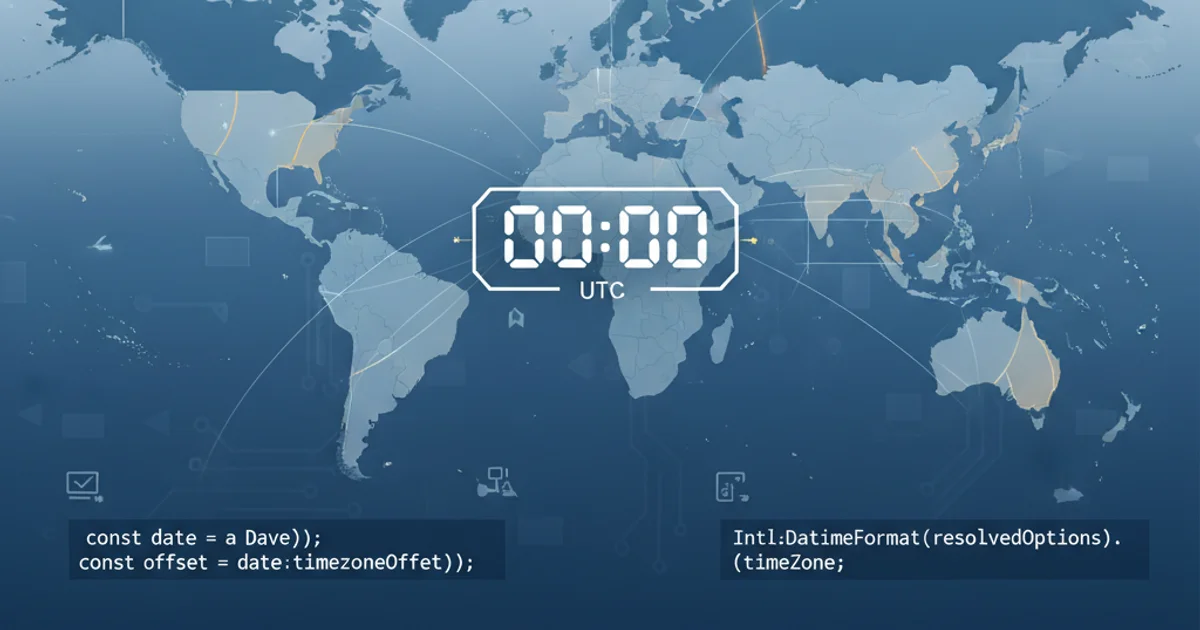
Explore various methods for iterating over a set of records in SQL Server, understanding their performance implications and best use cases.
Looping through records in SQL Server is a common requirement for various tasks, such as data processing, reporting, or applying business logic row by row. While set-based operations are generally preferred for performance, there are scenarios where row-by-row processing becomes necessary. This article will guide you through different techniques for looping, including WHILE loops with temporary tables, CURSORS, and CTEs, along with their advantages and disadvantages.
Understanding the Need for Loops
SQL is primarily designed for set-based operations, meaning it processes data in groups rather than individual rows. This approach is highly optimized and almost always outperforms row-by-row processing. However, certain complex business rules, data transformations, or administrative tasks might necessitate iterating through records one at a time. It's crucial to identify when a loop is truly unavoidable and when a set-based solution could be more efficient.
flowchart TD
A[Start] --> B{Need to process each row individually?}
B -- No --> C[Use Set-Based Operations]
B -- Yes --> D{Complex logic or external dependency?}
D -- No --> E[Consider WHILE loop with Temp Table]
D -- Yes --> F[Consider CURSOR]
C --> G[End]
E --> G
F --> GDecision flow for choosing looping methods in SQL Server
Method 1: WHILE Loop with Temporary Table or Table Variable
This method involves populating a temporary table or table variable with the records you need to process. You then use a WHILE loop to iterate through these records, typically using an IDENTITY column or a ROW_NUMBER() to keep track of the current row. This approach can be more performant than cursors for simpler row-by-row tasks, as it avoids some of the overhead associated with cursor management.
DECLARE @Id INT;
DECLARE @MaxId INT;
DECLARE @Value VARCHAR(50);
-- Create a temporary table or table variable
CREATE TABLE #TempRecords (
RowId INT IDENTITY(1,1) PRIMARY KEY,
DataValue VARCHAR(50)
);
-- Populate with sample data
INSERT INTO #TempRecords (DataValue)
SELECT 'Item A' UNION ALL
SELECT 'Item B' UNION ALL
SELECT 'Item C' UNION ALL
SELECT 'Item D';
SELECT @Id = MIN(RowId), @MaxId = MAX(RowId) FROM #TempRecords;
WHILE @Id <= @MaxId
BEGIN
SELECT @Value = DataValue FROM #TempRecords WHERE RowId = @Id;
-- Perform your row-by-row operation here
PRINT 'Processing: ' + @Value;
SET @Id = @Id + 1;
END;
DROP TABLE #TempRecords;
ROW_NUMBER() with a CTE can be a more flexible way to generate an ordered sequence for your WHILE loop, especially when dealing with complex ordering requirements without modifying the base table.Method 2: Using CURSORS
Cursors provide explicit control over row-by-row processing. They allow you to fetch one row at a time, perform operations, and then move to the next. While powerful, cursors are generally considered a last resort due to their performance overhead, especially on large datasets. They are best suited for situations where you absolutely need to maintain state across rows or interact with external systems on a per-row basis.
DECLARE @ProductName NVARCHAR(100);
DECLARE @ProductPrice DECIMAL(10, 2);
DECLARE ProductCursor CURSOR FOR
SELECT Name, ListPrice
FROM Production.Product
WHERE ListPrice > 0;
OPEN ProductCursor;
FETCH NEXT FROM ProductCursor INTO @ProductName, @ProductPrice;
WHILE @@FETCH_STATUS = 0
BEGIN
-- Perform operations on each row
PRINT 'Product: ' + @ProductName + ', Price: ' + CAST(@ProductPrice AS NVARCHAR(20));
FETCH NEXT FROM ProductCursor INTO @ProductName, @ProductPrice;
END;
CLOSE ProductCursor;
DEALLOCATE ProductCursor;
LOCAL and FAST_FORWARD options for better performance.Method 3: Recursive Common Table Expressions (CTE)
While not a traditional 'loop' in the imperative programming sense, recursive CTEs can simulate iterative processing for certain types of problems, particularly those involving hierarchical data or generating sequences. They are a set-based approach that can achieve iterative results without explicit loops or cursors, often with better performance.
WITH NumberSequence (n)
AS
(
-- Anchor member: defines the starting point
SELECT 1 AS n
UNION ALL
-- Recursive member: defines how to generate the next value
SELECT n + 1
FROM NumberSequence
WHERE n < 10 -- Termination condition
)
SELECT n
FROM NumberSequence
OPTION (MAXRECURSION 0); -- Allows unlimited recursion, use with caution