What does HTML Parsing mean?
Categories:
Understanding HTML Parsing: How Browsers Turn Code into Pixels
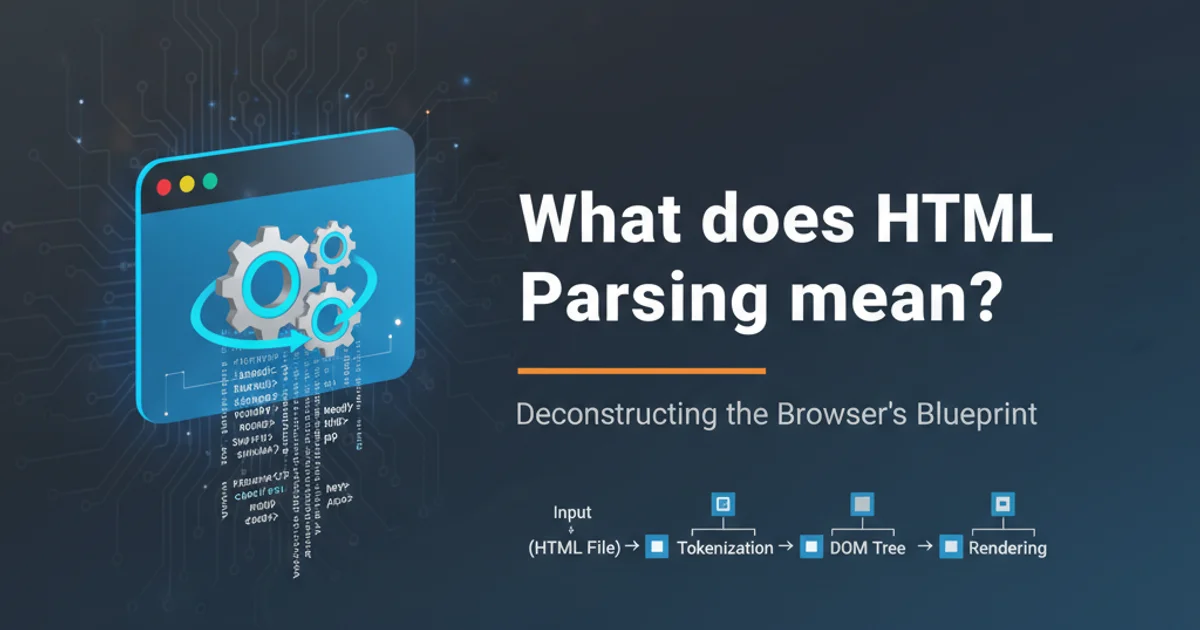
Explore the intricate process of HTML parsing, from raw bytes to the Document Object Model (DOM), and learn why it's crucial for web performance and rendering.
When you type a URL into your browser and hit Enter, a complex series of events unfolds to display the webpage. At the heart of this process for HTML documents is HTML parsing. This isn't just about reading text; it's about transforming a stream of characters into a structured, usable representation that the browser can understand and render. Understanding HTML parsing is fundamental for web developers, as it directly impacts page load times, rendering performance, and how JavaScript interacts with the page.
What is HTML Parsing?
HTML parsing is the process by which a web browser reads raw HTML bytes, converts them into characters, tokenizes those characters into meaningful units, and then constructs a tree-like data structure known as the Document Object Model (DOM). This DOM represents the logical structure of the HTML document and serves as the primary interface for JavaScript to interact with the page's content, structure, and styles.
flowchart TD
A[Raw HTML Bytes] --> B[Character Encoding]
B --> C[Tokenization]
C --> D[Lexing/Parsing]
D --> E[DOM Tree Construction]
E --> F[Render Tree Construction]
F --> G[Layout/Reflow]
G --> H[Painting]
H --> I[Display on Screen]Simplified HTML Parsing and Rendering Pipeline
The Stages of HTML Parsing
The HTML parsing process is typically broken down into several key stages, each building upon the previous one to transform the raw HTML into a renderable page.
1. Byte Stream to Character Stream
The browser receives raw bytes from the network. The first step is to determine the character encoding (e.g., UTF-8, ISO-8859-1) to convert these bytes into a stream of characters. This is often specified in the HTTP headers or within the HTML document itself (e.g., <meta charset="utf-8">).
2. Tokenization
Once characters are available, the tokenizer breaks them down into meaningful units called 'tokens'. These tokens represent HTML tags (e.g., <html>, <body>, <p>), attributes (e.g., class="my-class"), text content, comments, and doctypes. This stage is essentially a lexical analysis of the HTML.
3. Lexing and Tree Construction (DOM)
The tokens are then fed to the 'tree constructor'. This is where the hierarchical structure of the DOM is built. For each start tag token, a new node is created and added to the DOM tree. For each end tag token, the corresponding node is closed. Text tokens become text nodes. This process continues until all tokens have been processed, resulting in a complete DOM tree.
4. CSS Object Model (CSSOM) Construction
While the DOM is being built, the browser also parses CSS encountered in <style> tags, <link> tags, or inline style attributes. This CSS is used to build another tree-like structure called the CSS Object Model (CSSOM), which represents all the style rules for the document.
5. Render Tree Construction
The DOM and CSSOM are then combined to form the 'render tree'. The render tree contains only the visible elements of the page (e.g., <head> and <meta> tags are not included) and their computed styles. This tree is what the browser will actually paint to the screen.
6. Layout (Reflow) and Painting
After the render tree is constructed, the browser performs 'layout' (also known as 'reflow'). This calculates the exact position and size of each object in the render tree. Finally, 'painting' occurs, where the browser draws the pixels onto the screen based on the layout and styles.
Impact on Performance and JavaScript
The efficiency of HTML parsing directly influences web performance. A well-structured HTML document with minimal errors can be parsed quickly, leading to faster page rendering. Conversely, malformed HTML can force the parser into 'quirks mode' or require error correction, slowing down the process.
JavaScript execution is also tightly coupled with HTML parsing. When the parser encounters a <script> tag, it typically pauses HTML parsing to download, parse, and execute the JavaScript. This is a 'parser-blocking' operation. If the script is large or takes a long time to execute, it can significantly delay the construction of the DOM and the rendering of the page. This is why placing <script> tags at the end of the <body> or using async or defer attributes is a common optimization strategy.
<!DOCTYPE html>
<html>
<head>
<meta charset="utf-8">
<title>Example Page</title>
<link rel="stylesheet" href="styles.css">
</head>
<body>
<h1>Welcome!</h1>
<p>This is a paragraph.</p>
<script src="app.js" async></script>
</body>
</html>
Example HTML demonstrating script placement and async attribute.
async attribute allows the script to be downloaded in parallel with HTML parsing and executed as soon as it's available, without blocking the parser. The defer attribute also downloads in parallel but executes only after the HTML parsing is complete, in the order they appear in the document.