What does "WHERE x = ?" mean in SQL
Categories:
Understanding 'WHERE x = ?' in SQL: Parameterized Queries Explained
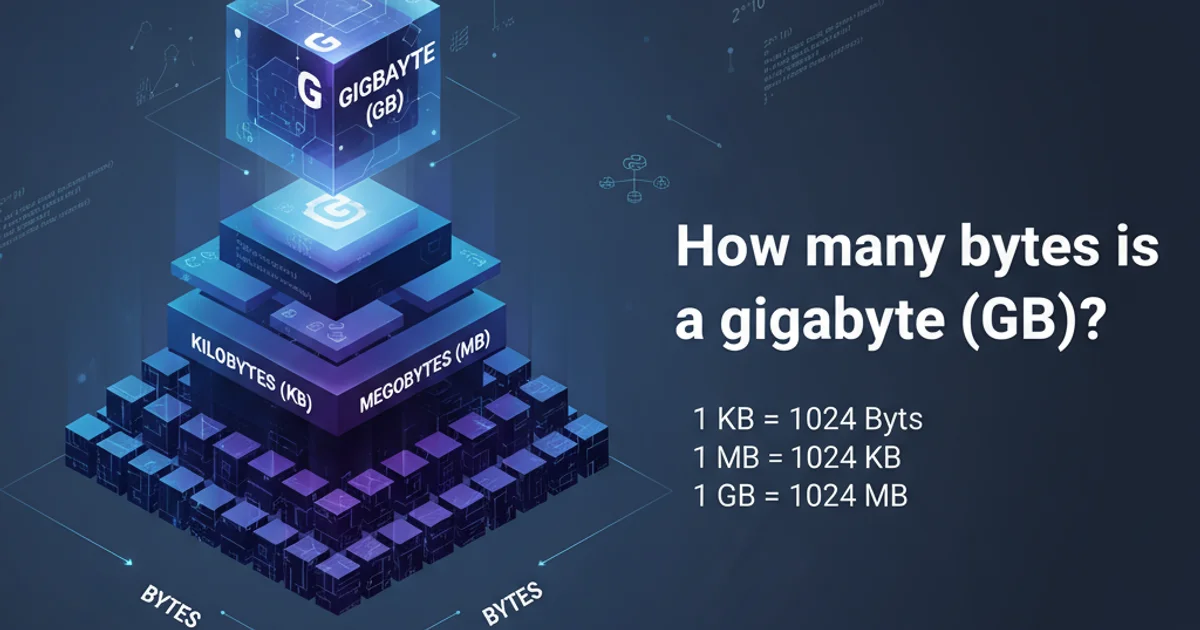
Explore the meaning and critical importance of 'WHERE x = ?' in SQL queries, focusing on parameterized queries for security, performance, and maintainability.
When working with SQL databases, you'll frequently encounter the WHERE clause, which filters records based on specified conditions. A common pattern within this clause, especially in application code, is WHERE column_name = ?. This seemingly simple question mark (?) holds significant meaning, indicating a parameterized query. It's not a literal value to be searched for, but rather a placeholder for a value that will be supplied at runtime.
What is a Parameterized Query?
A parameterized query, also known as a prepared statement, is a SQL query in which placeholders (like ? or named parameters such as :paramName) are used instead of directly embedding literal values. These placeholders are then bound to actual values separately before the query is executed. This separation of query structure from data values is a fundamental best practice in database interaction.
flowchart TD
A[Application Code] --> B{Prepare Query with Placeholder};
B --> C[SQL Database];
C --> D[Database Prepares Query Plan];
A --> E[Bind Parameter Value];
E --> C;
C --> F[Execute Query with Bound Value];
F --> G[Return Results];Flow of a Parameterized Query Execution
Why Use Parameterized Queries?
The use of WHERE x = ? and other parameterized query forms offers several crucial advantages that make them indispensable for robust and secure applications.
Key Benefits of Parameterized Queries
1. SQL Injection Prevention
This is the most critical benefit. Without parameterized queries, concatenating user input directly into SQL strings opens the door to SQL injection attacks. An attacker could insert malicious SQL code into input fields, altering the query's intent and potentially compromising or deleting data.
2. Improved Performance
When a database receives a parameterized query, it can parse and optimize the query plan once. Subsequent executions with different parameter values can reuse this pre-compiled plan, saving the overhead of parsing and optimization each time. This is particularly beneficial for queries executed frequently.
3. Enhanced Readability and Maintainability
Separating the SQL logic from the data makes queries cleaner and easier to read. It also simplifies debugging, as you can clearly see the query structure without being distracted by specific data values.
4. Correct Handling of Data Types and Special Characters
Parameterized queries automatically handle data type conversions and properly escape special characters (like single quotes in strings). This prevents syntax errors and ensures that values are interpreted correctly by the database, regardless of their content.
Practical Examples in C#
Let's look at how WHERE x = ? (or its equivalent) is implemented in C# using common database access methods.
ADO.NET (SQL Server)
using System.Data.SqlClient;
public void GetUserById(int userId)
{
string connectionString = "Data Source=.;Initial Catalog=MyDatabase;Integrated Security=True";
string sql = "SELECT UserName, Email FROM Users WHERE UserId = @UserId;";
using (SqlConnection connection = new SqlConnection(connectionString))
{
SqlCommand command = new SqlCommand(sql, connection);
command.Parameters.AddWithValue("@UserId", userId); // @UserId is the placeholder
connection.Open();
using (SqlDataReader reader = command.ExecuteReader())
{
if (reader.Read())
{
Console.WriteLine($"User: {reader["UserName"]}, Email: {reader["Email"]}");
}
}
}
}
ADO.NET (SQLite)
using System.Data.SQLite;
public void GetProductByName(string productName)
{
string connectionString = "Data Source=MyDatabase.db;Version=3;";
string sql = "SELECT ProductId, Price FROM Products WHERE ProductName = ?;"; // '?' is the placeholder
using (SQLiteConnection connection = new SQLiteConnection(connectionString))
{
SQLiteCommand command = new SQLiteCommand(sql, connection);
command.Parameters.AddWithValue("", productName); // Parameters are added positionally for '?'
connection.Open();
using (SQLiteDataReader reader = command.ExecuteReader())
{
if (reader.Read())
{
Console.WriteLine($"Product: {productName}, Price: {reader["Price"]}");
}
}
}
}
Dapper (SQL Server)
using Dapper;
using System.Data.SqlClient;
public class User
{
public int UserId { get; set; }
public string UserName { get; set; }
public string Email { get; set; }
}
public User GetUserByIdDapper(int userId)
{
string connectionString = "Data Source=.;Initial Catalog=MyDatabase;Integrated Security=True";
string sql = "SELECT UserId, UserName, Email FROM Users WHERE UserId = @UserId;";
using (SqlConnection connection = new SqlConnection(connectionString))
{
return connection.QueryFirstOrDefault<User>(sql, new { UserId = userId });
}
}
?, @paramName, :paramName). The underlying principle of parameterization remains the same.In the examples above, notice how the actual value (userId or productName) is never directly concatenated into the sql string. Instead, it's added to a Parameters collection or passed as an anonymous object (in Dapper), allowing the database driver to handle the safe substitution.