C++ Switch Statement
Categories:
Mastering the C++ Switch Statement: A Comprehensive Guide
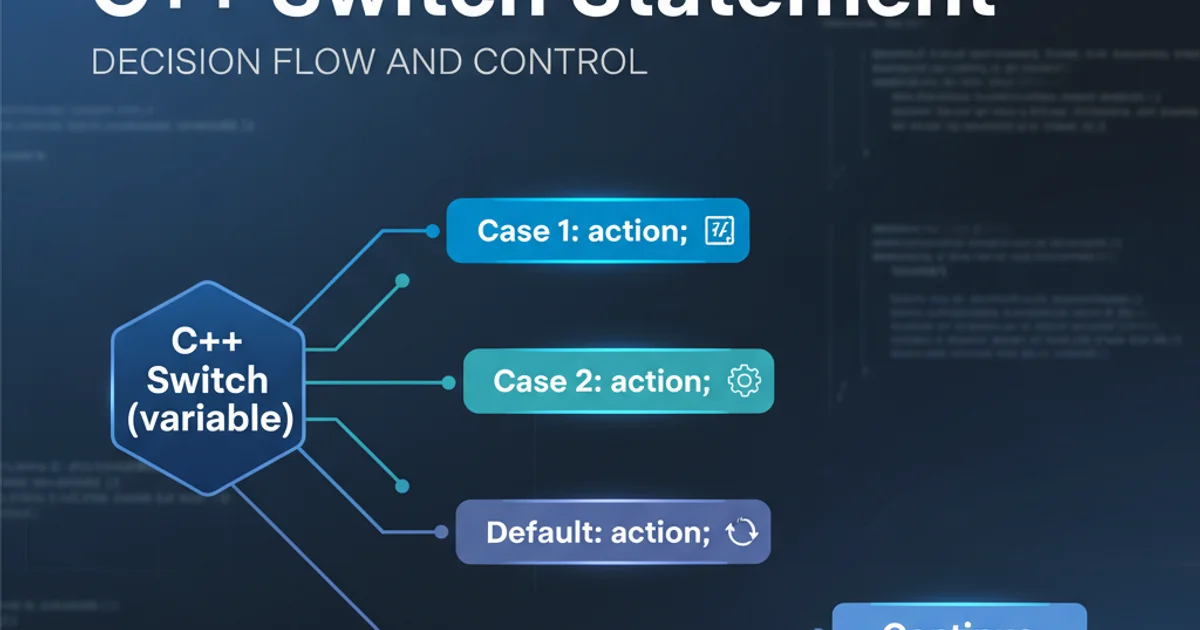
Explore the C++ switch statement, its syntax, common use cases, and best practices for writing clean, efficient, and maintainable conditional code.
The C++ switch statement is a powerful control flow mechanism that allows you to execute different blocks of code based on the value of a single expression. It provides an alternative to a long chain of if-else if-else statements, often leading to more readable and efficient code, especially when dealing with multiple possible execution paths. This article will guide you through the fundamentals of the switch statement, its various components, and practical examples to help you leverage it effectively in your C++ programs.
Understanding the Basic Syntax
The switch statement evaluates an expression and then attempts to match its value against a series of case labels. When a match is found, the code block associated with that case is executed. The default case is optional and serves as a fallback if no other case matches the expression's value.
int dayOfWeek = 3;
switch (dayOfWeek) {
case 1:
std::cout << "Monday" << std::endl;
break;
case 2:
std::cout << "Tuesday" << std::endl;
break;
case 3:
std::cout << "Wednesday" << std::endl;
break;
case 4:
std::cout << "Thursday" << std::endl;
break;
case 5:
std::cout << "Friday" << std::endl;
break;
case 6:
std::cout << "Saturday" << std::endl;
break;
case 7:
std::cout << "Sunday" << std::endl;
break;
default:
std::cout << "Invalid day" << std::endl;
break;
}
Basic C++ switch statement structure
switch must be of an integral type (e.g., int, char, enum) or a class type that can be implicitly converted to an integral type. Floating-point numbers and strings cannot be directly used in switch expressions.The Importance of break and Fall-through
One of the most crucial aspects of the switch statement is the break keyword. When a case matches, execution begins at that point and continues until a break statement is encountered or the end of the switch block is reached. If break is omitted, execution "falls through" to the next case label, regardless of whether it matches the expression's value. While sometimes intentional, fall-through is a common source of bugs if not handled carefully.
char grade = 'B';
switch (grade) {
case 'A':
std::cout << "Excellent!" << std::endl;
// No break here, falls through to 'B'
case 'B':
std::cout << "Very good!" << std::endl;
break; // Execution stops here
case 'C':
std::cout << "Good." << std::endl;
break;
default:
std::cout << "Needs improvement." << std::endl;
break;
}
Example demonstrating intentional fall-through
flowchart TD
A[Start: Evaluate Expression] --> B{Expression Value?}
B -- Match Case 1 --> C[Execute Case 1 Code]
C -- break --> F[End Switch]
B -- Match Case 2 --> D[Execute Case 2 Code]
D -- No break (Fall-through) --> E[Execute Case 3 Code]
E -- break --> F[End Switch]
B -- No Match --> G[Execute Default Code]
G -- break --> F[End Switch]Flowchart illustrating switch statement execution with and without break
Grouping Cases and switch with enum
You can group multiple case labels together to execute the same block of code for several different values. This is particularly useful when you have a set of related conditions. Using enum types with switch statements is a common and highly recommended practice, as it improves code readability, maintainability, and type safety by clearly defining a set of named integral constants.
enum class TrafficLight { Red, Yellow, Green };
void handleTrafficLight(TrafficLight light) {
switch (light) {
case TrafficLight::Red:
std::cout << "Stop!" << std::endl;
break;
case TrafficLight::Yellow:
std::cout << "Prepare to stop or go." << std::endl;
break;
case TrafficLight::Green:
std::cout << "Go!" << std::endl;
break;
// No default needed if all enum values are covered
}
}
// Example of grouped cases
char charType = 'a';
switch (charType) {
case 'a':
case 'e':
case 'i':
case 'o':
case 'u':
std::cout << "It's a vowel." << std::endl;
break;
default:
std::cout << "It's a consonant or other character." << std::endl;
break;
}
Using enum class and grouped cases in a switch statement
// FALLTHROUGH to make your intent clear to other developers and prevent accidental removal of the break statement during refactoring.