Can a <p> tag in <a> tag?
Learn can a
Categories:
Can a
Tag Be Nested Inside an Tag? Understanding HTML Structure
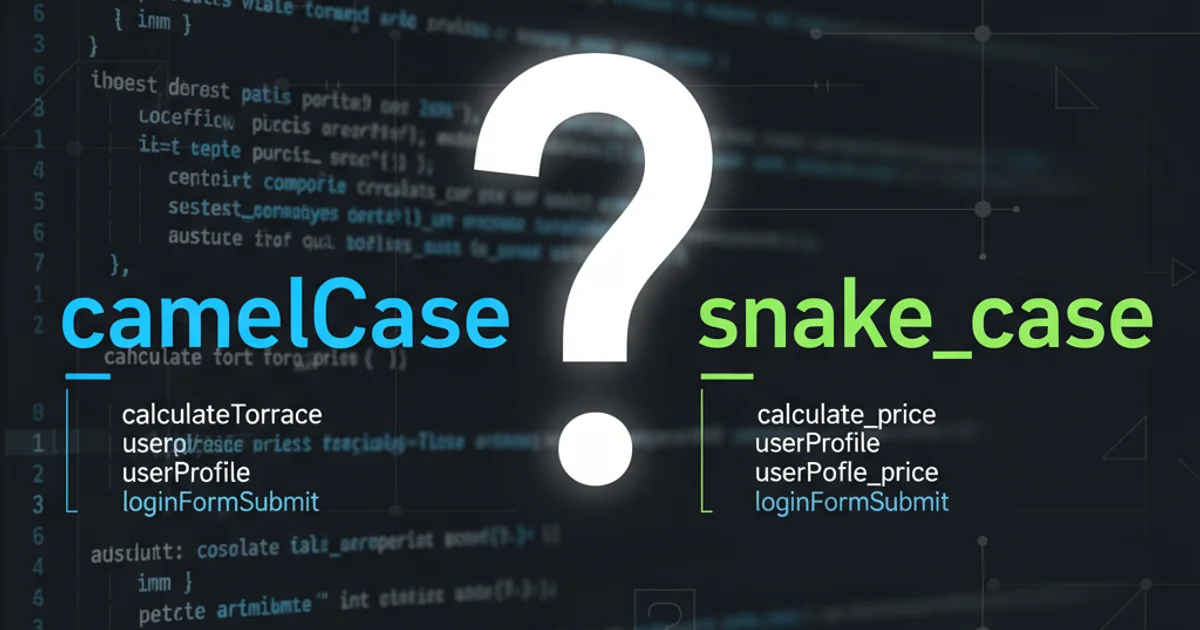
Explore the rules of HTML nesting, specifically whether a paragraph (<p>) tag can be placed inside an anchor (<a>) tag, and learn best practices for semantic and valid web development.
A common question among web developers, especially those new to HTML, is about the permissible nesting of elements. One such query frequently arises regarding the <p> (paragraph) tag and the <a> (anchor) tag. Understanding the rules of HTML content models is crucial for writing valid, accessible, and maintainable web pages. This article will clarify whether a <p> tag can be nested inside an <a> tag and explain the underlying reasons based on HTML specifications.
The HTML Content Model: Block vs. Inline Elements
HTML elements are categorized into different content models, which dictate what kind of content they can contain and where they can be placed. The two primary categories relevant to this discussion are block-level elements and inline-level elements.
- Block-level elements typically start on a new line and take up the full width available. Examples include
<div>,<p>,<h1>through<h6>,<ul>, and<li>. - Inline-level elements do not start on a new line and only take up as much width as necessary. Examples include
<span>,<strong>,<em>, and<a>.
The key rule here is that, historically, block-level elements could not be nested inside inline-level elements. This is because inline elements are designed to flow within text, while block elements are designed to structure larger sections of content.

HTML Content Model Hierarchy
The Case of <a> and <p> in HTML4/XHTML
In older versions of HTML (HTML4 and XHTML), the <a> tag was strictly an inline-level element. This meant it could only contain other inline-level elements, such as <span>, <strong>, <em>, or plain text. The <p> tag, being a block-level element, was explicitly forbidden from being nested inside an <a> tag.
Attempting to do so would result in invalid HTML, which could lead to unpredictable rendering across different browsers, accessibility issues, and difficulties with CSS styling and JavaScript manipulation. Browsers would often try to 'correct' the invalid markup, typically by closing the <a> tag before the <p> tag, effectively breaking the intended link.
<!-- INVALID HTML4/XHTML -->
<a href="/some-page">
<p>This paragraph is a link.</p>
</a>
Example of invalid HTML4/XHTML nesting
HTML5's Evolution: The <a> Tag as a 'Transparent' Element
HTML5 introduced significant changes to the content model, making it more flexible and semantic. One of the most notable changes affects the <a> tag. In HTML5, the <a> tag is categorized as a 'transparent' content model. This means that the content model of the <a> element is the same as the content model of its parent element, with the restriction that it cannot contain interactive content (like other <a> elements, <button>, <input>, etc.) if it's already interactive.
What does this mean for <p> inside <a>? It means that if the parent of the <a> tag can contain a block-level element (which is usually the case, e.g., <body>, <div>), then the <a> tag itself can contain block-level elements, including <p> tags. This change allows for entire blocks of content to be made clickable, which is often a desirable design pattern.
<!-- VALID HTML5 -->
<a href="/some-page" style="display: block; text-decoration: none; color: inherit;">
<h2>Clickable Heading</h2>
<p>This entire block of content, including the heading and paragraph, is now a single clickable link thanks to HTML5's flexible content model for the `<a>` tag.</p>
<img src="image.jpg" alt="Descriptive image" style="max-width: 100%; display: block;">
</a>
Example of valid HTML5 nesting with block-level elements inside
<a>, remember to style the <a> tag appropriately (e.g., display: block;) to ensure it behaves as expected and to remove default link styling if desired.Best Practices and Accessibility Considerations
While HTML5 permits nesting a <p> tag inside an <a> tag, it's important to consider best practices and accessibility:
- Semantic Meaning: Ensure that making an entire block of content clickable truly represents a single, cohesive link. If different parts of the block should lead to different destinations, then separate
<a>tags are more appropriate. - Clarity for Users: Visually indicate that the entire block is clickable. This might involve styling the
<a>element to have a background, border, or distinct hover state. - Screen Readers: Screen readers will typically announce the entire content of the
<a>tag as a single link. Ensure the combined text makes sense as a link description. - Focus Management: When a user tabs through interactive elements, the entire block will receive focus. Test this behavior to ensure a good user experience.
In summary, yes, a <p> tag can be nested inside an <a> tag in HTML5. This is a powerful feature that allows for more flexible and semantic markup, but it should be used thoughtfully with accessibility and user experience in mind.