ASP.NET Identity's default Password Hasher - How does it work and is it secure?
Categories:
ASP.NET Identity's Default Password Hasher: Security and Inner Workings
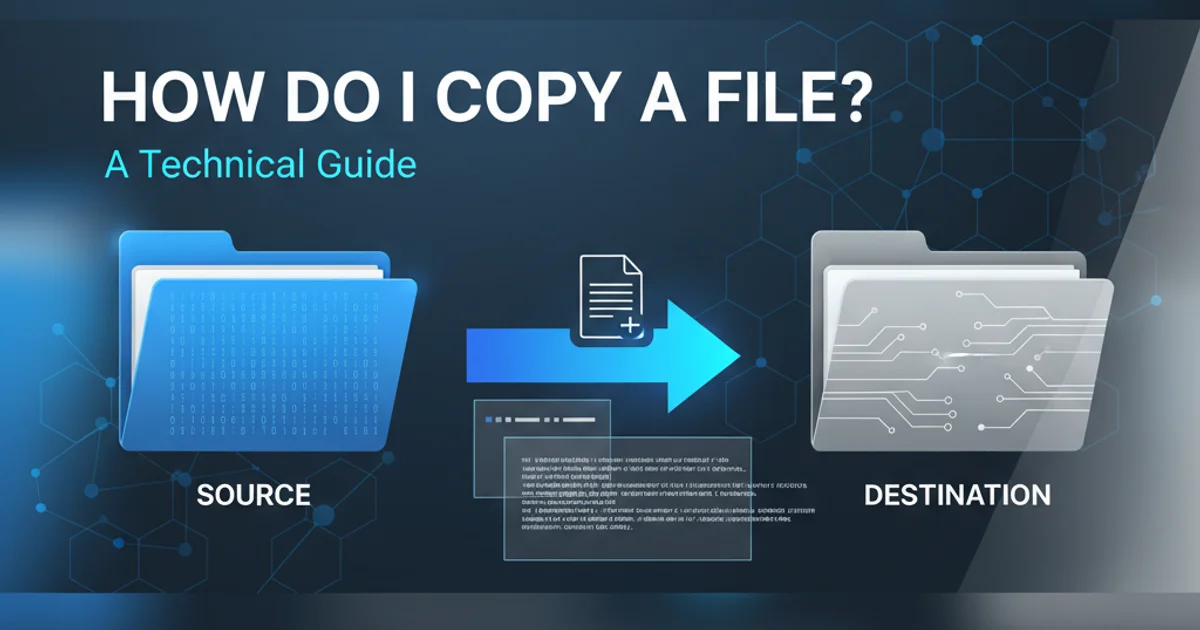
Explore the default password hashing mechanism in ASP.NET Identity, understand its security features, and learn best practices for secure password storage.
ASP.NET Identity is a robust membership system for building secure web applications. A critical component of its security is how it handles user passwords. Unlike older systems that might have stored passwords in plain text or used weak hashing algorithms, ASP.NET Identity employs a sophisticated, modern approach to password hashing. This article delves into the specifics of the default password hasher, its underlying cryptographic principles, and why it's considered secure.
Understanding the Default Password Hasher
At its core, ASP.NET Identity's default password hasher utilizes PBKDF2 (Password-Based Key Derivation Function 2), a key derivation function designed to make brute-force attacks more computationally expensive. It's not a simple hash function like MD5 or SHA-1, which are fast and unsuitable for password storage. PBKDF2 intentionally introduces a configurable number of iterations (rounds) and uses a cryptographically secure random salt to slow down the hashing process.
flowchart TD
A[User Enters Password] --> B{Generate Random Salt}
B --> C[Combine Password + Salt]
C --> D[Apply PBKDF2 (Iterations)]
D --> E[Derive Key (Hash)]
E --> F[Store Hash + Salt + Iterations]
F --> G[Authentication Request]
G --> H{Retrieve Stored Hash, Salt, Iterations}
H --> I[Combine Entered Password + Stored Salt]
I --> J[Apply PBKDF2 (Stored Iterations)]
J --> K{Compare Derived Key with Stored Hash}
K --> L{Authentication Result}Flowchart of ASP.NET Identity's Password Hashing and Verification Process
The PasswordHasher<TUser> class is responsible for this operation. When a user registers or changes their password, the HashPassword method is called. During login, the VerifyHashedPassword method compares the provided password against the stored hash. This comparison involves re-hashing the entered password with the same salt and iteration count used during creation and then comparing the resulting hash. This ensures that even if two users choose the same password, their stored hashes will be different due to unique salts.
Key Security Features
The security of ASP.NET Identity's password hasher stems from several critical features:
IdentityOptions are configured to use a sufficiently high iteration count for PBKDF2. While the default is generally good, increasing it can further enhance security against future hardware advancements, though it will slightly increase CPU usage during login.1. PBKDF2 Algorithm
PBKDF2 is a widely recognized and recommended algorithm for password hashing by security experts. It's designed to be computationally intensive, making it difficult for attackers to pre-compute hashes (rainbow tables) or perform rapid brute-force attacks. The KeyDerivation.Pbkdf2 method in .NET Core and later versions is the underlying implementation.
2. Random Salt
Each password hash is generated with a unique, cryptographically random salt. This salt is stored alongside the hash. The purpose of the salt is to prevent rainbow table attacks and ensure that identical passwords result in different hashes, even if an attacker gains access to the database. Without unique salts, an attacker could hash a common password once and use that hash to identify all users with that password.
3. Iteration Count
The iteration count (or 'rounds') specifies how many times the hashing function is applied. A higher iteration count means more computational work is required to generate a hash, thus slowing down brute-force attempts. ASP.NET Identity automatically manages and updates the iteration count over time to keep pace with increasing computing power, ensuring that older hashes remain secure. This is handled by the CompatibilityMode property and the Current version of the hasher.
4. Versioning and Automatic Re-hashing
ASP.NET Identity's password hasher includes a versioning mechanism. When a user logs in, if their stored password hash was generated with an older version of the hasher (e.g., fewer iterations), the system will automatically re-hash their password using the current, more secure settings and update the stored hash. This provides a seamless way to upgrade password security over time without requiring users to reset their passwords.
public class CustomPasswordHasher<TUser> : PasswordHasher<TUser>
{
public CustomPasswordHasher(IOptions<PasswordHasherOptions> optionsAccessor = null)
: base(optionsAccessor)
{
// You can customize options here, e.g., increase iteration count
// optionsAccessor.Value.IterationCount = 200000; // Example: Increase iterations
}
public override string HashPassword(TUser user, string password)
{
// Custom logic before or after hashing
return base.HashPassword(user, password);
}
public override PasswordVerificationResult VerifyHashedPassword(
TUser user, string hashedPassword, string providedPassword)
{
// Custom logic before or after verification
return base.VerifyHashedPassword(user, hashedPassword, providedPassword);
}
}
Example of extending PasswordHasher<TUser> for custom logic or configuration.
Is it Secure?
Yes, ASP.NET Identity's default password hasher is considered secure for most applications. It implements industry-standard best practices by using PBKDF2 with a random salt and a high iteration count. The automatic re-hashing feature further strengthens its security posture over time.
However, security is an ongoing process. Developers should ensure they are using the latest versions of ASP.NET Identity and .NET, as these often include security enhancements and updated default parameters. For extremely high-security environments, one might consider even higher iteration counts or alternative algorithms like Argon2, though PBKDF2 remains a strong choice.
Configuration and Customization
You can configure the password hasher's options, such as the iteration count, during application startup. This is typically done in Program.cs (for .NET 6+) or Startup.cs (for older versions) when configuring Identity services.
// In Program.cs (or Startup.cs ConfigureServices method)
builder.Services.AddIdentity<ApplicationUser, IdentityRole>(options =>
{
// Password settings.
options.Password.RequireDigit = true;
options.Password.RequireLowercase = true;
options.Password.RequireNonAlphanumeric = true;
options.Password.RequireUppercase = true;
options.Password.RequiredLength = 8;
options.Password.RequiredUniqueChars = 1;
// Configure the password hasher options
options.PasswordHasher.CompatibilityMode = PasswordHasherCompatibilityMode.IdentityV3;
options.PasswordHasher.IterationCount = 150000; // Increase iterations for stronger security
})
.AddEntityFrameworkStores<ApplicationDbContext>();
Configuring password hasher options in ASP.NET Identity.
By adjusting options.PasswordHasher.IterationCount, you can increase the computational cost of hashing, making brute-force attacks even harder. It's a balance between security and performance, as higher counts will slightly increase login times. The default values provided by ASP.NET Identity are generally well-chosen for a good balance.