Does Anyone Use Address Line 2
Categories:
The Elusive Address Line 2: To Use or Not to Use in Database Design
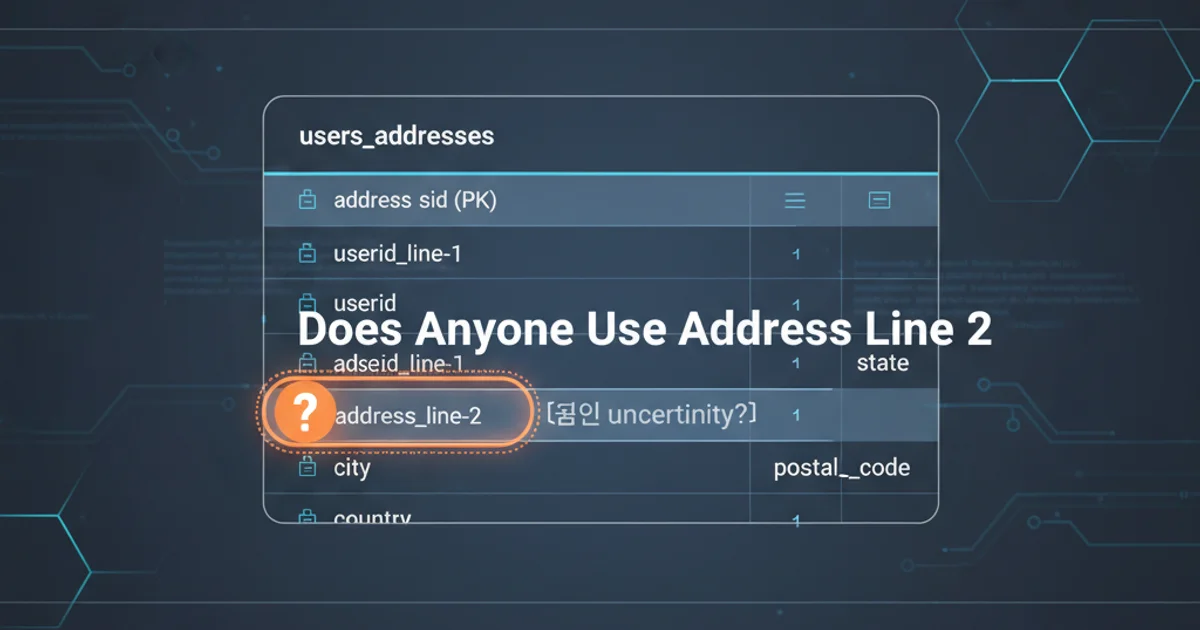
Explore the complexities of 'Address Line 2' in database schemas, its historical context, modern relevance, and best practices for handling secondary address information to ensure data integrity and flexibility.
The field 'Address Line 2' is a common sight in database schemas and forms, often appearing right after 'Address Line 1'. While seemingly straightforward, its purpose and necessity have been a subject of debate among database designers and developers for years. This article delves into the historical reasons for its existence, its diminishing relevance in modern address systems, and provides guidance on how to approach secondary address information in your database designs to avoid common pitfalls and ensure robust data management.
Historical Context and Original Intent
Historically, 'Address Line 2' served as a catch-all for any additional address information that didn't fit neatly into 'Address Line 1'. This often included details like apartment numbers, suite numbers, floor numbers, building names, or even department names within a larger organization. Before the advent of sophisticated address validation services and more flexible data models, it was a pragmatic solution to accommodate the variability of physical addresses. It allowed for a degree of unstructured data entry to ensure that mail could be delivered accurately, especially in complex urban environments or large commercial buildings.
flowchart TD
A[Address Line 1] --> B{"Additional Details?"}
B -- Yes --> C[Address Line 2]
B -- No --> D[City, State, Zip]
C --> DTraditional address data entry flow with Address Line 2
The Problem with Ambiguity and Lack of Structure
The primary issue with 'Address Line 2' is its inherent ambiguity. Without clear guidelines or validation, users can enter almost anything into this field. This leads to inconsistent data, making it difficult to parse, validate, or use for geocoding and other automated processes. For example, 'Apt 101', 'Suite 200', '2nd Floor', or 'Attn: Sales Dept' could all end up in 'Address Line 2'. This lack of structure complicates data analysis, migration, and integration with third-party services that expect more granular address components.
Modern Approaches and Best Practices
In contemporary database design, the trend is towards more structured and explicit fields for address components. Instead of a generic 'Address Line 2', consider dedicated fields for specific secondary address information. This approach improves data quality, enables better validation, and facilitates integration with address standardization and geocoding APIs. For international addresses, this structured approach is even more critical due to the vast differences in address formats across countries.
erDiagram
CUSTOMER ||--o{ ADDRESS : has
ADDRESS {
VARCHAR street_address_1
VARCHAR street_address_2
VARCHAR apartment_suite_number
VARCHAR building_name
VARCHAR floor_number
VARCHAR city
VARCHAR state_province
VARCHAR postal_code
VARCHAR country
}Example of a more granular address schema
While a fully granular schema might seem excessive for all use cases, a balanced approach often involves:
AddressLine1: For the primary street number and name.AddressLine2(Optional): For general secondary information, but with clear guidance on its intended use (e.g., 'Building Name' or 'Department').ApartmentSuiteNumber: A dedicated field for apartment, suite, unit, or box numbers.AttentionOf/RecipientName: If the address is for a specific person or department within a larger entity.
This provides flexibility while maintaining a degree of structure. For systems requiring high accuracy, integrating with an address validation API is highly recommended. These services can parse, standardize, and validate addresses, often suggesting corrections and providing geocoding data, reducing the reliance on ambiguous user input.
CREATE TABLE Addresses (
AddressID INT PRIMARY KEY IDENTITY(1,1),
CustomerID INT NOT NULL,
StreetAddress1 NVARCHAR(100) NOT NULL,
StreetAddress2 NVARCHAR(100), -- For general secondary info like building name
ApartmentSuiteNumber NVARCHAR(20), -- For Apt, Suite, Unit #
City NVARCHAR(50) NOT NULL,
StateProvince NVARCHAR(50) NOT NULL,
PostalCode NVARCHAR(20) NOT NULL,
Country NVARCHAR(50) NOT NULL,
AttentionOf NVARCHAR(100), -- For specific recipient within address
FOREIGN KEY (CustomerID) REFERENCES Customers(CustomerID)
);
-- Example of inserting data
INSERT INTO Addresses (CustomerID, StreetAddress1, StreetAddress2, ApartmentSuiteNumber, City, StateProvince, PostalCode, Country, AttentionOf)
VALUES (
101,
'123 Main St',
'Building A',
'Suite 400',
'Anytown',
'CA',
'90210',
'USA',
'Sales Department'
);
SQL schema example for a more structured address table