CSS reset - What exactly does it do?
Categories:
CSS Reset: Understanding Its Purpose and Impact
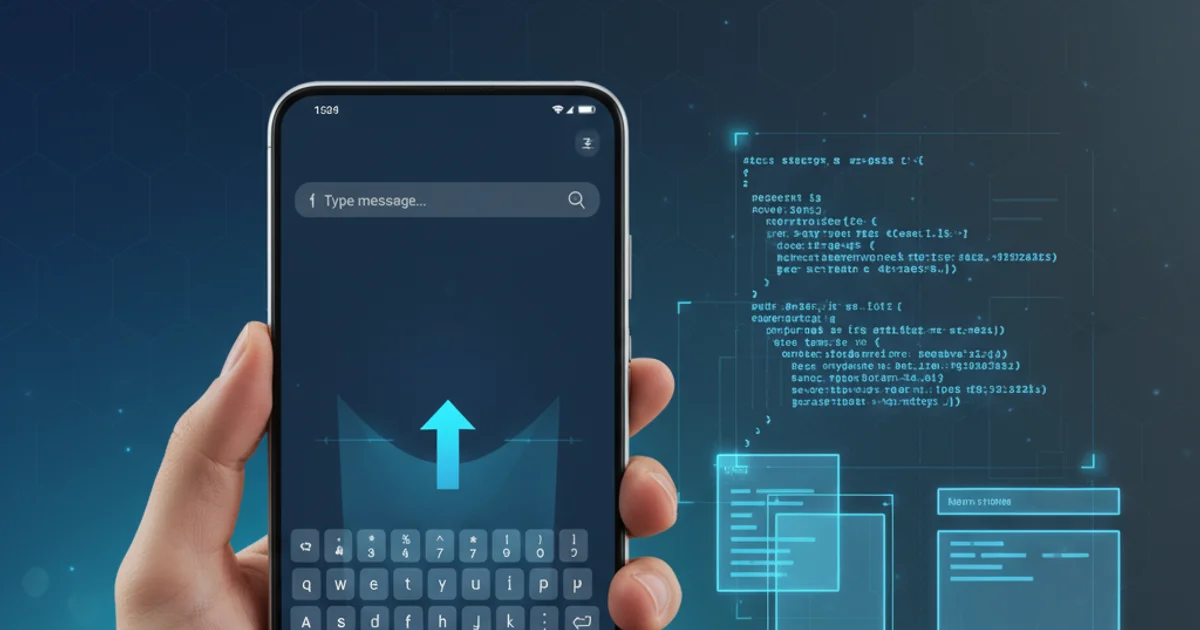
Explore what a CSS reset is, why it's used, and how it helps create consistent web designs across different browsers.
When developing websites, you might notice that your beautifully crafted CSS looks slightly different across various web browsers. This inconsistency is often due to browsers having their own default stylesheets, which apply basic styling to HTML elements. A CSS reset is a collection of CSS rules that aims to remove or normalize these default styles, providing a clean slate for developers to build upon. This article will delve into the 'what,' 'why,' and 'how' of CSS resets, helping you understand their crucial role in modern web development.
The Problem: Browser Default Styles
Every web browser (Chrome, Firefox, Safari, Edge, etc.) comes with its own set of default styles for HTML elements. For instance, a <h1> tag might have a different font size or margin in Chrome compared to Firefox. Similarly, list items (<ul>, <ol>) might have varying padding or bullet styles. While these defaults ensure basic readability, they can lead to significant headaches for developers striving for a consistent look and feel across all platforms. Without a reset, you'd spend valuable time overriding these individual browser styles, often leading to complex and brittle CSS.
flowchart TD
A[HTML Element] --> B{Browser A Default Styles}
A --> C{Browser B Default Styles}
B --> D[Rendered Differently]
C --> D
D --> E[Developer Frustration]
E --> F[Inconsistent UI]How browser default styles lead to inconsistent UI
What a CSS Reset Does
At its core, a CSS reset overrides the browser's default styles for common HTML elements. This typically involves setting margins, padding, and borders to zero, standardizing font sizes and line heights, and removing default list styles. The goal is not to make everything look identical, but to establish a baseline where all elements have predictable styling, allowing developers to apply their custom designs without fighting against browser-specific quirks. There are several popular CSS reset stylesheets, each with a slightly different approach, but all share the common objective of standardization.
/* A very basic CSS Reset example */
html, body, div, span, applet, object, iframe,
h1, h2, h3, h4, h5, h6, p, blockquote, pre,
a, abbr, acronym, address, big, cite, code,
del, dfn, em, img, ins, kbd, q, s, samp,
small, strike, strong, sub, sup, tt, var,
b, u, i, center,
dl, dt, dd, ol, ul, li,
fieldset, form, label, legend,
table, caption, tbody, tfoot, thead, tr, th, td,
article, aside, canvas, details, embed,
figure, figcaption, footer, header, hgroup,
menu, nav, output, ruby, section, summary,
time, mark, audio, video {
margin: 0;
padding: 0;
border: 0;
font-size: 100%;
font: inherit;
vertical-align: baseline;
}
/* HTML5 display-role reset for older browsers */
article, aside, details, figcaption, figure,
footer, header, hgroup, menu, nav, section {
display: block;
}
body {
line-height: 1;
}
ol, ul {
list-style: none;
}
blockquote, q {
quotes: none;
}
blockquote:before, blockquote:after,
q:before, q:after {
content: '';
content: none;
}
table {
border-collapse: collapse;
border-spacing: 0;
}
An example of a simple CSS reset stylesheet.
Benefits and Considerations
The primary benefit of a CSS reset is achieving cross-browser consistency, which significantly streamlines the development process. By starting from a known baseline, developers can predict how their styles will render, reducing debugging time and ensuring a uniform user experience. However, there are considerations. A comprehensive reset can sometimes be overly aggressive, removing useful default styles that you might then have to re-add. This can lead to larger CSS files and potentially slower page loads if not managed carefully. Modern approaches often favor more targeted resets or normalization techniques that balance consistency with preserving browser usability.
flowchart LR
A[Start Development] --> B{Apply CSS Reset?}
B -->|Yes| C[Consistent Baseline]
B -->|No| D[Inconsistent Browser Defaults]
C --> E[Faster Styling & Debugging]
D --> F[More Debugging & Overrides]
E --> G[Uniform User Experience]
F --> H[Varied User Experience]
G & H --> I[End Result]Decision flow for applying a CSS reset