fprintf with string argument
Categories:
Mastering fprintf with String Arguments in C
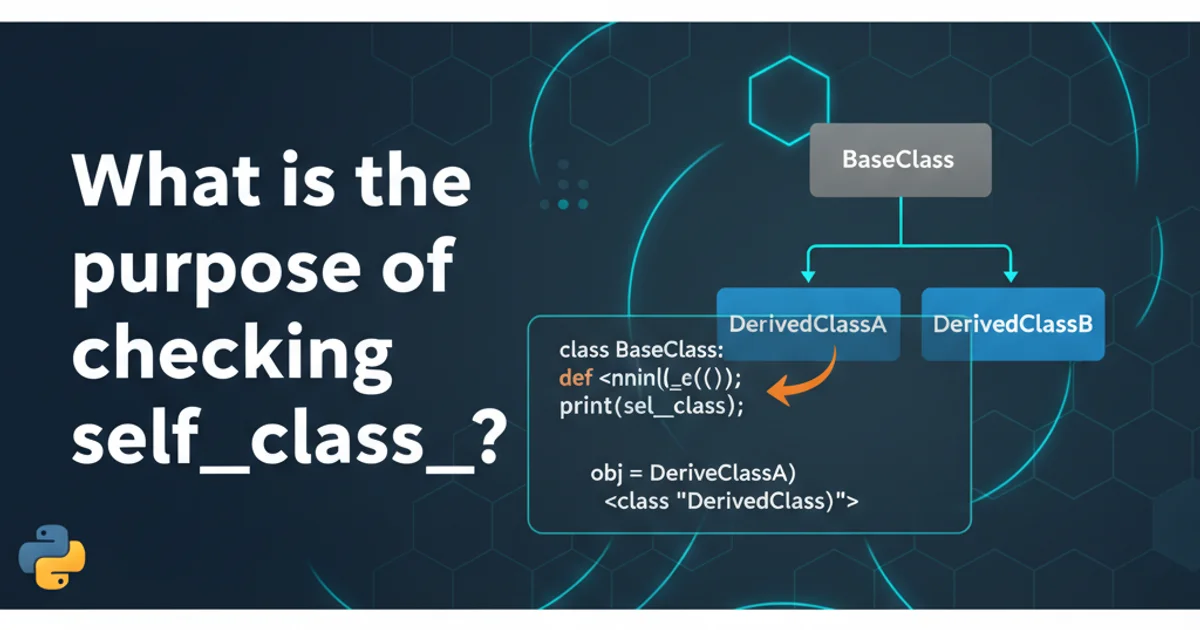
Explore the versatile fprintf function in C, focusing on its use with string arguments for formatted output to files. Learn best practices, common pitfalls, and advanced formatting techniques.
The fprintf function in C is a powerful tool for writing formatted output to a stream, typically a file. While often used for numerical data, its capability to handle string arguments is fundamental for generating human-readable logs, configuration files, or structured data. This article delves into the nuances of using fprintf with strings, covering basic usage, format specifiers, and important considerations for robust file I/O.
Basic Usage of fprintf with Strings
At its core, fprintf works similarly to printf, but it requires an additional argument: a FILE* pointer to the destination stream. When dealing with strings, the %s format specifier is used to insert a null-terminated character array (C-style string) into the output. It's crucial to ensure the FILE* pointer is valid (i.e., the file was successfully opened) before attempting to write.
#include <stdio.h>
#include <stdlib.h>
int main() {
FILE *fp;
const char *message = "Hello, fprintf!";
const char *filename = "output.txt";
fp = fopen(filename, "w"); // Open file in write mode
if (fp == NULL) {
perror("Error opening file");
return EXIT_FAILURE;
}
fprintf(fp, "This is a test message: %s\n", message);
fprintf(fp, "Another line with a string: %s\n", "Direct string literal");
fclose(fp); // Close the file
printf("Content written to %s\n", filename);
return EXIT_SUCCESS;
}
Simple fprintf example writing strings to a file.
fopen to ensure the file was opened successfully. A NULL return indicates an error, which should be handled gracefully to prevent segmentation faults or other runtime issues.Advanced String Formatting with fprintf
Beyond basic insertion, fprintf offers several format specifiers to control how strings are presented. These include specifying field width, precision (maximum number of characters to print), and alignment. Understanding these options allows for more structured and readable file output.
flowchart TD
A[Start] --> B{"Open File (fopen)"}
B -->|Success| C{"Check for NULL (fp != NULL)"}
C -->|True| D["Format String (e.g., \"%10s\")"]
D --> E["Call fprintf(fp, format, string)"]
E --> F["Write more data or Close File (fclose)"]
C -->|False| G["Handle Error (perror)"]
G --> H[End]
F --> H[End]Workflow for using fprintf with string arguments.
#include <stdio.h>
#include <stdlib.h>
int main() {
FILE *fp;
const char *name = "Alice";
const char *city = "New York";
const char *product = "Widget";
fp = fopen("report.txt", "w");
if (fp == NULL) {
perror("Error opening report.txt");
return EXIT_FAILURE;
}
fprintf(fp, "%-15s %-15s %-10s\n", "Name", "City", "Product");
fprintf(fp, "----------------------------------------\n");
fprintf(fp, "%-15s %-15s %-10s\n", name, city, product);
fprintf(fp, "%-15.3s %-15.5s %-10s\n", "LongNameExample", "VeryLongCityName", "AnotherProduct");
fclose(fp);
printf("Report generated in report.txt\n");
return EXIT_SUCCESS;
}
Example demonstrating field width and precision specifiers with %s.
In the example above:
%-15sspecifies a minimum field width of 15 characters, left-aligned.%10s(without the hyphen) would specify a minimum field width of 10 characters, right-aligned.%.3sspecifies a maximum of 3 characters to be printed from the string (precision). If the string is shorter, it prints the whole string. If longer, it truncates it.%-15.5scombines both: left-aligned, minimum 15 characters wide, and truncates the string to a maximum of 5 characters if it's longer.
Security and Best Practices
When using fprintf with strings, especially when dealing with user-supplied input, security is paramount. Uncontrolled format strings can lead to vulnerabilities. Always use the %s specifier explicitly for strings and avoid passing user input directly as the format string.
format argument to fprintf (or printf). This can lead to format string vulnerabilities, allowing attackers to read from or write to arbitrary memory locations. Always use a constant format string, like fprintf(fp, "%s", user_input);.Additionally, remember to always close files using fclose() after you are done writing to them. Failing to do so can lead to data loss, resource leaks, or file corruption, especially if the program terminates unexpectedly.