Difference between q and fq in Solr
Categories:
Understanding Solr's 'q' and 'fq' Parameters for Precise Querying
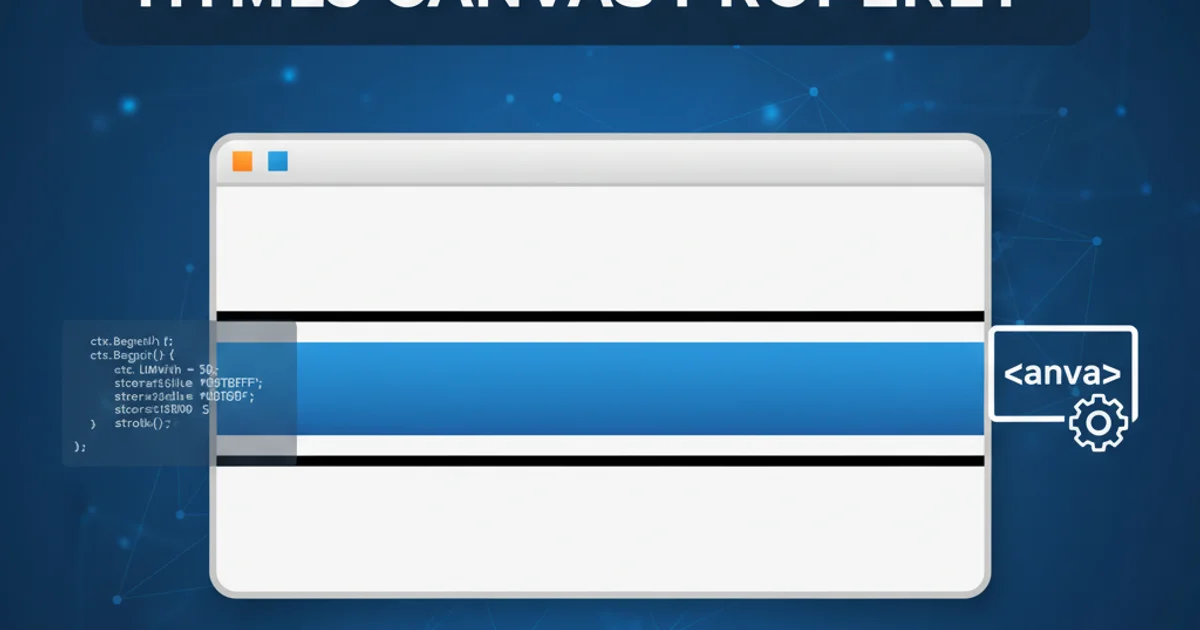
Explore the fundamental differences between Solr's 'q' (query) and 'fq' (filter query) parameters, and learn how to leverage them for efficient and accurate search results.
In Solr, two of the most frequently used parameters for constructing search requests are q and fq. While both are used to define criteria for document retrieval, they serve distinct purposes and have significant implications for performance and result relevance. Understanding when and how to use each is crucial for optimizing your Solr search applications.
The 'q' Parameter: Main Query for Relevance Scoring
The q parameter, short for 'query', is the primary search expression that determines which documents match the user's intent and how relevant those documents are. It's typically used for free-text searches, keyword matching, and any criteria that should influence the document's score. Documents that match the q parameter are then ranked based on their relevance score, which is calculated using various factors like term frequency, inverse document frequency, and field length.
http://localhost:8983/solr/my_core/select?q=solr+performance&defType=edismax&qf=title^2+description+tags
Example of a 'q' parameter with edismax query parser and query fields (qf).
q, consider specifying a query parser (like edismax or dismax) and query fields (qf) to control how the query terms are interpreted and which fields are searched for relevance scoring.The 'fq' Parameter: Filter Query for Result Set Reduction
The fq parameter, or 'filter query', is used to restrict the set of documents that the main query (q) operates on. Unlike q, fq queries do not contribute to the relevance score of the documents. Their primary role is to filter down the result set based on specific, often categorical or range-based, criteria. Solr can cache the results of fq queries, making them highly efficient for repeated use, especially in faceted navigation or when applying multiple static filters.
http://localhost:8983/solr/my_core/select?q=solr+performance&fq=category:"search+engines"&fq=price:[100+TO+500]
Example of multiple 'fq' parameters to filter by category and price range.
fq parameters are combined with an AND operator. If you need OR logic within a filter, you must express it within a single fq parameter using Solr's query syntax (e.g., fq=(category:A OR category:B)).Key Differences and Interaction
The fundamental distinction lies in their impact on scoring and caching. The q parameter is about finding relevant documents and scoring them, while fq is about narrowing down the universe of documents before scoring. This interaction is critical for performance. Solr first applies all fq parameters to create a subset of documents, and then the q parameter is executed only against this reduced set, with scoring applied. This workflow is illustrated in the diagram below.
flowchart TD
A[User Query] --> B{"Solr Request (q, fq)"}
B --> C[Apply Filter Queries (fq)]
C -- Cacheable --> D[Filtered Document Set]
D --> E[Execute Main Query (q)]
E --> F[Calculate Relevance Scores]
F --> G[Rank and Return Results]
C -- Not Cacheable --> DSolr Query Processing Flow with 'q' and 'fq'
fq for criteria that should influence relevance scoring. If a filter is crucial for ranking, it should be part of the q parameter or handled via boosting mechanisms.When to Use Which Parameter
Choosing between q and fq depends on the nature of your search criteria:
Use
qfor:- Free-text search terms (e.g., "best laptop reviews")
- Keywords that define the core intent of the search
- Criteria that should directly influence the relevance score and ranking
- Complex queries involving proximity, boosting, or fuzzy matching
Use
fqfor:- Categorical filters (e.g.,
category:electronics,brand:sony) - Range filters (e.g.,
price:[100 TO 500],date:[NOW-1MONTH TO NOW]) - Boolean flags (e.g.,
in_stock:true) - Security filters (e.g.,
user_id:123) - Any criteria that should strictly narrow down the result set without affecting relevance scoring
- Faceting, as
fqresults are often cached and reused efficiently.
- Categorical filters (e.g.,
By strategically combining q and fq, you can build highly performant and accurate Solr search experiences that cater to both broad user queries and precise filtering requirements.