xcode 5.0.2 boolean values being confused
Categories:
Demystifying Boolean Values in Xcode 5.0.2 Objective-C
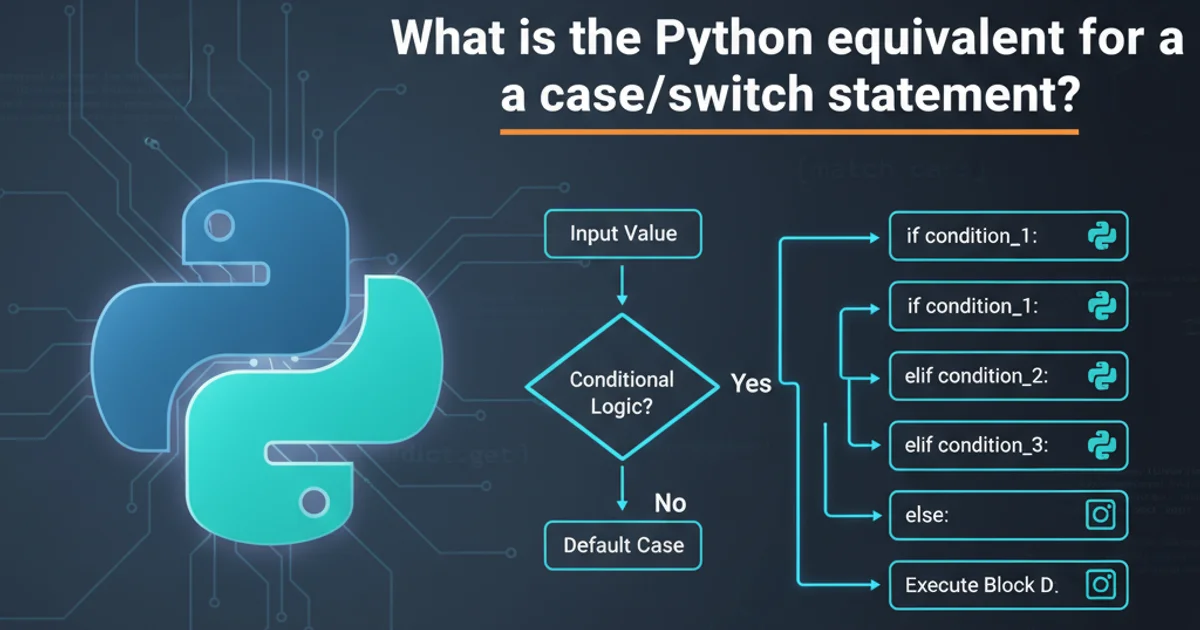
Explore the nuances of boolean types in Objective-C, common pitfalls in Xcode 5.0.2, and best practices for reliable conditional logic.
Boolean values are fundamental to programming, controlling program flow and decision-making. In Objective-C, especially with older Xcode versions like 5.0.2, understanding how boolean types are handled is crucial to avoid subtle bugs. This article delves into the BOOL, _Bool, and bool types, their underlying representations, and common scenarios where they might lead to unexpected behavior in your iOS applications.
Understanding Objective-C's Boolean Types
Objective-C provides several ways to represent boolean values, each with its own characteristics. The most common is BOOL, a type defined by Apple, which is essentially a signed char. C99 introduced _Bool, and C++ uses bool. While they all serve the same logical purpose, their internal representations can differ, leading to potential confusion if not handled carefully.
typedef signed char BOOL;
#define YES ((BOOL)1)
#define NO ((BOOL)0)
// In C99:
// _Bool myC99Bool = 0;
// In C++:
// bool myCppBool = false;
Definitions of boolean types in Objective-C, C99, and C++.
YES and NO for BOOL types in Objective-C code. Avoid using true/false or 1/0 directly with BOOL to prevent potential issues with implicit conversions, especially when interacting with C++ code.Common Pitfalls and Xcode 5.0.2 Specifics
One of the most frequent sources of confusion arises when a BOOL (which is a signed char) is assigned a value that is not strictly 0 or 1. While Objective-C's if statements treat any non-zero value as YES, direct comparisons or bitwise operations can yield unexpected results if the underlying char holds a value like 2, 3, or -1. Xcode 5.0.2's compiler behavior and debugging tools might not always highlight these subtle type mismatches, making them harder to diagnose.
flowchart TD
A[Start] --> B{"Is value assigned to BOOL 0 or 1?"}
B -->|Yes| C[BOOL behaves as expected]
B -->|No, e.g., 2, -1| D[Underlying char stores non-0/1 value]
D --> E{"Conditional check (e.g., if (myBool))"}
E -->|Non-zero| F[Evaluates to YES (true)]
D --> G{"Direct comparison (e.g., myBool == YES)"}
G -->|Value is not 1| H[Evaluates to NO (false)]
H --> I[Unexpected behavior/bug]
F --> J[Program continues]
C --> JFlowchart illustrating potential boolean confusion in Objective-C.
BOOL myBool = 2; // Valid, but potentially problematic
if (myBool) {
NSLog(@"myBool is considered YES"); // This will execute
}
if (myBool == YES) {
NSLog(@"myBool is equal to YES"); // This will NOT execute, as 2 != 1
}
// Example of a common mistake from C/C++ interop
int someInt = 5;
BOOL result = (BOOL)someInt; // result will be 5, not 1
if (result == YES) {
NSLog(@"Result is YES"); // This will NOT execute
}
if (result) {
NSLog(@"Result is true"); // This WILL execute
}
Demonstration of BOOL behavior with non-standard values.
Best Practices for Robust Boolean Handling
To avoid these issues, especially in legacy projects using Xcode 5.0.2, adhere to strict boolean handling. Always explicitly convert non-boolean values to YES or NO when assigning them to a BOOL. When comparing, prefer direct conditional checks (if (myBool)) over equality checks against YES or NO unless you specifically need to assert the value is 1 or 0.
BOOL with C++ bool or C99 _Bool without careful casting can lead to undefined behavior or subtle bugs due to different underlying sizes and representations. Be explicit with your type conversions.1. Explicitly Convert Non-Boolean Values
When assigning an integer or other non-boolean type to a BOOL, always cast it explicitly to YES or NO based on its truthiness. For example, BOOL myBool = (someInt != 0) ? YES : NO;
2. Use YES and NO Consistently
Stick to YES and NO for BOOL variables and return values. Avoid true/false or raw 1/0 to maintain consistency and prevent type confusion.
3. Prefer Truthiness Checks
For conditional statements, if (myBool) is generally safer and more idiomatic than if (myBool == YES), as it correctly handles any non-zero value as true.
4. Be Cautious with Bitwise Operations
If performing bitwise operations on BOOL variables, remember that BOOL is a signed char. This can lead to unexpected sign extension issues if not handled carefully.