How can I apply styles to multiple classes at once?
Categories:
Efficient CSS Styling: Applying Styles to Multiple Classes Simultaneously
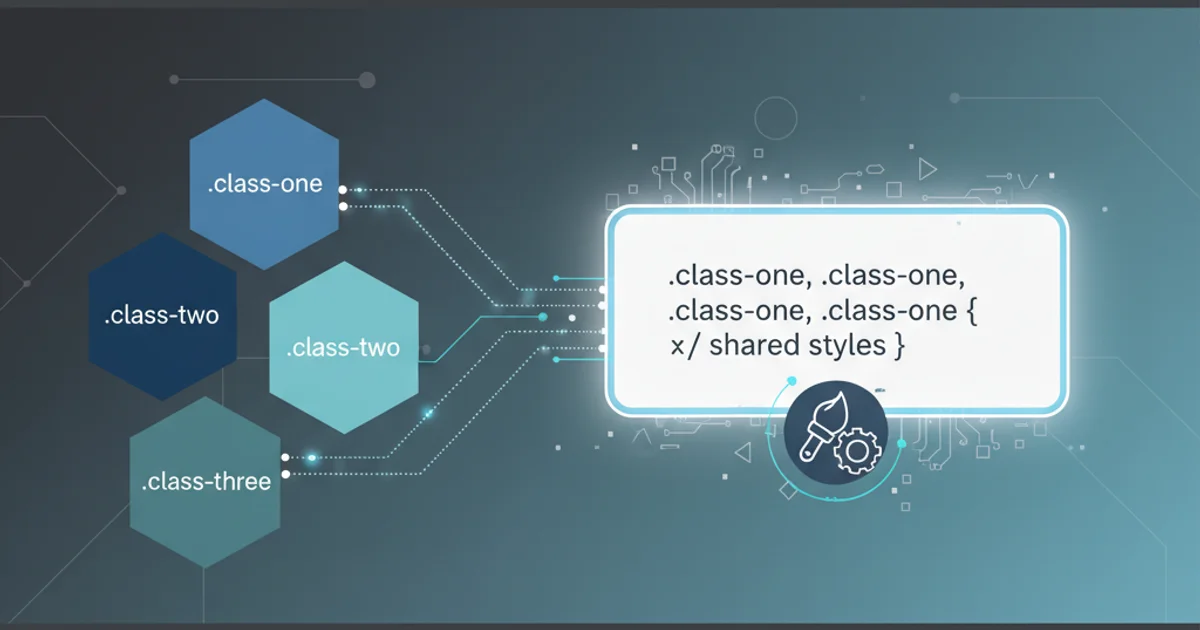
Learn how to effectively target and style multiple CSS classes at once, streamlining your stylesheets and improving maintainability.
In CSS, it's common to have elements that share some styling properties but also have unique ones. Instead of repeating the same styles for each class, CSS provides elegant ways to apply styles to multiple classes simultaneously. This approach not only reduces redundancy in your stylesheets but also makes your code cleaner, easier to read, and more maintainable. This article will explore various techniques to achieve this, from basic grouping to more advanced selectors.
The Basics: Grouping Selectors with Commas
The most straightforward method to apply the same styles to multiple classes is by grouping their selectors using a comma (,). This tells the browser to apply the enclosed style rules to any element that matches any of the listed selectors. It's a fundamental technique for reducing repetition when several distinct classes need identical styling.
.class1,
.class2,
.class3 {
color: blue;
font-size: 16px;
border: 1px solid black;
}
Applying styles to multiple distinct classes using comma separation.
Targeting Elements with Multiple Classes
Sometimes, you want to style an element only if it possesses all of a specific set of classes. This is achieved by chaining class selectors together without any spaces between them. This creates a more specific selector that targets elements that simultaneously have every class listed.
<div class="button primary large">Click Me</div>
<div class="button secondary">Cancel</div>
HTML structure with elements having multiple classes.
.button.primary {
background-color: #007bff;
color: white;
}
.button.large {
padding: 15px 30px;
font-size: 1.2em;
}
/* This will only apply to elements that have BOTH .button AND .primary */
.button.primary.large {
border-radius: 8px;
box-shadow: 0 4px 6px rgba(0, 0, 0, 0.1);
}
Styling an element that has both .button and .primary classes.
flowchart TD
A[Element] --> B{Has .class1?}
B -- Yes --> C{Has .class2?}
B -- No --> E[No Match]
C -- Yes --> D[Apply Styles]
C -- No --> E[No Match]Logic for chaining class selectors: all conditions must be met.
Leveraging Attribute Selectors for Pattern Matching
While less common for direct class matching, attribute selectors can be powerful for targeting classes based on patterns. For instance, you can target all classes that start with a certain prefix or contain a specific substring. This is particularly useful in component-based architectures or when using utility-first CSS frameworks.
/* Targets any class that starts with 'btn-' */
[class^="btn-"] {
display: inline-block;
padding: 10px 20px;
border: none;
cursor: pointer;
}
/* Targets any class that contains 'text-' */
[class*="text-"] {
line-height: 1.5;
}
/* Targets any class that ends with '-icon' */
[class$="-icon"] {
vertical-align: middle;
margin-right: 5px;
}
Using attribute selectors to target classes based on naming conventions.
By understanding and applying these techniques, you can write more efficient, readable, and maintainable CSS. Choosing the right method depends on whether you want to apply styles to any of a group of classes, all of a group of classes, or classes matching a specific naming pattern.