Difference between CR LF, LF and CR line break types
Categories:
CR, LF, and CRLF: Understanding Line Endings in Computing
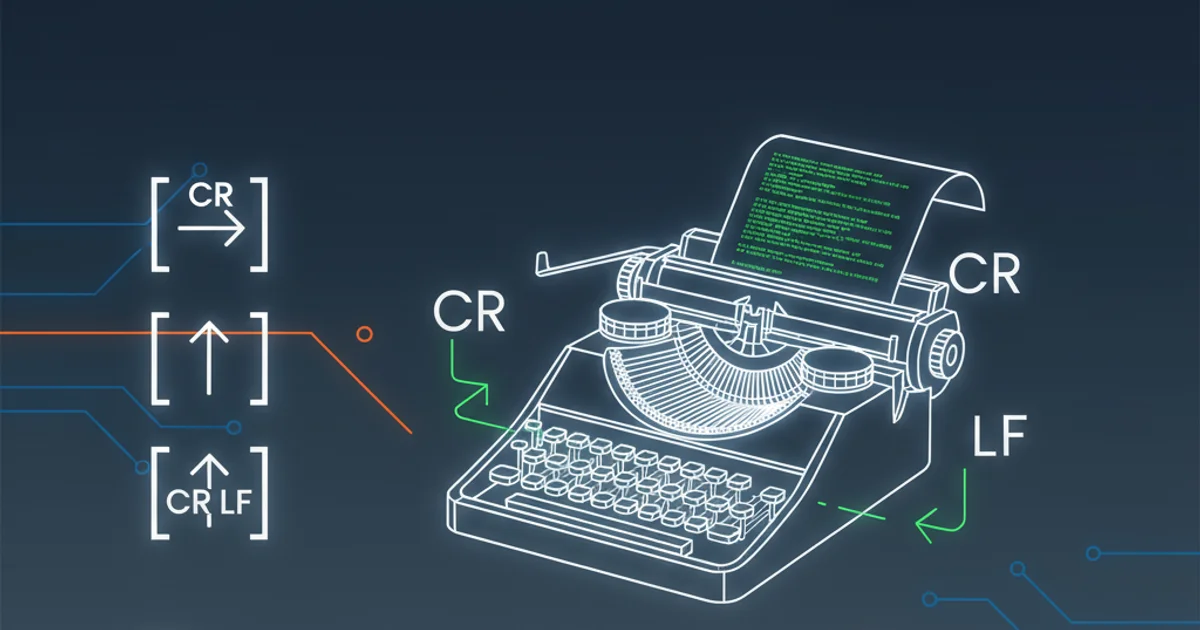
Explore the fundamental differences between Carriage Return (CR), Line Feed (LF), and Carriage Return Line Feed (CRLF) line endings, their historical origins, and their impact on cross-platform compatibility in text files and programming.
Line endings, often invisible characters at the end of each line in a text file, play a crucial role in how text is displayed and interpreted across different operating systems and programming environments. While seemingly minor, inconsistencies in line endings can lead to significant issues, from broken scripts to corrupted files. This article delves into the history and technical distinctions of CR, LF, and CRLF, providing a comprehensive guide to understanding and managing these ubiquitous control characters.
The Origins: Typewriters and Teleprinters
To truly grasp the concept of line endings, we must look back at their mechanical predecessors: typewriters and teleprinters. These devices inspired the control characters that define how a new line is represented in digital text.
- Carriage Return (CR): On a typewriter, the carriage return mechanism moved the print head back to the beginning of the current line. Its ASCII value is 13 (hex 0D).
- Line Feed (LF): The line feed mechanism advanced the paper by one line, moving to the next line without changing the horizontal position. Its ASCII value is 10 (hex 0A).
Initially, both actions were required to start a new line of text: return the carriage to the left margin and advance the paper. This dual action formed the basis for the CRLF combination.
flowchart LR
A[Typewriter/Teleprinter] --> B{New Line Action}
B --> C[Move Print Head to Start (CR)]
B --> D[Advance Paper One Line (LF)]
C & D --> E[Combined Action: CRLF]Historical origin of line ending concepts from mechanical devices.
Modern Implementations: CR, LF, and CRLF
As computing evolved, different operating systems adopted distinct conventions for representing a new line, leading to the three primary types we encounter today:
CRLF (Carriage Return + Line Feed): This combination (\r\n) is the standard line ending for Windows and DOS-based systems. It directly reflects the historical typewriter actions, signifying both a return to the beginning of the line and a move to the next line.
LF (Line Feed): Unix-like operating systems (Linux, macOS, BSD) use LF (\n) as their standard line ending. They interpret LF as sufficient to move to the next line and implicitly return to the beginning. This simpler approach saves one byte per line.
CR (Carriage Return): Historically, classic Mac OS (versions 9 and earlier) used CR (\r) as its line ending. This convention is largely obsolete in modern macOS, which adopted LF to align with Unix standards.
Impact and Cross-Platform Compatibility
The divergence in line ending conventions can cause significant headaches when files are moved between different operating systems:
- Windows file on Unix/Linux: A file created on Windows and opened on a Unix system might display an extra
^M(Ctrl+M) character at the end of each line, representing the CR character. This happens because the Unix system only recognizes LF as the line break and treats CR as a regular character. - Unix file on Windows: A file created on Unix and opened in a basic Windows text editor (like Notepad) might appear as a single, long line of text. This is because Notepad expects CRLF and doesn't interpret LF alone as a line break, causing all lines to merge.
Modern text editors and IDEs are typically smart enough to handle different line endings gracefully, often detecting and converting them automatically or providing options to do so. However, command-line tools, version control systems, and older applications might still be sensitive to these differences.
graph TD
A[File Created on Windows] --> B{Contains CRLF}
B --> C[Opened on Unix/Linux]
C --> D["Displays ^M at line end (CR treated as char)"]
E[File Created on Unix/Linux] --> F{Contains LF}
F --> G[Opened on Windows Notepad]
G --> H["Displays as single long line (LF not recognized as break)"]Illustrating cross-platform line ending compatibility issues.
# Convert CRLF to LF (Windows to Unix)
dos2unix filename.txt
# Convert LF to CRLF (Unix to Windows)
unix2dos filename.txt
# Using sed to remove CR characters
sed -i 's/\r$//' filename.txt
# Using tr to convert CR to LF (less common, but possible)
tr '\r' '\n' < input.txt > output.txt
core.autocrlf setting can be configured to prevent common line ending issues when collaborating across different operating systems.Best Practices for Managing Line Endings
To avoid compatibility problems, consider these best practices:
- Standardize within a project: Agree on a single line ending convention for all files within a project, ideally LF for cross-platform compatibility.
- Use smart editors: Configure your text editor or IDE to automatically detect and convert line endings or to enforce a specific type upon saving.
- Version Control Systems: Leverage VCS features (like Git's
core.autocrlf) to manage line endings transparently. - Be aware of file transfers: When transferring files via FTP, ensure the transfer mode (ASCII vs. Binary) is correctly set. ASCII mode often performs line ending conversions, which can be helpful or problematic depending on your needs.
1. Configure Git for Line Endings
Set git config --global core.autocrlf input on Windows to convert CRLF to LF on commit, and git config --global core.autocrlf false on Unix/macOS to prevent any automatic conversion.
2. Check Line Endings in VS Code
Open a file in VS Code. The current line ending (CRLF or LF) is usually displayed in the bottom right status bar. Click on it to change the line ending type.
3. Use file command on Linux/macOS
Run file your_file.txt in your terminal. The output will often indicate the line ending type, e.g., ASCII text, with CRLF line terminators or ASCII text (implying LF).