Find the current directory and file's directory
Categories:
Mastering Python: Finding Current and File Directory Paths
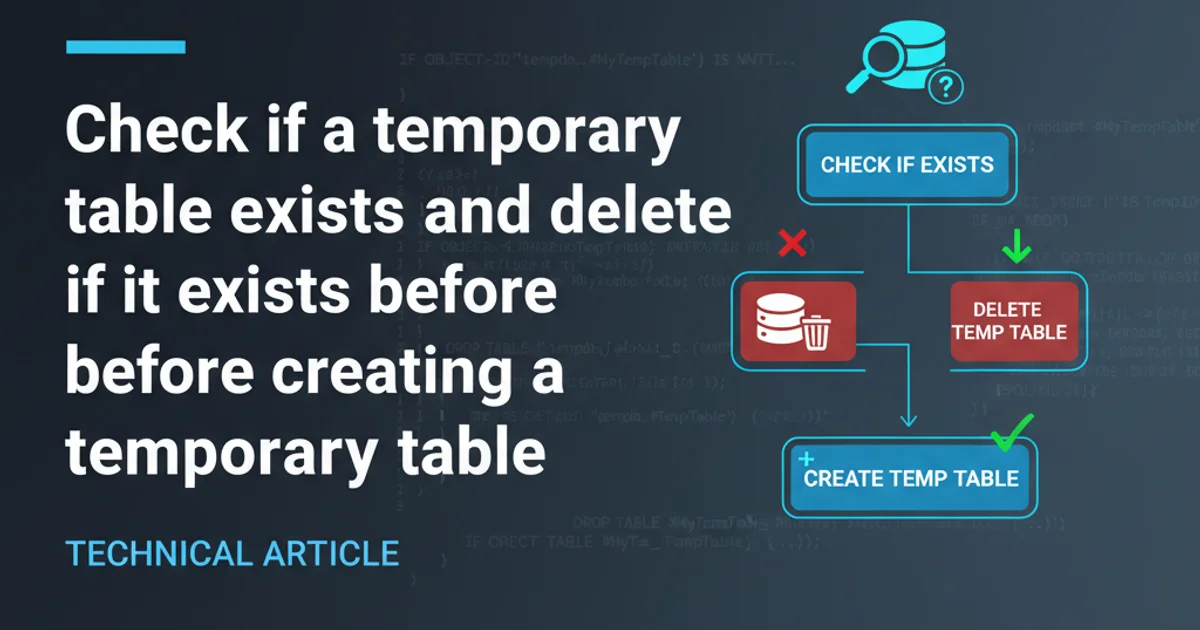
Learn how to accurately determine the current working directory and the directory of a Python script, crucial for managing file paths and module imports.
Understanding how to locate the current working directory (CWD) and the directory of the executing script is fundamental for robust Python development. These paths are often different, especially when running scripts from various locations or as part of a larger project. This article will guide you through the essential Python modules and methods to reliably obtain these directory paths, ensuring your file operations and module imports work as expected.
Current Working Directory (CWD)
The current working directory is the directory from which your Python script or interpreter was launched. It's the default location where Python will look for files if you provide a relative path. This can be different from the directory where your script file actually resides, especially when executing a script from a different directory or using an IDE that sets its own working directory.
import os
current_working_directory = os.getcwd()
print(f"Current Working Directory: {current_working_directory}")
Using os.getcwd() to get the current working directory.
File's Directory Path
The file's directory path refers to the absolute path of the directory containing the currently executing Python script. This is often more stable than the CWD for locating resources relative to the script itself, such as configuration files, data files, or other modules within the same package. Python provides a reliable way to get this path using the __file__ special variable in conjunction with the os module.
import os
# __file__ gives the path to the current script
script_path = os.path.abspath(__file__)
# Get the directory name from the script path
script_directory = os.path.dirname(script_path)
print(f"Script Path: {script_path}")
print(f"Script Directory: {script_directory}")
Obtaining the directory of the current Python script.
flowchart TD
A["Python Script Execution"] --> B{"Is script run directly?"}
B -- Yes --> C["__file__ is script's path"]
B -- No (e.g., imported) --> D["__file__ is module's path"]
C --> E["os.path.abspath(__file__)"]
D --> E
E --> F["os.path.dirname(absolute_path)"]
F --> G["File's Directory Path"]
A --> H["os.getcwd()"]
H --> I["Current Working Directory (CWD)"]
G -- Often different from --> IFlowchart illustrating the difference between CWD and file's directory path.
Practical Applications and Best Practices
Knowing the difference between the CWD and the script's directory is crucial for writing portable and robust Python applications. Here are some common scenarios and best practices:
- Loading Configuration Files: If your script needs to load a
config.inifile that resides in the same directory as the script, you should use the script's directory path. - Accessing Data Files: Similarly, for data files bundled with your script, using the script's directory ensures they are found regardless of where the script is executed from.
- Module Imports: While Python's import system handles module paths, understanding these concepts helps in debugging
ModuleNotFoundErrorissues. - Changing CWD: You can temporarily change the CWD using
os.chdir()if necessary, but it's generally recommended to construct absolute paths rather than relying on CWD changes for file access.
import os
def load_resource(filename):
script_dir = os.path.dirname(os.path.abspath(__file__))
resource_path = os.path.join(script_dir, filename)
print(f"Attempting to load: {resource_path}")
# Example: open(resource_path, 'r')
if os.path.exists(resource_path):
print(f"Resource '{filename}' found at: {resource_path}")
else:
print(f"Resource '{filename}' NOT found at: {resource_path}")
# Create a dummy file for demonstration
with open('my_data.txt', 'w') as f:
f.write('Hello from data file!')
load_resource('my_data.txt')
# Clean up the dummy file
os.remove('my_data.txt')
Example of loading a resource relative to the script's directory.
+. Always use os.path.join() to construct paths, as it handles platform-specific path separators (e.g., / on Linux/macOS, \ on Windows) correctly.